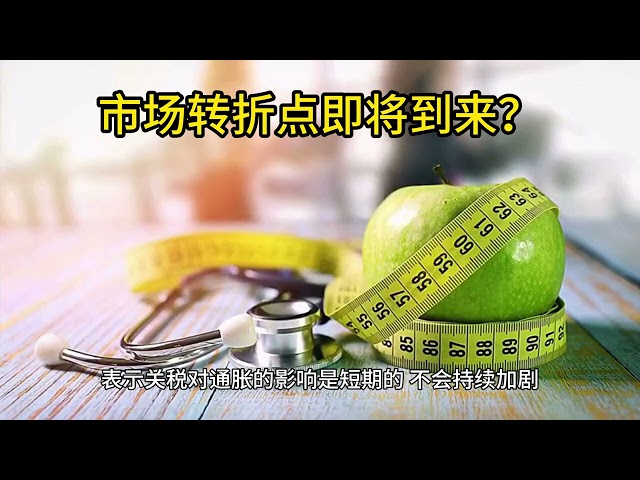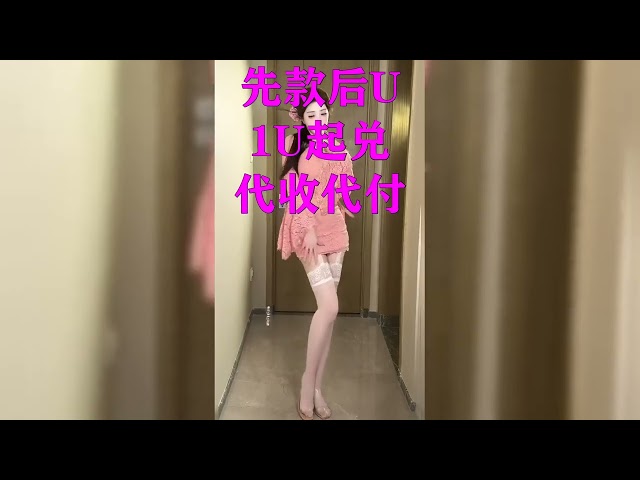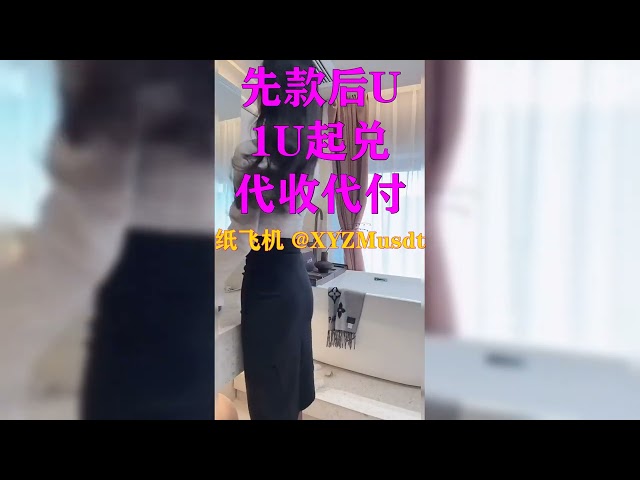-
 Bitcoin
Bitcoin $84,445.6054
1.78% -
 Ethereum
Ethereum $1,931.1247
1.39% -
 Tether USDt
Tether USDt $1.0002
0.02% -
 XRP
XRP $2.4460
5.14% -
 BNB
BNB $599.3678
3.03% -
 Solana
Solana $135.4005
5.22% -
 USDC
USDC $1.0001
-0.03% -
 Cardano
Cardano $0.7501
3.64% -
 Dogecoin
Dogecoin $0.1774
3.63% -
 TRON
TRON $0.2238
1.17% -
 Pi
Pi $1.4574
-3.30% -
 Chainlink
Chainlink $14.0495
-0.91% -
 UNUS SED LEO
UNUS SED LEO $9.8030
0.39% -
 Stellar
Stellar $0.2780
0.88% -
 Hedera
Hedera $0.1941
0.91% -
 Toncoin
Toncoin $3.1972
12.96% -
 Avalanche
Avalanche $18.6663
-0.04% -
 Shiba Inu
Shiba Inu $0.0...01280
2.66% -
 Sui
Sui $2.3631
4.94% -
 Litecoin
Litecoin $93.8920
3.42% -
 Polkadot
Polkadot $4.3953
6.54% -
 Bitcoin Cash
Bitcoin Cash $338.6263
3.04% -
 MANTRA
MANTRA $6.5772
6.44% -
 Ethena USDe
Ethena USDe $0.9999
0.01% -
 Dai
Dai $1.0002
0.02% -
 Bitget Token
Bitget Token $4.4365
1.32% -
 Hyperliquid
Hyperliquid $14.6808
6.80% -
 Monero
Monero $208.9775
0.80% -
 Uniswap
Uniswap $6.1201
3.60% -
 Aptos
Aptos $5.3402
3.11%
How to buy coins on Dubai OKX
To purchase cryptocurrency on OKX Dubai, users create an account, verify their identity, fund the account, select the desired cryptocurrency, input the quantity, and finalize the transaction.
Oct 22, 2024 at 02:35 am

How to Buy Cryptocurrency on OKX Dubai
OKX is one of the leading cryptocurrency exchanges in the world, and it offers a wide range of coins and tokens for purchase. If you're interested in buying cryptocurrency in Dubai, OKX is a great option.
Here's a step-by-step guide on how to buy cryptocurrency on OKX Dubai:
- Create an OKX account. You can create an OKX account by visiting the OKX website and clicking on the "Sign Up" button. You'll need to provide your email address, create a password, and agree to the terms of service.
- Verify your identity. Once you've created an account, you'll need to verify your identity. This is a security measure that helps to protect your account from fraud. To verify your identity, you'll need to provide a copy of your government-issued ID and a selfie.
- Fund your account. Once your identity has been verified, you'll need to fund your account before you can buy cryptocurrency. You can fund your account using a variety of methods, including bank transfer, credit card, and cryptocurrency.
- Buy cryptocurrency. Once your account is funded, you can start buying cryptocurrency. To buy cryptocurrency, simply click on the "Buy" button in the navigation bar and select the cryptocurrency that you want to buy. You'll then need to enter the amount of cryptocurrency that you want to buy and click on the "Buy" button.
Once you've completed these steps, you'll have successfully bought cryptocurrency on OKX Dubai. You can then store your cryptocurrency in your OKX wallet or withdraw it to another wallet.
Additional tips for buying cryptocurrency on OKX Dubai:
- Use a strong password. When creating your OKX account, be sure to use a strong password that is at least 12 characters long and includes a mix of upper and lower-case letters, numbers, and symbols.
- Enable two-factor authentication (2FA). 2FA is a security feature that helps to protect your account from unauthorized access. To enable 2FA, go to the "Security" section of your OKX account and click on the "Enable 2FA" button.
- Store your cryptocurrency securely. Once you've bought cryptocurrency, be sure to store it securely in a hardware wallet or a software wallet. Hardware wallets are the most secure way to store cryptocurrency, but software wallets are more convenient.
Disclaimer:info@kdj.com
The information provided is not trading advice. kdj.com does not assume any responsibility for any investments made based on the information provided in this article. Cryptocurrencies are highly volatile and it is highly recommended that you invest with caution after thorough research!
If you believe that the content used on this website infringes your copyright, please contact us immediately (info@kdj.com) and we will delete it promptly.
- Bitcoin (BTC) and Other Major Cryptocurrencies Surge on Donald Trump's Crypto Reserve Proposal
- 2025-03-15 21:10:54
- Ethereum (ETH) Faces a Challenging Period Amidst a Broader Market Uptick
- 2025-03-15 21:05:55
- Coinbase Files for Natural Gas (NGS) Futures and Cardano ( $ADA ) Futures
- 2025-03-15 21:05:55
- Bitcoin (BTC) needs to close the week above $81,000 to avoid further downside: Analyst
- 2025-03-15 21:05:55
- Spotting the next major crypto surge has always been the key to life-changing returns
- 2025-03-15 21:05:55
- Qubetics ($TICS) Emerges as a Potential Game-Changer, Its Presale is Live Now
- 2025-03-15 21:05:55
Related knowledge

How do domestic users trade OTC on OKX?
Mar 15,2025 at 05:21am
Key Points:OKX's OTC (Over-the-Counter) trading service facilitates peer-to-peer cryptocurrency transactions, bypassing traditional exchanges.Domestic users face challenges due to regulatory restrictions in various countries. OKX's OTC service might not be fully accessible or legal depending on your specific location.The process involves finding a selle...

How do domestic users view transaction history on OKX?
Mar 15,2025 at 06:51am
Key Points:OKX provides a detailed transaction history accessible through its website and mobile app.Accessing the history requires logging into your verified OKX account.The transaction history displays various details, including timestamps, asset pairs, amounts, and fees.Users can filter and search their transaction history for specific trades.Downloa...

How do domestic users withdraw cash on OKX?
Mar 15,2025 at 04:26pm
Key Points:OKX doesn't directly support fiat withdrawals for all regions. Users must utilize third-party services or P2P trading to convert cryptocurrency to fiat currency.The specific methods available depend on the user's location and the chosen cryptocurrency.Understanding KYC/AML regulations is crucial for successful withdrawals.Security best practi...
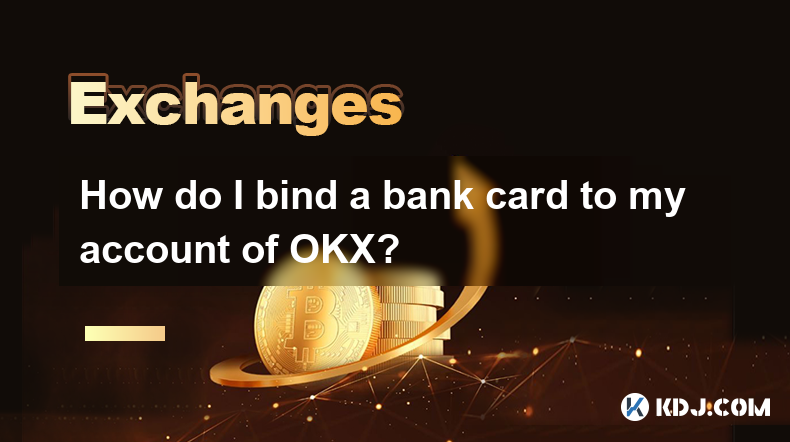
How do I bind a bank card to my account of OKX?
Mar 15,2025 at 11:50am
Key Points:OKX doesn't directly support bank card binding for fiat currency deposits.Deposits are made through third-party payment providers integrated with OKX.The process varies depending on your region and chosen payment method.Security is paramount; always use reputable payment providers and verify transactions.Understanding fees and processing time...

How do I participate in the bonus activities of OKX?
Mar 15,2025 at 05:05am
Key Points:Understanding OKX Bonus Activity Types: OKX offers various bonus programs, including trading bonuses, referral bonuses, and airdrops. Each has specific participation requirements.Locating Active Promotions: Bonus campaigns are usually advertised prominently on the OKX website and app. Look for banners, pop-ups, and announcements in the news s...

How do Singapore users complete the KYC verification of OKX?
Mar 15,2025 at 09:45am
Key Points:OKX's KYC verification process for Singapore users involves several steps, including identity verification and address verification.Users need to prepare valid identification documents and proof of address.The process aims to comply with anti-money laundering (AML) and know-your-customer (KYC) regulations.Failure to provide accurate informati...

How do domestic users trade OTC on OKX?
Mar 15,2025 at 05:21am
Key Points:OKX's OTC (Over-the-Counter) trading service facilitates peer-to-peer cryptocurrency transactions, bypassing traditional exchanges.Domestic users face challenges due to regulatory restrictions in various countries. OKX's OTC service might not be fully accessible or legal depending on your specific location.The process involves finding a selle...

How do domestic users view transaction history on OKX?
Mar 15,2025 at 06:51am
Key Points:OKX provides a detailed transaction history accessible through its website and mobile app.Accessing the history requires logging into your verified OKX account.The transaction history displays various details, including timestamps, asset pairs, amounts, and fees.Users can filter and search their transaction history for specific trades.Downloa...

How do domestic users withdraw cash on OKX?
Mar 15,2025 at 04:26pm
Key Points:OKX doesn't directly support fiat withdrawals for all regions. Users must utilize third-party services or P2P trading to convert cryptocurrency to fiat currency.The specific methods available depend on the user's location and the chosen cryptocurrency.Understanding KYC/AML regulations is crucial for successful withdrawals.Security best practi...
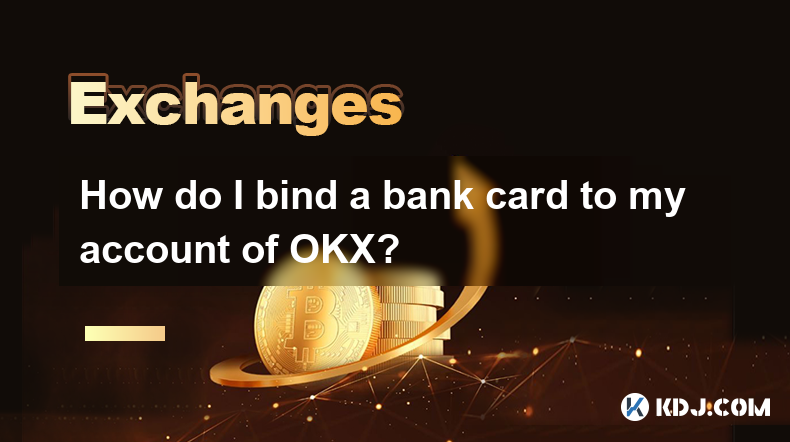
How do I bind a bank card to my account of OKX?
Mar 15,2025 at 11:50am
Key Points:OKX doesn't directly support bank card binding for fiat currency deposits.Deposits are made through third-party payment providers integrated with OKX.The process varies depending on your region and chosen payment method.Security is paramount; always use reputable payment providers and verify transactions.Understanding fees and processing time...

How do I participate in the bonus activities of OKX?
Mar 15,2025 at 05:05am
Key Points:Understanding OKX Bonus Activity Types: OKX offers various bonus programs, including trading bonuses, referral bonuses, and airdrops. Each has specific participation requirements.Locating Active Promotions: Bonus campaigns are usually advertised prominently on the OKX website and app. Look for banners, pop-ups, and announcements in the news s...

How do Singapore users complete the KYC verification of OKX?
Mar 15,2025 at 09:45am
Key Points:OKX's KYC verification process for Singapore users involves several steps, including identity verification and address verification.Users need to prepare valid identification documents and proof of address.The process aims to comply with anti-money laundering (AML) and know-your-customer (KYC) regulations.Failure to provide accurate informati...
See all articles