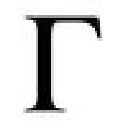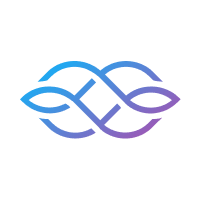-
 Bitcoin
Bitcoin $98,065.2072
-1.47% -
 Ethereum
Ethereum $2,790.3695
-1.02% -
 XRP
XRP $2.5311
-4.49% -
 Tether USDt
Tether USDt $1.0002
-0.06% -
 Solana
Solana $205.0879
-3.28% -
 BNB
BNB $574.3509
-2.52% -
 USDC
USDC $0.9998
-0.01% -
 Dogecoin
Dogecoin $0.2659
-2.90% -
 Cardano
Cardano $0.7625
-0.16% -
 TRON
TRON $0.2256
0.55% -
 Chainlink
Chainlink $19.7987
-4.29% -
 Avalanche
Avalanche $27.0376
0.21% -
 Sui
Sui $3.5768
1.93% -
 Stellar
Stellar $0.3441
-2.55% -
 Hedera
Hedera $0.2537
-2.09% -
 Toncoin
Toncoin $3.8695
-0.46% -
 Shiba Inu
Shiba Inu $0.0...01635
3.29% -
 UNUS SED LEO
UNUS SED LEO $9.7842
-0.83% -
 Hyperliquid
Hyperliquid $26.5003
0.71% -
 Litecoin
Litecoin $105.0769
1.66% -
 Bitget Token
Bitget Token $6.5406
0.10% -
 Polkadot
Polkadot $4.7883
-0.88% -
 Bitcoin Cash
Bitcoin Cash $334.6245
-0.55% -
 Ethena USDe
Ethena USDe $0.9995
-0.06% -
 Uniswap
Uniswap $9.3867
0.18% -
 MANTRA
MANTRA $5.7810
-2.35% -
 Dai
Dai $0.9997
-0.01% -
 Ondo
Ondo $1.4312
-0.36% -
 Pepe
Pepe $0.0...01023
-2.05% -
 Aave
Aave $276.1805
3.82%
how to buy on coinbase without fees
By utilizing Coinbase Pro's lower trading fees and employing strategies like placing limit orders and staking assets, you can effectively minimize the impact of fees and maximize your savings when trading cryptocurrencies on Coinbase.
Nov 24, 2024 at 10:24 pm

How to Buy on Coinbase Without Fees: A Step-by-Step Guide
Navigating the world of cryptocurrency trading can be daunting, especially when fees seem to lurk around every corner. Coinbase, one of the most popular crypto exchanges, is no exception. However, with a bit of savvy, you can minimize the impact of fees and maximize your crypto savings. This comprehensive guide will provide you with step-by-step instructions on how to buy on Coinbase without fees.
Step 1: Understand the Fee Structure
Before diving into the strategies, it's crucial to have a clear understanding of Coinbase's fee structure. Coinbase charges two main types of fees:
- Maker/Taker Fees: These fees apply when you place a trade order. Makers are users who add liquidity to the market by placing limit orders, while takers are those who remove liquidity by filling orders already in the order book. Maker fees are typically lower than taker fees.
- Spread Fees: These fees are built into the price of the cryptocurrency. When you buy or sell crypto on Coinbase, you will pay the spread, which is the difference between the buying and selling prices.
Step 2: Use Coinbase Pro
Coinbase Pro is a more advanced platform offered by Coinbase. It provides lower trading fees compared to the regular Coinbase platform. Here are the steps to use Coinbase Pro:
- Create a Coinbase Pro account.
- Transfer funds from your regular Coinbase account to your Coinbase Pro account.
- Place limit orders instead of market orders. Limit orders allow you to specify the price at which you want to buy or sell crypto, avoiding taker fees.
Step 3: Stake Your Assets
Coinbase offers a feature called Coinbase Earn, which allows you to earn rewards by holding certain cryptocurrencies on the platform. By staking your assets, you can generate passive income, which can offset the cost of transaction fees. Here's how to stake on Coinbase:
- Go to the "Earn" section of Coinbase.
- Select the cryptocurrency you want to stake.
- Click "Start Earning."
Step 4: Use a Limit Order
A limit order is an order to buy or sell crypto at a specific price. When placing a limit order below the current market price for buying or above the current market price for selling, you can avoid triggering an immediate taker fee. The downside is that your order may not be executed if the market price doesn't move in your favor. To place a limit order:
- Go to the "Order" tab on Coinbase Pro.
- Select "Limit" as the order type.
- Enter the price at which you want to buy or sell crypto.
Step 5: Refer New Users
Coinbase offers a referral program that incentivizes users to refer new members to the platform. By referring new users, you can earn rewards in the form of crypto. These rewards can be used to offset transaction fees or increase your crypto holdings. Here's how to refer someone:
- Generate your referral link from the "Referrals" page on Coinbase.
- Share the link with your friends and family.
- When someone uses your link to create a Coinbase account and trades $100 or more, you will receive a referral bonus.
Step 6: Use Advanced Trading Tools
Coinbase Pro offers advanced trading tools that can help you minimize fees. These tools include:
- Trading Bots: Bots can automate your trading strategies and execute trades without incurringtaker fees.
- Stop-Loss Orders: These orders allow you to set a threshold price at which your crypto will be sold automatically. This can prevent significant losses and avoid incurring unnecessary fees.
- Trailing Stops: Similar to stop-loss orders, trailing stops automatically adjust the threshold price as the market moves in your favor, allowing you to capitalize on profitable trades while minimizing downside risk.
Step 7: Explore Other Exchanges
If the fees on Coinbase are too high for your needs, consider exploring other crypto exchanges. Each exchange has its own fee structure and features. By researching and comparing different platforms, you can find an exchange that offers the most competitive fees and suits your trading style. Some popular alternatives include Binance, Kraken, and Gemini.
Step 8: Use a DEX
A decentralized exchange (DEX) allows you to trade crypto directly with other users without the need for an intermediary like Coinbase. DEXs typically charge lower fees or even no fees. However, they can be more complex to use and less user-friendly compared to centralized exchanges like Coinbase. Some popular DEXs include Uniswap, PancakeSwap, and Sushiswap.
Disclaimer:info@kdj.com
The information provided is not trading advice. kdj.com does not assume any responsibility for any investments made based on the information provided in this article. Cryptocurrencies are highly volatile and it is highly recommended that you invest with caution after thorough research!
If you believe that the content used on this website infringes your copyright, please contact us immediately (info@kdj.com) and we will delete it promptly.
- MicroStrategy Is the Ultimate Leveraged Bitcoin Play
- 2025-02-05 21:56:01
- US Bitcoin Reserve Discussions Gain Traction as Crypto Czar David Sacks Reveals Top Priority
- 2025-02-05 21:51:01
- Panshibi (SHIBI) Could Outshine Tron (TRX) and Litecoin (LTC) in February
- 2025-02-05 21:51:01
- World Liberty Financial Shifts Major Assets for Operations
- 2025-02-05 21:51:01
- Using Cryptocurrency to Make Real-World Purchases
- 2025-02-05 21:51:01
- Punisher Coin: The Next 1000x Meme Coin on Solana?
- 2025-02-05 21:51:01
Related knowledge

How to buy coins on Binance mobile version
Feb 04,2025 at 07:36pm
Key Points:Set up a Binance accountFund your Binance accountFind the coin you want to buyCreate a buy orderReview and confirm your orderStep-by-Step Guide:1. Set Up a Binance AccountDownload the Binance app from the App Store (iOS) or Google Play Store (Android).Create an account by providing your email address, password, and phone number.Verify your id...

How to view the market value ranking on Binance
Feb 03,2025 at 09:42am
Key PointsBinance is one of the leading cryptocurrency exchanges in the world.Binance provides a variety of features, including the ability to view the market value ranking of cryptocurrencies.The market value ranking is a list of cryptocurrencies, sorted by their total market capitalization.The market capitalization of a cryptocurrency is calculated by...

How to trade after recharging on Binance
Feb 03,2025 at 09:36pm
Key PointsUnderstand the Binance platform and its features.Fund your Binance account through various methods.Choose the right trading pair and order type.Monitor your trades and adjust your strategy as needed.Explore advanced trading options for increased efficiency.Detailed Guide on How to Trade After Recharging on Binance1. Understanding the Binance P...

How to create an address for withdrawal from Binance
Feb 05,2025 at 12:31am
Key Points:Understand the concept of cryptocurrency addressesGenerate a new address for withdrawal on BinanceVerify the address before withdrawing fundsSecurely store your cryptocurrency addressesMonitor your withdrawal transactionsHow to Create an Address for Withdrawal from Binance1. Understand Cryptocurrency AddressesA cryptocurrency address is a uni...

How to recharge Binance with QR code
Feb 03,2025 at 10:36pm
Key Points:Utilize Binance's QR code for a seamless recharge experienceUnderstand the process of generating a QR code for Binance depositsIdentify various methods for recharging Binance through QR codesExplore the advantages and security aspects of using QR codes for Binance rechargesComprehensive Guide to Recharging Binance with QR CodeStep 1: Generati...

How to buy spot from Binance
Feb 04,2025 at 05:24pm
Key Points:Understand the concept of spot trading on Binance.Create a Binance account and complete KYC verification.Fund your Binance account with supported currencies.Navigate the Binance spot trading interface.Place a spot trading order: Market order or limit order.Manage your spot trading portfolio and track orders.How to Buy Spot from Binance: A Com...

How to buy coins on Binance mobile version
Feb 04,2025 at 07:36pm
Key Points:Set up a Binance accountFund your Binance accountFind the coin you want to buyCreate a buy orderReview and confirm your orderStep-by-Step Guide:1. Set Up a Binance AccountDownload the Binance app from the App Store (iOS) or Google Play Store (Android).Create an account by providing your email address, password, and phone number.Verify your id...

How to view the market value ranking on Binance
Feb 03,2025 at 09:42am
Key PointsBinance is one of the leading cryptocurrency exchanges in the world.Binance provides a variety of features, including the ability to view the market value ranking of cryptocurrencies.The market value ranking is a list of cryptocurrencies, sorted by their total market capitalization.The market capitalization of a cryptocurrency is calculated by...

How to trade after recharging on Binance
Feb 03,2025 at 09:36pm
Key PointsUnderstand the Binance platform and its features.Fund your Binance account through various methods.Choose the right trading pair and order type.Monitor your trades and adjust your strategy as needed.Explore advanced trading options for increased efficiency.Detailed Guide on How to Trade After Recharging on Binance1. Understanding the Binance P...

How to create an address for withdrawal from Binance
Feb 05,2025 at 12:31am
Key Points:Understand the concept of cryptocurrency addressesGenerate a new address for withdrawal on BinanceVerify the address before withdrawing fundsSecurely store your cryptocurrency addressesMonitor your withdrawal transactionsHow to Create an Address for Withdrawal from Binance1. Understand Cryptocurrency AddressesA cryptocurrency address is a uni...

How to recharge Binance with QR code
Feb 03,2025 at 10:36pm
Key Points:Utilize Binance's QR code for a seamless recharge experienceUnderstand the process of generating a QR code for Binance depositsIdentify various methods for recharging Binance through QR codesExplore the advantages and security aspects of using QR codes for Binance rechargesComprehensive Guide to Recharging Binance with QR CodeStep 1: Generati...

How to buy spot from Binance
Feb 04,2025 at 05:24pm
Key Points:Understand the concept of spot trading on Binance.Create a Binance account and complete KYC verification.Fund your Binance account with supported currencies.Navigate the Binance spot trading interface.Place a spot trading order: Market order or limit order.Manage your spot trading portfolio and track orders.How to Buy Spot from Binance: A Com...
See all articles