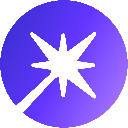-
 Bitcoin
Bitcoin $93,293.1876
1.20% -
 Ethereum
Ethereum $1,770.5946
-0.02% -
 Tether USDt
Tether USDt $1.0003
0.01% -
 XRP
XRP $2.2121
0.10% -
 BNB
BNB $599.9580
-0.69% -
 Solana
Solana $150.7555
0.87% -
 USDC
USDC $1.0001
0.02% -
 Dogecoin
Dogecoin $0.1800
2.03% -
 Cardano
Cardano $0.7351
6.20% -
 TRON
TRON $0.2467
0.88% -
 Sui
Sui $3.2779
12.98% -
 Chainlink
Chainlink $15.0504
2.34% -
 Avalanche
Avalanche $22.5856
2.43% -
 Stellar
Stellar $0.2813
6.32% -
 UNUS SED LEO
UNUS SED LEO $9.2212
1.50% -
 Shiba Inu
Shiba Inu $0.0...01356
2.67% -
 Toncoin
Toncoin $3.1782
3.36% -
 Hedera
Hedera $0.1875
4.87% -
 Bitcoin Cash
Bitcoin Cash $354.4589
-0.18% -
 Polkadot
Polkadot $4.1504
2.78% -
 Litecoin
Litecoin $83.5352
0.98% -
 Hyperliquid
Hyperliquid $18.1763
-0.51% -
 Dai
Dai $1.0000
0.00% -
 Bitget Token
Bitget Token $4.4303
-1.23% -
 Ethena USDe
Ethena USDe $0.9995
0.02% -
 Pi
Pi $0.6554
1.53% -
 Monero
Monero $224.9682
-1.31% -
 Uniswap
Uniswap $5.9098
-0.16% -
 Pepe
Pepe $0.0...08730
0.30% -
 Aptos
Aptos $5.5853
6.35%
How to place an order to buy BNB in the Binance spot market?
To buy BNB on Binance, create an account, fund it, navigate to the BNB spot market, and place a market or limit order to purchase at your desired price.
Apr 20, 2025 at 04:42 am

How to Place an Order to Buy BNB in the Binance Spot Market?
Buying BNB (Binance Coin) on the Binance spot market is a straightforward process that can be completed in a few simple steps. Whether you're a seasoned trader or a beginner, understanding how to execute this transaction is essential for participating in the vibrant world of cryptocurrencies. This guide will walk you through the process of placing an order to buy BNB on Binance's spot market, ensuring you can do so confidently and efficiently.
Creating a Binance Account
Before you can buy BNB on the Binance spot market, you need to have a Binance account. If you don't have one, follow these steps to create an account:
- Visit the Binance website and click on the "Register" button.
- Enter your email address and create a strong password.
- Complete the verification process by entering the verification code sent to your email.
- Complete the KYC (Know Your Customer) process by submitting the required identification documents.
Once your account is set up and verified, you can proceed to fund your account and start trading.
Funding Your Binance Account
To buy BNB, you'll need to deposit funds into your Binance account. Here's how to do it:
- Log in to your Binance account and navigate to the "Wallet" section.
- Click on "Deposit" and select the cryptocurrency or fiat currency you want to deposit.
- Choose the network for your deposit (if applicable) and follow the instructions to send funds to the provided address.
- Wait for the deposit to be confirmed on the blockchain, which may take some time depending on the network.
Once your deposit is confirmed, your account will be credited with the deposited amount, and you can proceed to buy BNB.
Navigating to the BNB Spot Market
With funds in your account, you can now navigate to the BNB spot market to place your order:
- Click on "Trade" in the top navigation bar.
- Select "Spot" from the dropdown menu.
- Search for "BNB" in the search bar or find it in the list of available trading pairs.
- Choose the trading pair you want to use, such as BNB/USDT or BNB/BTC.
Once you're on the BNB spot market page, you can proceed to place your order.
Placing a Buy Order for BNB
Binance offers several types of orders, but for this guide, we'll focus on the two most common types: market orders and limit orders.
Market Order
A market order allows you to buy BNB at the current market price. Here's how to place a market order:
- On the BNB spot market page, locate the "Buy BNB" section.
- Enter the amount of BNB you want to buy in the "Amount" field.
- Click on "Market" to select the order type.
- Review the order details, including the total cost in the chosen currency.
- Click "Buy BNB" to execute the order.
Your BNB will be purchased at the best available market price, and the transaction will be completed immediately.
Limit Order
A limit order allows you to set a specific price at which you want to buy BNB. Here's how to place a limit order:
- On the BNB spot market page, locate the "Buy BNB" section.
- Enter the amount of BNB you want to buy in the "Amount" field.
- Click on "Limit" to select the order type.
- Enter the price per BNB at which you want to buy in the "Price" field.
- Review the order details, including the total cost in the chosen currency.
- Click "Buy BNB" to place the order.
Your order will be added to the order book and will be executed when the market price reaches or falls below your specified price.
Confirming and Managing Your Order
After placing your order, you can monitor its status and manage it as needed:
- Navigate to the "Orders" section under the "Trade" menu to view your active orders.
- Check the status of your order to see if it has been filled, partially filled, or is still open.
- If you placed a limit order, you can cancel it if you change your mind or if the market moves in a way that makes the order less favorable.
- Once your order is filled, the BNB will be credited to your spot wallet, and you can view your balance in the "Wallet" section.
Withdrawing BNB
If you decide to move your BNB to another wallet, you can withdraw it from Binance:
- Go to the "Wallet" section and click on "Withdraw".
- Select BNB from the list of available cryptocurrencies.
- Enter the address of the wallet where you want to send the BNB.
- Specify the amount of BNB you want to withdraw.
- Choose the network for the withdrawal (if applicable).
- Review the transaction details and click "Submit".
- Enter the 2FA code if you have two-factor authentication enabled.
- Confirm the withdrawal and wait for the transaction to be processed and confirmed on the blockchain.
Frequently Asked Questions:
Q: Can I buy BNB with fiat currency directly on Binance?
A: Yes, Binance supports the purchase of BNB with various fiat currencies through methods like bank transfer, credit card, or debit card. You can navigate to the "Buy Crypto" section and select your preferred fiat currency to buy BNB directly.
Q: What are the fees associated with buying BNB on Binance?
A: Binance charges different fees depending on the type of order and your trading volume. Spot trading fees typically range from 0.1% for makers and takers, but can be reduced with the use of BNB for fee payment or by increasing your trading volume.
Q: Is it possible to set up recurring buys of BNB on Binance?
A: Yes, Binance offers a feature called "Recurring Buy" that allows you to set up automatic purchases of BNB at regular intervals. You can access this feature through the "Buy Crypto" section and configure it according to your investment strategy.
Q: How can I ensure the security of my BNB on Binance?
A: To enhance the security of your BNB on Binance, enable two-factor authentication (2FA), use a strong and unique password, and consider withdrawing your BNB to a hardware wallet for long-term storage. Regularly reviewing your account activity and enabling withdrawal whitelisting can also add layers of security.
Disclaimer:info@kdj.com
The information provided is not trading advice. kdj.com does not assume any responsibility for any investments made based on the information provided in this article. Cryptocurrencies are highly volatile and it is highly recommended that you invest with caution after thorough research!
If you believe that the content used on this website infringes your copyright, please contact us immediately (info@kdj.com) and we will delete it promptly.
- Dubai's VARA and DLD Issue Warning Against False Claims Related to the DLD Real Estate Tokenization Project
- 2025-04-24 23:20:12
- Michael Saylor Did Not Post a Forecast or Drop a Chart Breakdown
- 2025-04-24 23:20:12
- As Countless Crypto Projects Awkwardly Pivot to AI, Eric Winer Has Been Building Bridges for Over a Decade
- 2025-04-24 23:15:11
- Coinbase and PayPal Have Deepened Their Partnership
- 2025-04-24 23:15:11
- TRUMP Coin (TRUMP) Surged in U.S. Pre-Market Hours to $14.69 After the President Announced Plans to Host Two Special Events
- 2025-04-24 23:10:12
- Ruvi AI: The Next Solana? Combining Blockchain with AI to Create a New Market
- 2025-04-24 23:10:12
Related knowledge

Where to view LBank's API documentation?
Apr 24,2025 at 06:21am
LBank is a popular cryptocurrency exchange that provides various services to its users, including trading, staking, and more. One of the essential resources for developers and advanced users is the API documentation, which allows them to interact with the platform programmatically. In this article, we will explore where to view LBank's API documentation...

Which third-party trading robots does Bitfinex support?
Apr 24,2025 at 03:08am
Bitfinex, one of the leading cryptocurrency exchanges, supports a variety of third-party trading robots to enhance the trading experience of its users. These robots automate trading strategies, allowing traders to execute trades more efficiently and potentially increase their profits. In this article, we will explore the different third-party trading ro...

How to operate LBank's batch trading?
Apr 23,2025 at 01:15pm
LBank is a well-known cryptocurrency exchange that offers a variety of trading features to its users, including the option for batch trading. Batch trading allows users to execute multiple trades simultaneously, which can be particularly useful for those looking to manage a diverse portfolio or engage in arbitrage opportunities. In this article, we will...
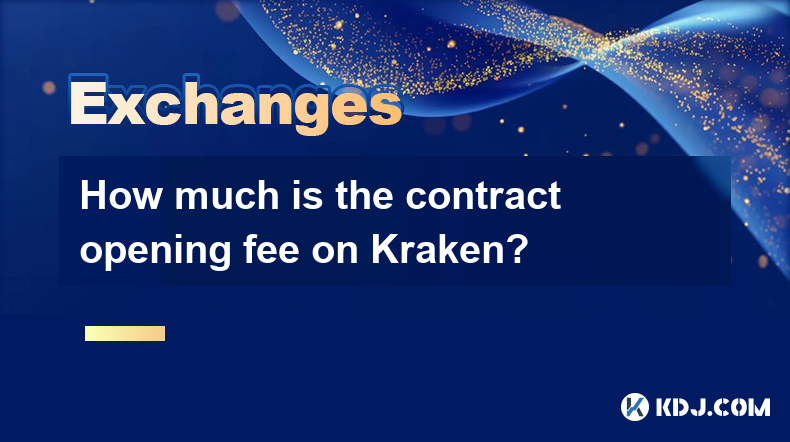
How much is the contract opening fee on Kraken?
Apr 23,2025 at 03:00pm
When engaging with cryptocurrency exchanges like Kraken, understanding the fee structure is crucial for managing trading costs effectively. One specific fee that traders often inquire about is the contract opening fee. On Kraken, this fee is associated with futures trading, which allows users to speculate on the future price of cryptocurrencies. Let's d...

How to use cross-chain transactions on Kraken?
Apr 23,2025 at 12:50pm
Cross-chain transactions on Kraken allow users to transfer cryptocurrencies between different blockchain networks seamlessly. This feature is particularly useful for traders and investors looking to diversify their portfolios across various blockchains or to take advantage of specific opportunities on different networks. In this article, we will explore...

How to set up sub-account permissions on Bitfinex?
Apr 24,2025 at 03:08pm
Setting up sub-account permissions on Bitfinex is an essential feature for users who need to manage multiple accounts or delegate certain tasks to others. This guide will walk you through the detailed process of configuring sub-account permissions, ensuring you can manage your cryptocurrency activities effectively and securely. Accessing the Sub-Account...

Where to view LBank's API documentation?
Apr 24,2025 at 06:21am
LBank is a popular cryptocurrency exchange that provides various services to its users, including trading, staking, and more. One of the essential resources for developers and advanced users is the API documentation, which allows them to interact with the platform programmatically. In this article, we will explore where to view LBank's API documentation...

Which third-party trading robots does Bitfinex support?
Apr 24,2025 at 03:08am
Bitfinex, one of the leading cryptocurrency exchanges, supports a variety of third-party trading robots to enhance the trading experience of its users. These robots automate trading strategies, allowing traders to execute trades more efficiently and potentially increase their profits. In this article, we will explore the different third-party trading ro...

How to operate LBank's batch trading?
Apr 23,2025 at 01:15pm
LBank is a well-known cryptocurrency exchange that offers a variety of trading features to its users, including the option for batch trading. Batch trading allows users to execute multiple trades simultaneously, which can be particularly useful for those looking to manage a diverse portfolio or engage in arbitrage opportunities. In this article, we will...
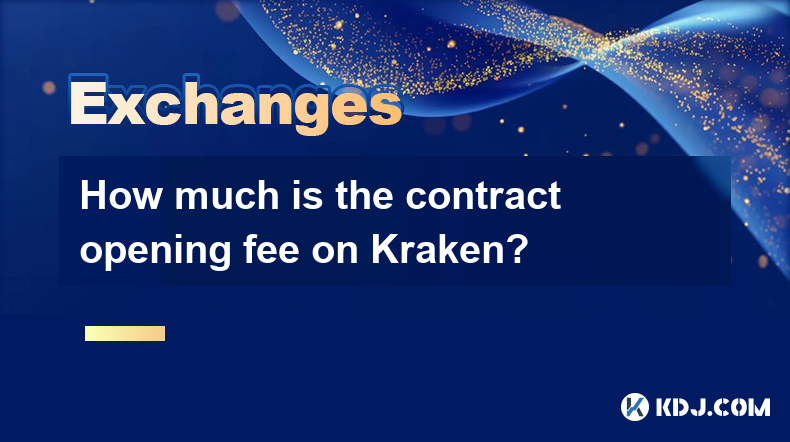
How much is the contract opening fee on Kraken?
Apr 23,2025 at 03:00pm
When engaging with cryptocurrency exchanges like Kraken, understanding the fee structure is crucial for managing trading costs effectively. One specific fee that traders often inquire about is the contract opening fee. On Kraken, this fee is associated with futures trading, which allows users to speculate on the future price of cryptocurrencies. Let's d...

How to use cross-chain transactions on Kraken?
Apr 23,2025 at 12:50pm
Cross-chain transactions on Kraken allow users to transfer cryptocurrencies between different blockchain networks seamlessly. This feature is particularly useful for traders and investors looking to diversify their portfolios across various blockchains or to take advantage of specific opportunities on different networks. In this article, we will explore...

How to set up sub-account permissions on Bitfinex?
Apr 24,2025 at 03:08pm
Setting up sub-account permissions on Bitfinex is an essential feature for users who need to manage multiple accounts or delegate certain tasks to others. This guide will walk you through the detailed process of configuring sub-account permissions, ensuring you can manage your cryptocurrency activities effectively and securely. Accessing the Sub-Account...
See all articles