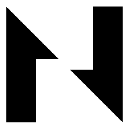-
 Bitcoin
Bitcoin $84,278.9725
-0.42% -
 Ethereum
Ethereum $2,296.3504
-1.69% -
 Tether USDt
Tether USDt $0.9991
0.05% -
 XRP
XRP $2.1772
-0.40% -
 BNB
BNB $601.6772
-1.25% -
 Solana
Solana $136.3518
-0.02% -
 USDC
USDC $0.9999
0.00% -
 Dogecoin
Dogecoin $0.2055
1.05% -
 Cardano
Cardano $0.6393
-1.38% -
 TRON
TRON $0.2274
0.29% -
 Chainlink
Chainlink $15.0150
-1.37% -
 Litecoin
Litecoin $124.9704
0.80% -
 Avalanche
Avalanche $22.1008
0.66% -
 Stellar
Stellar $0.2810
-1.28% -
 Toncoin
Toncoin $3.4297
-1.57% -
 UNUS SED LEO
UNUS SED LEO $9.2281
1.53% -
 Sui
Sui $2.7544
-4.35% -
 Shiba Inu
Shiba Inu $0.0...01432
-0.21% -
 Hedera
Hedera $0.1999
1.37% -
 Polkadot
Polkadot $4.8521
2.05% -
 MANTRA
MANTRA $7.3522
3.42% -
 Hyperliquid
Hyperliquid $20.5480
2.01% -
 Ethena USDe
Ethena USDe $0.9992
0.05% -
 Bitcoin Cash
Bitcoin Cash $295.4055
0.68% -
 Dai
Dai $0.9998
0.00% -
 Bitget Token
Bitget Token $4.1437
3.49% -
 Uniswap
Uniswap $7.8015
-2.29% -
 Monero
Monero $208.6870
-3.21% -
 NEAR Protocol
NEAR Protocol $3.0357
-0.20% -
 Aptos
Aptos $6.0934
1.44%
Binance exchange download process
To download and install the Binance exchange mobile app, users can visit the official Binance website and click on the "Download" tab in the header menu to select their preferred platform and follow the installation instructions.
Jan 15, 2025 at 07:25 pm

Binance Exchange: A Comprehensive Guide to Download and Registration
- Step-by-Step Download Guide for Binance Exchange
- Creating an Account on Binance Exchange
- Completing Identity Verification on Binance Exchange
- Depositing and Withdrawing Funds on Binance Exchange
- User Interface and Features of Binance Exchange
Step-by-Step Download Guide for Binance Exchange
To download and install the Binance exchange mobile app, follow these steps:
- Visit the official Binance website. Navigate to binance.com and click on the "Download" tab in the header menu.
- Select your preferred platform. Choose whether you want to download the Binance app for iOS, Android, or desktop.
- Follow the installation instructions. Once you click on your preferred platform, you will be redirected to the App Store, Play Store, or the Binance website to download the app.
- Enable unknown sources if necessary. For Android users, you may need to enable the installation of apps from unknown sources in your device's settings.
- Complete the installation. Follow the on-screen instructions to complete the installation process.
Creating an Account on Binance Exchange
- Open the Binance app. Once installed, open the Binance app on your device.
- Choose "Register". Tap on the "Register" button on the main screen.
- Enter your email address or mobile number. Provide your email address or mobile number and click "Next".
- Create a strong password. Choose a strong and secure password that you will use to log into your Binance account.
- Choose your region. Select your country or region from the dropdown menu.
- Accept the terms and conditions. Read and agree to theBinance terms of service and privacy policy.
- Click "Create Account". Once you have completed all the steps, tap on the "Create Account" button.
Completing Identity Verification on Binance Exchange
- Navigate to the "Identity Verification" page. Once you have created an account, go to the "Identity Verification" section in the "Account" tab.
- Start the verification process. Click on the "Start" button to initiate the identity verification process.
- Provide your personal information. Enter your full legal name, date of birth, and other required information.
- Upload identity documents. You will need to upload a copy of your passport, ID card, or driver's license as proof of identity. You may also need to provide a selfie for facial recognition.
- Complete the verification. Follow the on-screen instructions to complete the identity verification process.
Depositing and Withdrawing Funds on Binance Exchange
- Fund your account. To deposit funds into your Binance account, go to the "Wallet" tab and click on "Deposit". Select the cryptocurrency you want to deposit and follow the on-screen instructions to complete the process. You can deposit funds via bank transfer, credit card, or cryptocurrency transfer.
- Withdraw your funds. To withdraw funds from your Binance account, navigate to the "Wallet" tab and click on "Withdraw". Choose the cryptocurrency you wish to withdraw and enter the withdrawal details such as the withdrawal address and amount. Follow the on-screen instructions to complete the withdrawal process.
User Interface and Features of Binance Exchange
- The Binance interface is user-friendly. The Binance exchange interface is designed to be intuitive and easy to navigate, even for beginners. The platform offers a variety of features and trading tools that cater to both experienced traders and those just starting out.
- Real-time market data. The Binance exchange provides real-time market data, including charts, price history, and order books, which enables traders to make informed trading decisions.
- Advanced trading features. Binance offers a range of advanced trading features such as margin trading, futures trading, and options trading. These features allow traders to utilize leverage and maximize their profits.
- Security and reliability. Binance is one of the most trusted and secure cryptocurrency exchanges in the world, having implemented robust security measures to protect user funds and data.
FAQs
- What is the minimum age to use Binance? The minimum age to use Binance is 18 years old.
- Does Binance charge any fees? Binance charges a range of fees, including trading fees, deposit fees, and withdrawal fees. The fees vary depending on the trading pair and the payment method used.
- How long does it take to complete identity verification on Binance? The identity verification process on Binance typically takes a few minutes to complete. However, the verification process may take longer during peak times.
- Can I trade cryptocurrencies on Binance with a VPN? Binance generally does not allow users to trade cryptocurrencies on its platform while using a VPN.
Disclaimer:info@kdj.com
The information provided is not trading advice. kdj.com does not assume any responsibility for any investments made based on the information provided in this article. Cryptocurrencies are highly volatile and it is highly recommended that you invest with caution after thorough research!
If you believe that the content used on this website infringes your copyright, please contact us immediately (info@kdj.com) and we will delete it promptly.
- Bitcoin Price Likely to Hit $81k Says Analyst While This Altcoin Rises 234x in Days
- 2025-02-28 09:15:33
- Ripple's altcoin XRP falls 0.95% on February 27th, with weekly and monthly timeframes revealing a not-so-optimistic outlook.
- 2025-02-28 09:15:33
- Ripple Releases Its 2025 Strategic Development Plans, Focusing on Enhanced Institutional DeFi and Lending
- 2025-02-28 09:15:33
- Web3Bay Presale Soars Past $1.54M as Bitcoin Drops to $95,000
- 2025-02-28 09:10:33
- Seeking high-growth cryptos in this market chaos? Bitcoin, XRP, and other cryptocurrencies tried to recover early Thursday
- 2025-02-28 09:10:33
- Bitcoin (BTC) Exchange-Traded Funds (ETFs) Offering Staking Capabilities Could Significantly Boost Institutional Engagement
- 2025-02-28 09:10:33
Related knowledge

How to download Gate.io on iPhone
Feb 24,2025 at 05:42pm
How to Download Gate.io iPhone AppStep 1: Understand Download OptionsVisit the App Store: On the iPhone Home screen, find and tap the App Store icon.Search for Gate.io: In the App Store search bar, type "Gate.io" and tap the magnifying glass icon to search.Step 2: Verify the Developer IdentityCheck the Developer Name: In the search results, ma...
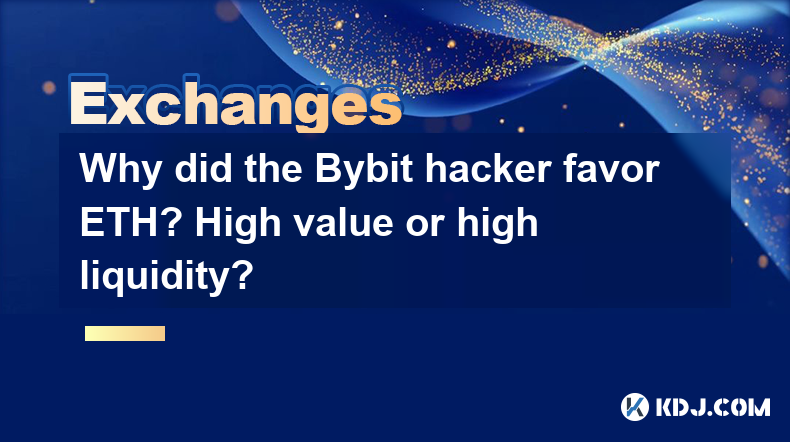
Why did the Bybit hacker favor ETH? High value or high liquidity?
Feb 22,2025 at 03:30pm
On the evening of February 21st, Beijing time, the cryptocurrency trading platform Bybit was hacked, and over 400,000 ETH and stETH with a total asset value of over \(1.5 billion (approximately 10.8 billion yuan) were transferred to unknown addresses. This hacking incident is the largest - scale theft in history. Security agencies have confirmed that th...

How to buy Bitcoin through an exchange
Feb 20,2025 at 06:00pm
1. Choose a Reputable Cryptocurrency ExchangeFirst, research and select a reliable cryptocurrency exchange. Consider factors like security, user - interface, available trading pairs, and fees. Some well - known exchanges are Coinbase, Binance, and Kraken.Look at the exchange's regulatory compliance. A regulated exchange is often more trustworthy as ...

How to view currency trading signals on Binance Exchange
Feb 19,2025 at 09:55pm
Key PointsUnderstanding Binance Exchange's Trading Signal MarketplaceActivating and Customizing Trading SignalsManaging and Filtering Trading SignalsExecuting Trades Based on Trading SignalsTroubleshooting Common Issues with Trading SignalsComprehensive Guide to Viewing Currency Trading Signals on Binance Exchange1. Navigating Binance Exchange's Trading...

How to view currency trading strategies on Binance Exchange
Feb 19,2025 at 08:42pm
Key Points:Binance Exchange offers a comprehensive range of currency trading strategies.Traders can access the underlying principles of each strategy.Binance provides essential tools and resources to support strategy implementation.Steps:1. Explore the Binance Market Analysis Portal:Navigate to "Trade" > "Market Analysis" on Binance Exchange's websit...

How to view currency trading tools on Binance Exchange
Feb 20,2025 at 11:54am
Key Points:Understand the various currency trading tools available on Binance ExchangeFind relevant tools based on specific trading needsUtilize trading tools to enhance decision-making and improve profitabilitySteps to View Currency Trading Tools on Binance Exchange:Locate the Trading Interface:Log in to your Binance account and navigate to the "Market...

How to download Gate.io on iPhone
Feb 24,2025 at 05:42pm
How to Download Gate.io iPhone AppStep 1: Understand Download OptionsVisit the App Store: On the iPhone Home screen, find and tap the App Store icon.Search for Gate.io: In the App Store search bar, type "Gate.io" and tap the magnifying glass icon to search.Step 2: Verify the Developer IdentityCheck the Developer Name: In the search results, ma...
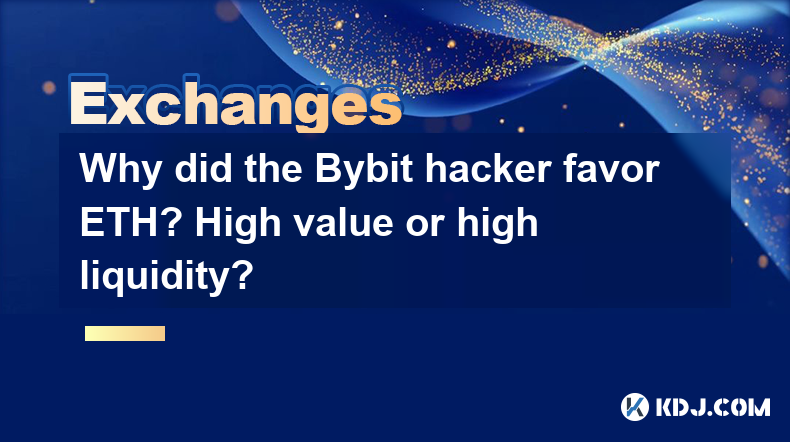
Why did the Bybit hacker favor ETH? High value or high liquidity?
Feb 22,2025 at 03:30pm
On the evening of February 21st, Beijing time, the cryptocurrency trading platform Bybit was hacked, and over 400,000 ETH and stETH with a total asset value of over \(1.5 billion (approximately 10.8 billion yuan) were transferred to unknown addresses. This hacking incident is the largest - scale theft in history. Security agencies have confirmed that th...

How to buy Bitcoin through an exchange
Feb 20,2025 at 06:00pm
1. Choose a Reputable Cryptocurrency ExchangeFirst, research and select a reliable cryptocurrency exchange. Consider factors like security, user - interface, available trading pairs, and fees. Some well - known exchanges are Coinbase, Binance, and Kraken.Look at the exchange's regulatory compliance. A regulated exchange is often more trustworthy as ...

How to view currency trading signals on Binance Exchange
Feb 19,2025 at 09:55pm
Key PointsUnderstanding Binance Exchange's Trading Signal MarketplaceActivating and Customizing Trading SignalsManaging and Filtering Trading SignalsExecuting Trades Based on Trading SignalsTroubleshooting Common Issues with Trading SignalsComprehensive Guide to Viewing Currency Trading Signals on Binance Exchange1. Navigating Binance Exchange's Trading...

How to view currency trading strategies on Binance Exchange
Feb 19,2025 at 08:42pm
Key Points:Binance Exchange offers a comprehensive range of currency trading strategies.Traders can access the underlying principles of each strategy.Binance provides essential tools and resources to support strategy implementation.Steps:1. Explore the Binance Market Analysis Portal:Navigate to "Trade" > "Market Analysis" on Binance Exchange's websit...

How to view currency trading tools on Binance Exchange
Feb 20,2025 at 11:54am
Key Points:Understand the various currency trading tools available on Binance ExchangeFind relevant tools based on specific trading needsUtilize trading tools to enhance decision-making and improve profitabilitySteps to View Currency Trading Tools on Binance Exchange:Locate the Trading Interface:Log in to your Binance account and navigate to the "Market...
See all articles