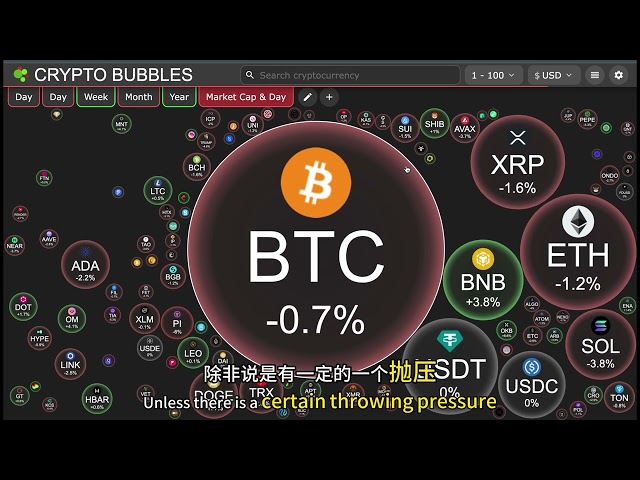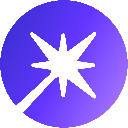-
 Bitcoin
Bitcoin $83,405.1468
1.08% -
 Ethereum
Ethereum $1,912.6728
1.88% -
 Tether USDt
Tether USDt $0.9998
-0.02% -
 XRP
XRP $2.3402
1.69% -
 BNB
BNB $630.3565
5.89% -
 Solana
Solana $129.2270
-0.57% -
 USDC
USDC $0.9999
0.00% -
 Dogecoin
Dogecoin $0.1729
3.03% -
 Cardano
Cardano $0.7248
2.38% -
 TRON
TRON $0.2147
0.42% -
 Pi
Pi $1.3661
-6.43% -
 Chainlink
Chainlink $13.8271
2.04% -
 UNUS SED LEO
UNUS SED LEO $9.8262
0.10% -
 Toncoin
Toncoin $3.4413
1.84% -
 Stellar
Stellar $0.2729
3.28% -
 Hedera
Hedera $0.1916
2.99% -
 Avalanche
Avalanche $18.6675
1.25% -
 Shiba Inu
Shiba Inu $0.0...01305
2.61% -
 Sui
Sui $2.2948
2.75% -
 Litecoin
Litecoin $93.2169
4.69% -
 Polkadot
Polkadot $4.3872
4.38% -
 MANTRA
MANTRA $6.8361
4.30% -
 Bitcoin Cash
Bitcoin Cash $337.3260
3.38% -
 Ethena USDe
Ethena USDe $0.9996
-0.01% -
 Dai
Dai $1.0000
-0.01% -
 Bitget Token
Bitget Token $4.4585
2.28% -
 Hyperliquid
Hyperliquid $13.8960
3.65% -
 Monero
Monero $211.2489
0.36% -
 Uniswap
Uniswap $6.2340
3.26% -
 Aptos
Aptos $5.3849
3.93%
Binance exchange app apple download official website
To download the official Binance app on Apple devices, navigate to the App Store, verify the app's authenticity, and complete the installation process.
Jan 14, 2025 at 02:16 am

Key Points
- Installing the Binance Exchange App on Apple Devices from the Official Website
- Understanding the Official vs Unofficial Binance App
- Verifying the App's Authenticity
- Safeguarding Your Account Security
- Troubleshooting Common App Issues
Binance Exchange App: Official Website Installation
- Navigate to the official Binance website: https://www.binance.com/
- Click on "Download" from the top menu bar.
- Select the "Apple App Store" icon.
- You will be redirected to the Binance App page on the App Store.
- Tap "Get" and enter your Apple ID password to complete the download.
Official vs Unofficial Binance App
The official Binance app is the legitimate mobile application developed and maintained by Binance itself. It is available exclusively through the Apple App Store or Google Play Store.
Avoid downloading any Binance apps from third-party websites or app stores as they could be malicious and compromise your account security.
Verifying the App's Authenticity
- App Store Verification: Ensure that the Binance app you download is from the official Apple App Store.
- Binance Website Verification: Double-check the app's legitimacy by comparing its name, logo, and description on the App Store with the information on the official Binance website.
- Binance Support Verification: Contact Binance support if you have any doubts about the app's authenticity.
Safeguarding Your Account Security
- Use Strong Passwords: Create a strong and unique password for your Binance account. Avoid using easily guessable passwords.
- Enable Two-Factor Authentication (2FA): Add an extra layer of security to your account by enabling 2FA through email or Google Authenticator.
- Be Wary of Phishing Scams: Avoid clicking on suspicious links or providing your personal information to unknown entities. Binance will never ask for your private keys or passwords.
Troubleshooting Common App Issues
- App Not Loading: Check your internet connection and ensure that the Binance app is up to date.
- Login Issues: Verify that you are using the correct credentials and that your account is not locked.
- Trading Errors: Ensure that you have sufficient funds in your account and that the trading pair you are using is supported.
- Contact Binance Support: If you continue to experience issues, contact Binance support for assistance.
FAQs
Is the Binance App Available for Download on Apple Devices?
Yes, the official Binance app is available for download on Apple devices through the Apple App Store.
How Can I Verify the Authenticity of the Binance App?
You can verify the app's authenticity by cross-referencing its information with the official Binance website and Apple App Store. Additionally, you can contact Binance support for further verification.
What are the Steps to Install the Binance App from the Official Website?
- Visit the official Binance website and click on "Download."
- Select the "Apple App Store" icon.
- Tap "Get" and enter your Apple ID password.
How Can I Protect My Account and Funds While Using the Binance App?
To safeguard your account, use strong passwords, enable 2FA, and be wary of phishing scams.
Disclaimer:info@kdj.com
The information provided is not trading advice. kdj.com does not assume any responsibility for any investments made based on the information provided in this article. Cryptocurrencies are highly volatile and it is highly recommended that you invest with caution after thorough research!
If you believe that the content used on this website infringes your copyright, please contact us immediately (info@kdj.com) and we will delete it promptly.
- Why Is Coinbase a Good Business?
- 2025-03-17 20:25:57
- When it Comes to the Best Crypto to Invest in March 2025
- 2025-03-17 20:25:57
- Bitcoin Pepe (BPEP) Changes the Game With Technology That Could Transform Bitcoin Itself
- 2025-03-17 20:25:57
- XYZ Coin Crosses the $10 Million Mark in Its Presale Phase
- 2025-03-17 20:25:57
- Binance Expands Trade Offerings For MKR, EPIC, & These 3 Crypto
- 2025-03-17 20:25:57
- Arctic Pablo Coin ($APC) Presale: Explore the Depths of Cryptocurrency Investment
- 2025-03-17 20:25:57
Related knowledge

Top 10 Bitcoin Exchanges in 2025
Mar 17,2025 at 07:01pm
OKX: One of the world's renowned digital asset trading platforms, it offers spot and derivative trading services for digital assets such as Bitcoin, Litecoin, and Ethereum. With over 20 million users, it features fast trading speed, sufficient depth, and a rich product range. It has a high reputation and user base in the Asian market. However, the l...

Best cryptocurrency trading platforms for beginners
Mar 17,2025 at 03:42pm
When entering the cryptocurrency space, it is crucial to choose a suitable trading platform. For beginners, a good platform can enable the trading journey to be safe and smoothly. The following is a description of how to choose and some preferred platforms.Key points for platform selectionSafety firstSecurity is the primary consideration when choosing a...

Top 10 Cryptocurrency Trading Platforms for Beginners
Mar 17,2025 at 03:36pm
When entering the cryptocurrency trading field, it is crucial to choose the right trading platform. For beginners, an ideal platform should be both secure, easy to use, rich trading products and reasonable transaction fees. The following is a detailed introduction to the top ten cryptocurrency trading platforms suitable for beginners.BinanceAs one of th...

Recommended Cryptocurrency Exchanges for Beginners
Mar 17,2025 at 03:32pm
When entering the cryptocurrency space, it is crucial to choose the right exchange. For beginners, a secure, easy to use and feature-rich platform is the ideal starting point for embarking on a journey to invest in cryptocurrency. This article will recommend several cryptocurrency exchanges for beginners.1. Coinbase: A friendly choice for beginnersCoinb...

The most popular digital asset trading platform for beginners
Mar 17,2025 at 03:28pm
In the field of digital asset trading, novices often face many confusions, and how to choose a suitable trading platform is crucial. A good platform can not only provide a convenient trading experience, but also ensure asset security. The following is a introduction to some digital asset trading platforms that are very popular among novices and their fe...

Which Bitcoin exchange is better? The latest Bitcoin exchange ranking recommendation in 2025
Mar 17,2025 at 03:21pm
Recommended latest Bitcoin exchange rankings in 2025In the current financial market, Bitcoin trading is attracting more and more attention. For investors, choosing a quality Bitcoin exchange is crucial. The following are your latest Bitcoin exchange rankings and recommendations in 2025:Binance Strong overall strength : Binance ranked first in the world ...

Top 10 Bitcoin Exchanges in 2025
Mar 17,2025 at 07:01pm
OKX: One of the world's renowned digital asset trading platforms, it offers spot and derivative trading services for digital assets such as Bitcoin, Litecoin, and Ethereum. With over 20 million users, it features fast trading speed, sufficient depth, and a rich product range. It has a high reputation and user base in the Asian market. However, the l...

Best cryptocurrency trading platforms for beginners
Mar 17,2025 at 03:42pm
When entering the cryptocurrency space, it is crucial to choose a suitable trading platform. For beginners, a good platform can enable the trading journey to be safe and smoothly. The following is a description of how to choose and some preferred platforms.Key points for platform selectionSafety firstSecurity is the primary consideration when choosing a...

Top 10 Cryptocurrency Trading Platforms for Beginners
Mar 17,2025 at 03:36pm
When entering the cryptocurrency trading field, it is crucial to choose the right trading platform. For beginners, an ideal platform should be both secure, easy to use, rich trading products and reasonable transaction fees. The following is a detailed introduction to the top ten cryptocurrency trading platforms suitable for beginners.BinanceAs one of th...

Recommended Cryptocurrency Exchanges for Beginners
Mar 17,2025 at 03:32pm
When entering the cryptocurrency space, it is crucial to choose the right exchange. For beginners, a secure, easy to use and feature-rich platform is the ideal starting point for embarking on a journey to invest in cryptocurrency. This article will recommend several cryptocurrency exchanges for beginners.1. Coinbase: A friendly choice for beginnersCoinb...

The most popular digital asset trading platform for beginners
Mar 17,2025 at 03:28pm
In the field of digital asset trading, novices often face many confusions, and how to choose a suitable trading platform is crucial. A good platform can not only provide a convenient trading experience, but also ensure asset security. The following is a introduction to some digital asset trading platforms that are very popular among novices and their fe...

Which Bitcoin exchange is better? The latest Bitcoin exchange ranking recommendation in 2025
Mar 17,2025 at 03:21pm
Recommended latest Bitcoin exchange rankings in 2025In the current financial market, Bitcoin trading is attracting more and more attention. For investors, choosing a quality Bitcoin exchange is crucial. The following are your latest Bitcoin exchange rankings and recommendations in 2025:Binance Strong overall strength : Binance ranked first in the world ...
See all articles