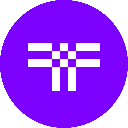-
 Bitcoin
Bitcoin $84,597.5330
-0.49% -
 Ethereum
Ethereum $1,592.6457
0.50% -
 Tether USDt
Tether USDt $0.9997
-0.04% -
 XRP
XRP $2.0831
0.50% -
 BNB
BNB $592.9768
0.24% -
 Solana
Solana $134.1302
0.29% -
 USDC
USDC $1.0000
0.00% -
 Dogecoin
Dogecoin $0.1580
0.63% -
 TRON
TRON $0.2414
-2.84% -
 Cardano
Cardano $0.6275
1.03% -
 UNUS SED LEO
UNUS SED LEO $9.2362
1.75% -
 Chainlink
Chainlink $12.6306
0.88% -
 Avalanche
Avalanche $19.1583
0.21% -
 Toncoin
Toncoin $3.0109
1.48% -
 Stellar
Stellar $0.2413
0.54% -
 Shiba Inu
Shiba Inu $0.0...01224
3.82% -
 Hedera
Hedera $0.1658
1.35% -
 Sui
Sui $2.1452
0.62% -
 Bitcoin Cash
Bitcoin Cash $342.2668
1.13% -
 Polkadot
Polkadot $3.6976
1.53% -
 Litecoin
Litecoin $76.4913
1.60% -
 Hyperliquid
Hyperliquid $16.7875
1.11% -
 Dai
Dai $1.0000
-0.02% -
 Bitget Token
Bitget Token $4.3955
0.75% -
 Ethena USDe
Ethena USDe $0.9993
0.00% -
 Pi
Pi $0.6200
1.39% -
 Monero
Monero $216.3958
0.03% -
 Uniswap
Uniswap $5.1881
-0.10% -
 Pepe
Pepe $0.0...07265
-0.02% -
 OKB
OKB $50.5426
-0.14%
How do I set the initial password for Keystone Pro?
Setting a strong initial password on your Keystone Pro is crucial for securing your crypto assets, ensuring only you can access your funds.
Apr 11, 2025 at 11:08 pm

Setting the initial password for your Keystone Pro hardware wallet is a crucial step in securing your cryptocurrency assets. This process ensures that only you have access to your funds, providing an additional layer of security. In this guide, we will walk you through the detailed steps required to set your initial password on the Keystone Pro, ensuring you understand each part of the process thoroughly.
Understanding the Importance of the Initial Password
Before diving into the steps, it's essential to understand why setting an initial password is important. The initial password acts as the first line of defense against unauthorized access to your Keystone Pro. It is different from your recovery phrase, which is used to restore your wallet on another device. The password you set will be required every time you want to access your wallet, ensuring that even if someone else gets physical access to your device, they cannot use it without knowing your password.
Preparing to Set Your Initial Password
To set your initial password, you will need your Keystone Pro device and a secure environment where you can work without interruptions. Ensure that you are in a private setting to prevent anyone from seeing your password as you enter it. It's also a good idea to have a pen and paper handy to write down your password temporarily if needed, though you should never store it in an insecure location.
Steps to Set the Initial Password on Keystone Pro
Here are the detailed steps to set your initial password on your Keystone Pro:
Turn on your Keystone Pro: Press and hold the power button until the device turns on. You will see the Keystone logo on the screen.
Navigate to the Settings Menu: Use the navigation buttons to scroll to the "Settings" option and press the confirmation button to enter.
Select Security Settings: Within the Settings menu, find and select "Security Settings."
Choose Set Password: In the Security Settings, you will see an option to "Set Password." Select this option.
Enter Your Password: You will be prompted to enter your new password. Use a strong, unique password that you can remember but is difficult for others to guess. The password should be at least 8 characters long and include a mix of letters, numbers, and symbols.
Confirm Your Password: After entering your password, you will be asked to confirm it by entering it again. This step ensures that you have not made any typos.
Save the Password: Once you have confirmed your password, the device will ask you to save it. Press the confirmation button to save your new password.
Restart Your Device: For the changes to take effect, you may need to restart your device. Follow the on-screen instructions to restart your Keystone Pro.
Best Practices for Managing Your Password
After setting your initial password, it's important to follow best practices to manage it securely:
Do not share your password with anyone: Your password should be known only to you. Never disclose it to anyone, including customer support or family members.
Use a password manager: If you have trouble remembering complex passwords, consider using a reputable password manager to store your password securely.
Regularly update your password: While the initial password is crucial, consider changing it periodically to enhance security.
Avoid common passwords: Do not use easily guessable passwords like "123456" or "password." Make sure your password is unique and complex.
Troubleshooting Common Issues
If you encounter any issues while setting your initial password, here are some common problems and their solutions:
Device not responding: If your Keystone Pro does not respond when you try to set the password, ensure that the device is fully charged. If it still does not respond, try restarting the device.
Forgotten password: If you forget your password, you will need to reset your device using your recovery phrase. This will erase all data on the device, so it's crucial to keep your recovery phrase safe.
Password not accepted: If the device does not accept your password, ensure that you are entering it correctly. Remember that passwords are case-sensitive and must match exactly.
Verifying Your Password
After setting your initial password, it's a good idea to verify that it works correctly:
Turn off your Keystone Pro: Press and hold the power button until the device turns off.
Turn it back on: Press and hold the power button to turn the device back on.
Enter your password: When prompted, enter your new password. If it is accepted, you have successfully set and verified your initial password.
Frequently Asked Questions
Q: Can I use the same password for my Keystone Pro and other accounts?
A: It is not recommended to use the same password for your Keystone Pro and other accounts. Using unique passwords for each account enhances security and reduces the risk of multiple accounts being compromised if one password is breached.
Q: What should I do if I suspect someone knows my password?
A: If you suspect that someone knows your password, immediately change it to a new, strong password. Additionally, consider moving your funds to a new wallet address to ensure their safety.
Q: Is it possible to recover my password if I forget it?
A: No, it is not possible to recover your password if you forget it. However, you can use your recovery phrase to restore your wallet on another device. Always keep your recovery phrase in a secure location.
Q: How often should I change my Keystone Pro password?
A: While there is no strict rule, it is a good practice to change your password every few months or if you suspect any security breach. Regularly updating your password can help maintain the security of your funds.
Disclaimer:info@kdj.com
The information provided is not trading advice. kdj.com does not assume any responsibility for any investments made based on the information provided in this article. Cryptocurrencies are highly volatile and it is highly recommended that you invest with caution after thorough research!
If you believe that the content used on this website infringes your copyright, please contact us immediately (info@kdj.com) and we will delete it promptly.
- South Korea kicked off 2025 with political chaos, regulatory heat and a crypto market finally brought to heel
- 2025-04-19 04:20:12
- BetMGM Bonus Code CUSE150 Gives New Users a "Bet $10, Get $150 if you Win" Deal
- 2025-04-19 04:20:12
- Davinci Jeremie, a long-time Bitcoin advocate, has reaffirmed his belief that Bitcoin will ultimately outperform XRP
- 2025-04-19 04:15:16
- BYDFi Launches MoonX, a New Web3 Product Targeting MemeCoin Investors
- 2025-04-19 04:15:16
- The popular alternative cryptocurrency Solana (SOL), which has emerged as one of the hottest assets on the market in recent months, may be on the verge of a painful downtrend against its main counterpart, Bitcoin.
- 2025-04-19 04:15:14
- BlockDAG (BDAG) Teams Up with HackerEarth to Launch Global Hackathons Aimed at Attracting Developers
- 2025-04-19 04:15:14
Related knowledge

From search to installation: OKX Wallet download process FAQ
Apr 17,2025 at 02:00pm
The OKX Wallet is a popular choice among cryptocurrency enthusiasts for managing their digital assets securely and efficiently. Understanding the process from searching for the wallet to its installation can be crucial for new users. This article will guide you through the entire process, providing detailed steps and answers to frequently asked question...

OKX Wallet is now available on Google Play and App Store! Please read the following points before downloading
Apr 18,2025 at 10:21pm
OKX Wallet has recently become available on both the Google Play Store and the Apple App Store, marking a significant step forward in accessibility for users interested in managing their cryptocurrencies. Before you proceed to download the app, it's crucial to understand some key points to ensure a smooth and secure experience. This article will guide y...

OKX Wallet independent app is now online! How can Android/iOS users obtain it?
Apr 18,2025 at 03:43pm
The OKX Wallet independent app has recently been launched, providing a seamless experience for managing your cryptocurrency assets. Both Android and iOS users can now access this powerful tool to enhance their crypto management capabilities. In this article, we will guide you through the process of obtaining the OKX Wallet app on your Android or iOS dev...

How to download OKX Wallet that supports 130+ public chains? Step-by-step instructions
Apr 18,2025 at 03:07pm
How to download OKX Wallet that supports 130 public chains? Step-by-step instructions In the world of cryptocurrencies, having a reliable and versatile wallet is crucial for managing your digital assets across various blockchain networks. OKX Wallet is one such wallet that supports an impressive number of public chains – up to 130. This article provides...

How to download OKX Wallet through Google Play? Detailed steps
Apr 18,2025 at 02:00am
How to Download OKX Wallet through Google Play? Detailed Steps The OKX Wallet is a popular choice among cryptocurrency enthusiasts for managing their digital assets securely. Downloading the OKX Wallet through Google Play is a straightforward process, but it's important to follow each step carefully to ensure a smooth installation. This article will gui...

How do I contact Atomic Wallet customer service?
Apr 18,2025 at 11:36pm
When it comes to managing your cryptocurrencies securely, Atomic Wallet stands out as a popular choice among users. However, like any service, you may encounter issues or have questions that require assistance from customer support. This article will guide you through the various methods to contact Atomic Wallet customer service and provide detailed ste...

From search to installation: OKX Wallet download process FAQ
Apr 17,2025 at 02:00pm
The OKX Wallet is a popular choice among cryptocurrency enthusiasts for managing their digital assets securely and efficiently. Understanding the process from searching for the wallet to its installation can be crucial for new users. This article will guide you through the entire process, providing detailed steps and answers to frequently asked question...

OKX Wallet is now available on Google Play and App Store! Please read the following points before downloading
Apr 18,2025 at 10:21pm
OKX Wallet has recently become available on both the Google Play Store and the Apple App Store, marking a significant step forward in accessibility for users interested in managing their cryptocurrencies. Before you proceed to download the app, it's crucial to understand some key points to ensure a smooth and secure experience. This article will guide y...

OKX Wallet independent app is now online! How can Android/iOS users obtain it?
Apr 18,2025 at 03:43pm
The OKX Wallet independent app has recently been launched, providing a seamless experience for managing your cryptocurrency assets. Both Android and iOS users can now access this powerful tool to enhance their crypto management capabilities. In this article, we will guide you through the process of obtaining the OKX Wallet app on your Android or iOS dev...

How to download OKX Wallet that supports 130+ public chains? Step-by-step instructions
Apr 18,2025 at 03:07pm
How to download OKX Wallet that supports 130 public chains? Step-by-step instructions In the world of cryptocurrencies, having a reliable and versatile wallet is crucial for managing your digital assets across various blockchain networks. OKX Wallet is one such wallet that supports an impressive number of public chains – up to 130. This article provides...

How to download OKX Wallet through Google Play? Detailed steps
Apr 18,2025 at 02:00am
How to Download OKX Wallet through Google Play? Detailed Steps The OKX Wallet is a popular choice among cryptocurrency enthusiasts for managing their digital assets securely. Downloading the OKX Wallet through Google Play is a straightforward process, but it's important to follow each step carefully to ensure a smooth installation. This article will gui...

How do I contact Atomic Wallet customer service?
Apr 18,2025 at 11:36pm
When it comes to managing your cryptocurrencies securely, Atomic Wallet stands out as a popular choice among users. However, like any service, you may encounter issues or have questions that require assistance from customer support. This article will guide you through the various methods to contact Atomic Wallet customer service and provide detailed ste...
See all articles