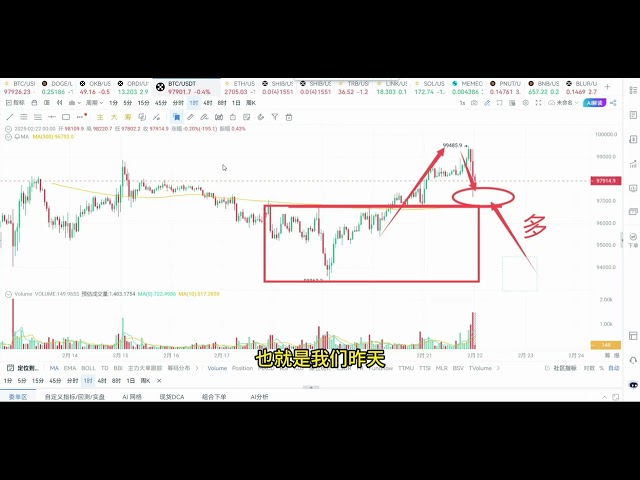-
 Bitcoin
Bitcoin $96,423.2361
-1.98% -
 Ethereum
Ethereum $2,687.4326
-2.59% -
 XRP
XRP $2.5818
-3.06% -
 Tether USDt
Tether USDt $0.9998
-0.03% -
 BNB
BNB $655.8685
0.40% -
 Solana
Solana $171.1929
-2.80% -
 USDC
USDC $1.0000
0.01% -
 Dogecoin
Dogecoin $0.2440
-3.60% -
 Cardano
Cardano $0.7663
-4.19% -
 TRON
TRON $0.2378
-4.96% -
 Chainlink
Chainlink $17.4954
-4.50% -
 Sui
Sui $3.3455
-4.52% -
 Avalanche
Avalanche $24.8717
-1.21% -
 Stellar
Stellar $0.3278
-3.39% -
 Litecoin
Litecoin $129.5275
-3.78% -
 Hedera
Hedera $0.2157
-1.77% -
 Toncoin
Toncoin $3.6223
1.02% -
 UNUS SED LEO
UNUS SED LEO $9.7265
-0.20% -
 Shiba Inu
Shiba Inu $0.0...01523
-2.39% -
 Hyperliquid
Hyperliquid $24.7464
-2.04% -
 Polkadot
Polkadot $5.0989
0.41% -
 MANTRA
MANTRA $7.5112
-1.79% -
 Bitcoin Cash
Bitcoin Cash $317.7396
-2.92% -
 Bitget Token
Bitget Token $5.0163
7.37% -
 Ethena USDe
Ethena USDe $0.9988
-0.09% -
 Dai
Dai $1.0002
0.02% -
 Uniswap
Uniswap $8.7946
-5.33% -
 Monero
Monero $232.2611
-1.64% -
 NEAR Protocol
NEAR Protocol $3.4081
-2.87% -
 Pepe
Pepe $0.0...09228
-5.30%
How to view the transaction records of Dogecoin addresses?
Dogechain.info provides a comprehensive platform for exploring the Dogecoin blockchain, offering user-friendly features and detailed transaction data.
Feb 21, 2025 at 05:42 pm

Step 1: Choose a Suitable Blockchain Explorer
There are several blockchain explorers available for Dogecoin, such as Dogechain.info and Sochain. These explorers allow you to access and view Dogecoin transaction data on the blockchain.
Dogechain.info is a popular choice among Dogecoin users. It provides a user - friendly interface with detailed information about transactions, blocks, and addresses.
Sochain, on the other hand, also offers comprehensive data. It can show historical transactions, input and output amounts, and timestamps.
Step 2: Obtain Your Dogecoin Address
If you own Dogecoin, you must have a Dogecoin address. This address is a unique string of characters that serves as your digital wallet's identifier on the Dogecoin network.
If you are using a software wallet like Dogecoin Core, you can find your address within the wallet application. Usually, there is an option like "Receive" or "Addresses" where you can view your wallet addresses.
For hardware wallets, such as Ledger or Trezor, you need to connect the device to your computer, open the corresponding wallet application, and follow the instructions to display your Dogecoin address.
Step 3: Access the Blockchain Explorer
Open your preferred web browser. Make sure your browser is up - to - date to ensure smooth operation and security.
In the address bar of the browser, type in the URL of the chosen blockchain explorer. For example, if you choose Dogechain.info, enter "https://dogechain.info/" in the address bar and press Enter.
Wait for the explorer's website to load. The loading time may vary depending on your internet connection speed.
Step 4: Enter the Dogecoin Address
Once the blockchain explorer page has loaded, you will see a search bar or an input field.
In this field, carefully enter the Dogecoin address for which you want to view the transaction records. Double - check the address for accuracy as even a single - character mistake can lead to incorrect results.
After entering the address, click on the "Search" or "View" button next to the input field. Some explorers may also have an "Enter" key - activated search function.
Step 5: Analyze the Transaction Records
After clicking the search button, the blockchain explorer will display a list of all the transactions associated with the entered Dogecoin address.
Each transaction entry will typically include details such as the transaction ID (a unique identifier for each transaction), the date and time of the transaction, the amount of Dogecoin transferred, and the addresses of the sender and the recipient.
Positive amounts indicate incoming transactions (Dogecoin being sent to your address), while negative amounts represent outgoing transactions (Dogecoin being sent from your address).
Step 6: Filter and Sort Transactions (Optional)
Most blockchain explorers offer filtering and sorting options to help you manage the transaction data more effectively.
You can filter transactions by time range. For example, you can choose to view only transactions that occurred in the last week, month, or year.
Sorting options may include sorting by date (oldest first or newest first), sorting by transaction amount (ascending or descending), or sorting by transaction type (incoming or outgoing).
Step 7: Dive Deeper into Transaction Details
If you want to know more about a specific transaction, click on the transaction ID in the list of transactions.
This will open a new page with more in - depth details about the transaction. You can see the transaction fee paid, the block number in which the transaction was included, and sometimes additional information about the transaction's status (such as whether it has been confirmed).
You can also view the raw transaction data in some explorers, which is useful for more advanced users who want to analyze the transaction at a technical level.
Step 8: Use Third - Party Tools (Optional)
There are some third - party tools available that can integrate with blockchain explorers to provide more advanced features for viewing Dogecoin transaction records.
For example, some portfolio - tracking apps can connect to your Dogecoin address and display your transaction history in a more organized and visually appealing way. These apps may also offer features like profit and loss calculations based on your Dogecoin transactions.
However, when using third - party tools, make sure to choose reliable and trusted ones to protect your privacy and the security of your Dogecoin holdings.
Step 9: Stay Updated with Explorer Features
Blockchain explorers are constantly evolving and adding new features.
Regularly check the official website of the blockchain explorer you are using for announcements about new features. For example, some explorers may add real - time transaction alerts, better visualizations of transaction data, or improved security features.
Keeping up with these updates can enhance your experience of viewing Dogecoin transaction records and give you more insights into your Dogecoin - related activities.
Disclaimer:info@kdj.com
The information provided is not trading advice. kdj.com does not assume any responsibility for any investments made based on the information provided in this article. Cryptocurrencies are highly volatile and it is highly recommended that you invest with caution after thorough research!
If you believe that the content used on this website infringes your copyright, please contact us immediately (info@kdj.com) and we will delete it promptly.
- Bitcoin, XRP Price Breakout Imminent, As Trading Range Narrows Further
- 2025-02-22 15:00:24
- Bitcoin Long-Term Holders Tighten Grip as Selling Pressure Wanes, Signaling Potential Rebound
- 2025-02-22 15:00:24
- Mike Novogratz Flips on XRP, Acknowledges Power of Community
- 2025-02-22 15:00:24
- Skyren DAO: The World's First Airdrop Collection DAO Redefining Passive Income
- 2025-02-22 15:00:24
- HIVE Digital Technologies Set to Expand Bitcoin Mining Operations in Paraguay, Targeting 400% Growth
- 2025-02-22 14:50:24
- From XRP's Surge to Toncoin's Woes: Why Panshibi (SHIBI) Could Be the 100x Crypto Play
- 2025-02-22 14:50:24
Related knowledge

How to view the transaction records of Dogecoin addresses?
Feb 21,2025 at 05:42pm
Step 1: Choose a Suitable Blockchain ExplorerThere are several blockchain explorers available for Dogecoin, such as Dogechain.info and Sochain. These explorers allow you to access and view Dogecoin transaction data on the blockchain.Dogechain.info is a popular choice among Dogecoin users. It provides a user - friendly interface with detailed information...

Can Dogecoin addresses be reused?
Feb 21,2025 at 05:35pm
Understanding Dogecoin AddressesDogecoin, a popular cryptocurrency, uses a specific address system. Each Dogecoin address is a unique alphanumeric string. It serves as a destination for receiving Dogecoin, much like a bank account number for traditional currency.How Dogecoin Addresses are GeneratedDogecoin addresses are generated through a cryptographic...

What is the connection between Dogecoin private key and mnemonic phrase?
Feb 21,2025 at 05:33pm
1. Basics of DogecoinDogecoin is a cryptocurrency, a digital or virtual currency that uses cryptography for security. It operates on a decentralized network, which means no central authority controls it.2. What is a Private Key?A private key in Dogecoin is a long, randomly generated string of characters. It's like a super - secret password.It's ...

Can Dogecoin private keys be reused?
Feb 21,2025 at 05:31pm
Understanding Dogecoin Private KeysA private key in Dogecoin is a crucial element. It is a long, randomly generated alphanumeric string. This key serves as a unique identifier for a Dogecoin wallet. Think of it as a super - secret password that gives you full control over the Dogecoin stored in your wallet.The Function of Private Keys in Dogecoin Transa...

Dogecoin Buying Guide: From Registration to Trading
Feb 20,2025 at 05:59pm
1. Choose a Cryptocurrency ExchangeFirst, research and select a reliable cryptocurrency exchange that supports Dogecoin trading. Popular options include Coinbase, Binance, Kraken, etc. Consider factors like security, user - friendliness, fees, and available trading pairs.2. Sign - up on the Chosen ExchangeVisit the official website of the selected excha...

What are the future development plans of Dogecoin?
Feb 15,2025 at 11:18pm
Key Points:Dogecoin Foundation's Focus on Scaling and Merchant AdoptionEthereum Integration and Layer-2 Solutions for Enhanced ScalabilityCross-Chain Collaboration and Interoperability with Other CryptocurrenciesDOGE as a Medium of Exchange and Store of ValueCommunity-Driven Initiatives and Developer SupportDogecoin's Future Development Plans:1. Scaling...

How to view the transaction records of Dogecoin addresses?
Feb 21,2025 at 05:42pm
Step 1: Choose a Suitable Blockchain ExplorerThere are several blockchain explorers available for Dogecoin, such as Dogechain.info and Sochain. These explorers allow you to access and view Dogecoin transaction data on the blockchain.Dogechain.info is a popular choice among Dogecoin users. It provides a user - friendly interface with detailed information...

Can Dogecoin addresses be reused?
Feb 21,2025 at 05:35pm
Understanding Dogecoin AddressesDogecoin, a popular cryptocurrency, uses a specific address system. Each Dogecoin address is a unique alphanumeric string. It serves as a destination for receiving Dogecoin, much like a bank account number for traditional currency.How Dogecoin Addresses are GeneratedDogecoin addresses are generated through a cryptographic...

What is the connection between Dogecoin private key and mnemonic phrase?
Feb 21,2025 at 05:33pm
1. Basics of DogecoinDogecoin is a cryptocurrency, a digital or virtual currency that uses cryptography for security. It operates on a decentralized network, which means no central authority controls it.2. What is a Private Key?A private key in Dogecoin is a long, randomly generated string of characters. It's like a super - secret password.It's ...

Can Dogecoin private keys be reused?
Feb 21,2025 at 05:31pm
Understanding Dogecoin Private KeysA private key in Dogecoin is a crucial element. It is a long, randomly generated alphanumeric string. This key serves as a unique identifier for a Dogecoin wallet. Think of it as a super - secret password that gives you full control over the Dogecoin stored in your wallet.The Function of Private Keys in Dogecoin Transa...

Dogecoin Buying Guide: From Registration to Trading
Feb 20,2025 at 05:59pm
1. Choose a Cryptocurrency ExchangeFirst, research and select a reliable cryptocurrency exchange that supports Dogecoin trading. Popular options include Coinbase, Binance, Kraken, etc. Consider factors like security, user - friendliness, fees, and available trading pairs.2. Sign - up on the Chosen ExchangeVisit the official website of the selected excha...

What are the future development plans of Dogecoin?
Feb 15,2025 at 11:18pm
Key Points:Dogecoin Foundation's Focus on Scaling and Merchant AdoptionEthereum Integration and Layer-2 Solutions for Enhanced ScalabilityCross-Chain Collaboration and Interoperability with Other CryptocurrenciesDOGE as a Medium of Exchange and Store of ValueCommunity-Driven Initiatives and Developer SupportDogecoin's Future Development Plans:1. Scaling...
See all articles














![BONK The Meme Coin MORE THAN ORDINARY [DOG] on Solana BONK The Meme Coin MORE THAN ORDINARY [DOG] on Solana](/uploads/2025/02/22/cryptocurrencies-news/videos/bonk-meme-coin-ordinary-dog-solana/image-1.jpg)