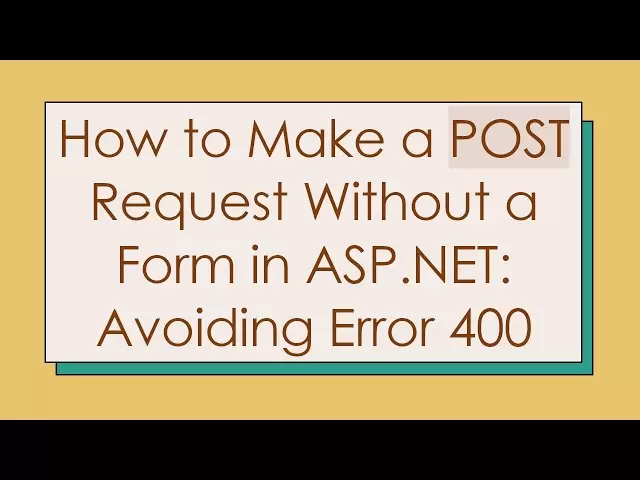-
 Bitcoin
Bitcoin $84,060.7791
-1.60% -
 Ethereum
Ethereum $1,584.0168
-2.82% -
 Tether USDt
Tether USDt $1.0000
0.00% -
 XRP
XRP $2.0861
-3.10% -
 BNB
BNB $578.8559
-1.57% -
 Solana
Solana $125.9396
-4.72% -
 USDC
USDC $1.0000
-0.01% -
 TRON
TRON $0.2539
2.65% -
 Dogecoin
Dogecoin $0.1532
-3.60% -
 Cardano
Cardano $0.6064
-4.76% -
 UNUS SED LEO
UNUS SED LEO $9.3924
-0.40% -
 Chainlink
Chainlink $12.1573
-3.47% -
 Avalanche
Avalanche $18.8825
-5.11% -
 Stellar
Stellar $0.2350
-2.46% -
 Toncoin
Toncoin $2.8620
-3.98% -
 Shiba Inu
Shiba Inu $0.0...01166
-2.35% -
 Sui
Sui $2.0863
-4.80% -
 Hedera
Hedera $0.1578
-4.35% -
 Bitcoin Cash
Bitcoin Cash $320.6979
-3.08% -
 Litecoin
Litecoin $75.0727
-2.75% -
 Polkadot
Polkadot $3.5242
-3.66% -
 Dai
Dai $1.0001
0.01% -
 Bitget Token
Bitget Token $4.3414
0.04% -
 Hyperliquid
Hyperliquid $15.2530
-4.56% -
 Ethena USDe
Ethena USDe $0.9992
0.01% -
 Pi
Pi $0.6141
-11.07% -
 Monero
Monero $219.9781
2.94% -
 Uniswap
Uniswap $5.1618
-3.81% -
 OKB
OKB $52.2768
-0.17% -
 Pepe
Pepe $0.0...07110
-2.72%
How to withdraw Monero from Bybit to Gate.io
To transfer Monero from Bybit to Gate.io, verify accounts, generate a Gate.io address, and withdraw from Bybit, mindful of fees and security measures.
Apr 05, 2025 at 05:15 pm

Withdrawing Monero (XMR) from Bybit to Gate.io involves several steps and considerations to ensure a smooth and secure transfer. This process requires you to have accounts on both exchanges and to understand the specific requirements for each platform. In this guide, we will walk you through the entire process, from preparing your accounts to completing the transfer. We'll also cover potential fees, security measures, and troubleshooting tips to help you navigate any issues that may arise.
Preparing Your Accounts
Before you can withdraw Monero from Bybit to Gate.io, you need to ensure that your accounts on both platforms are set up correctly. Here are the steps you should follow:
- Verify your Bybit account: Ensure that your Bybit account is fully verified. This usually involves completing KYC (Know Your Customer) procedures, which may include submitting identification documents.
- Verify your Gate.io account: Similarly, make sure your Gate.io account is verified. The verification process on Gate.io also typically requires KYC.
- Check your Monero balance on Bybit: Confirm that you have sufficient Monero in your Bybit account to cover the withdrawal amount and any associated fees.
- Ensure Gate.io supports Monero deposits: Verify that Gate.io currently supports Monero deposits. Cryptocurrency exchanges occasionally update their supported assets, so it's important to check this before proceeding.
Setting Up Your Gate.io Monero Address
To receive Monero on Gate.io, you'll need to generate a Monero address on the platform. Here's how you can do it:
- Log into your Gate.io account: Access your account on the Gate.io website or app.
- Navigate to the deposit section: Go to the "Deposit" or "Wallet" section of the platform.
- Select Monero: Choose Monero (XMR) from the list of available cryptocurrencies.
- Generate a new address: Click on "Generate New Address" or a similar option to create a new Monero address. Make sure to copy this address carefully, as it will be used to receive your Monero from Bybit.
Withdrawing Monero from Bybit
Once you have your Gate.io Monero address, you can proceed with the withdrawal from Bybit. Follow these steps:
- Log into your Bybit account: Access your account on the Bybit website or app.
- Navigate to the withdrawal section: Go to the "Withdraw" or "Wallet" section of the platform.
- Select Monero: Choose Monero (XMR) from the list of available cryptocurrencies.
- Enter the withdrawal amount: Specify the amount of Monero you wish to withdraw. Make sure to account for any withdrawal fees.
- Enter the Gate.io Monero address: Paste the Monero address you generated on Gate.io into the withdrawal form on Bybit.
- Review and confirm the withdrawal: Double-check all the details, including the amount and the recipient address. Once you're satisfied, confirm the withdrawal.
Understanding Withdrawal Fees and Limits
When withdrawing Monero from Bybit to Gate.io, you need to be aware of the fees and limits that may apply. Here's what you should know:
- Bybit withdrawal fees: Bybit charges a fee for Monero withdrawals. This fee can vary, so it's important to check the current fee on their website before proceeding.
- Gate.io deposit fees: Gate.io may also charge a fee for Monero deposits. Verify the current fee structure on their website.
- Withdrawal limits: Bybit may have daily or monthly withdrawal limits for Monero. Ensure that your withdrawal amount complies with these limits.
- Minimum withdrawal amount: There may be a minimum amount required for Monero withdrawals on Bybit. Make sure your withdrawal meets this requirement.
Security Measures and Best Practices
To ensure the security of your Monero transfer, follow these best practices:
- Use two-factor authentication (2FA): Enable 2FA on both Bybit and Gate.io to add an extra layer of security to your accounts.
- Verify the recipient address: Double-check the Monero address on Gate.io before entering it into Bybit. A single mistake can result in the loss of your funds.
- Use a secure internet connection: Avoid using public Wi-Fi when initiating the withdrawal. A secure, private connection is recommended.
- Monitor your transactions: Keep an eye on your transaction status on both platforms. If you notice any delays or issues, contact customer support immediately.
Troubleshooting Common Issues
Sometimes, issues may arise during the withdrawal process. Here are some common problems and how to address them:
- Transaction delays: If your Monero withdrawal is taking longer than expected, check the transaction status on Bybit and Gate.io. You can also use a Monero blockchain explorer to track the transaction.
- Incorrect recipient address: If you accidentally enter the wrong address, contact Bybit support immediately. They may be able to cancel the transaction if it hasn't been processed yet.
- Insufficient funds: Ensure that you have enough Monero in your Bybit account to cover the withdrawal amount and fees. If not, you'll need to deposit more Monero or adjust your withdrawal amount.
- Technical issues: If you encounter technical problems on either platform, try clearing your browser cache, using a different browser, or contacting customer support for assistance.
Confirming the Transfer on Gate.io
Once your Monero withdrawal from Bybit is complete, you'll need to confirm that the funds have arrived in your Gate.io account. Here's how to do it:
- Log into your Gate.io account: Access your account on the Gate.io website or app.
- Navigate to the transaction history: Go to the "Transaction History" or "Wallet" section of the platform.
- Check for the Monero deposit: Look for the incoming Monero transaction from Bybit. It should match the amount you withdrew, minus any fees.
- Verify the balance: Confirm that your Monero balance on Gate.io has been updated to reflect the new deposit.
Additional Considerations
There are a few additional factors to keep in mind when transferring Monero between exchanges:
- Network congestion: The Monero network can experience congestion, which may affect transaction times. Be patient and monitor the transaction status.
- Privacy features: Monero is known for its privacy features. Ensure that you understand how these features work and how they may impact your transaction.
- Exchange policies: Both Bybit and Gate.io have their own policies and procedures. Familiarize yourself with these to avoid any surprises during the transfer process.
Common Questions and Answers
Q: How long does it take to withdraw Monero from Bybit to Gate.io?
A: The duration can vary based on network congestion and processing times on both exchanges. Typically, it can take anywhere from a few minutes to several hours.
Q: What are the fees for withdrawing Monero from Bybit to Gate.io?
A: Bybit charges a withdrawal fee for Monero, which can vary. Gate.io may also charge a deposit fee. Check the current fee structures on both platforms before proceeding.
Q: Can I cancel a Monero withdrawal from Bybit after it's been initiated?
A: If the transaction hasn't been processed yet, you may be able to cancel it by contacting Bybit support. Once the transaction is on the blockchain, it cannot be canceled.
Q: What should I do if my Monero withdrawal is delayed?
A: Monitor the transaction status on both Bybit and Gate.io. You can also use a Monero blockchain explorer to track the transaction. If the delay persists, contact customer support on both platforms for assistance.
Q: Is it safe to transfer Monero between exchanges?
A: Yes, as long as you follow security best practices such as using 2FA, verifying recipient addresses, and using a secure internet connection. Always monitor your transactions and be prepared to contact support if issues arise.
Disclaimer:info@kdj.com
The information provided is not trading advice. kdj.com does not assume any responsibility for any investments made based on the information provided in this article. Cryptocurrencies are highly volatile and it is highly recommended that you invest with caution after thorough research!
If you believe that the content used on this website infringes your copyright, please contact us immediately (info@kdj.com) and we will delete it promptly.
- Gold prices have surpassed $3,300 per ounce, setting a historic high as global markets face heightened volatility.
- 2025-04-16 20:35:12
- Mantra Labs CEO John Mullin Aims to Earn Community Confidence by Permanently Removing the Team's Tokens from Circulation
- 2025-04-16 20:35:12
- Mantra CEO John Mullin Plans to Burn All Team-Held OM Tokens to Rebuild Trust
- 2025-04-16 20:30:13
- BNB Chain Burns $916 Million Worth of Tokens in Latest Incineration Event
- 2025-04-16 20:30:13
- Bitcoin (BTC) Dips to $83k Today as Market Uncertainty Grips the Crypto Space
- 2025-04-16 20:25:13
- Pi Coin Price Has Slipped Nearly 15% Today to $0.6
- 2025-04-16 20:25:13
Related knowledge

How to Convert BAT to BTC on Binance
Apr 16,2025 at 07:49pm
Converting Basic Attention Token (BAT) to Bitcoin (BTC) on Binance involves a straightforward process that requires you to have an account on the platform, sufficient BAT in your wallet, and a basic understanding of how to navigate Binance's interface. In this guide, we will walk you through each step of the conversion process, ensuring you can complete...

How to Convert OCEAN to USDC on Binance
Apr 16,2025 at 04:28pm
Converting OCEAN to USDC on Binance involves a few straightforward steps that can be completed with ease if you follow the right procedure. Binance is one of the most popular cryptocurrency exchanges globally, and it supports a wide range of cryptocurrencies, including OCEAN and USDC. In this guide, we will walk you through the process of converting you...

How to Convert FLOW to BTC on Binance
Apr 16,2025 at 01:57pm
Converting FLOW to BTC on Binance is a straightforward process that allows you to exchange one cryptocurrency for another within the Binance platform. This guide will walk you through the steps required to successfully convert your FLOW tokens into Bitcoin (BTC), ensuring you understand each part of the process. Binance is one of the largest cryptocurre...

How to Convert EOS to USDC on Binance
Apr 16,2025 at 12:35pm
Converting EOS to USDC on Binance is a straightforward process that involves a few key steps. Binance, being one of the largest cryptocurrency exchanges, offers a user-friendly platform that makes it easy to swap one cryptocurrency for another. In this guide, we will walk you through the detailed process of converting EOS to USDC on Binance, ensuring yo...

How to Convert THETA to BNB on Binance
Apr 16,2025 at 10:00am
Converting THETA to BNB on Binance is a straightforward process that involves a few key steps. Whether you're looking to diversify your cryptocurrency portfolio or take advantage of the trading opportunities available on Binance, this guide will walk you through the process in detail. Before you start, ensure you have a Binance account and that your THE...

How to Convert SAND to SOL on Binance
Apr 16,2025 at 05:35pm
Converting SAND to SOL on Binance is a straightforward process that involves a few key steps. Binance, being one of the largest cryptocurrency exchanges, supports a wide range of tokens, including SAND (The Sandbox) and SOL (Solana). This guide will walk you through the entire process, ensuring you understand each step clearly and can execute the conver...

How to Convert BAT to BTC on Binance
Apr 16,2025 at 07:49pm
Converting Basic Attention Token (BAT) to Bitcoin (BTC) on Binance involves a straightforward process that requires you to have an account on the platform, sufficient BAT in your wallet, and a basic understanding of how to navigate Binance's interface. In this guide, we will walk you through each step of the conversion process, ensuring you can complete...

How to Convert OCEAN to USDC on Binance
Apr 16,2025 at 04:28pm
Converting OCEAN to USDC on Binance involves a few straightforward steps that can be completed with ease if you follow the right procedure. Binance is one of the most popular cryptocurrency exchanges globally, and it supports a wide range of cryptocurrencies, including OCEAN and USDC. In this guide, we will walk you through the process of converting you...

How to Convert FLOW to BTC on Binance
Apr 16,2025 at 01:57pm
Converting FLOW to BTC on Binance is a straightforward process that allows you to exchange one cryptocurrency for another within the Binance platform. This guide will walk you through the steps required to successfully convert your FLOW tokens into Bitcoin (BTC), ensuring you understand each part of the process. Binance is one of the largest cryptocurre...

How to Convert EOS to USDC on Binance
Apr 16,2025 at 12:35pm
Converting EOS to USDC on Binance is a straightforward process that involves a few key steps. Binance, being one of the largest cryptocurrency exchanges, offers a user-friendly platform that makes it easy to swap one cryptocurrency for another. In this guide, we will walk you through the detailed process of converting EOS to USDC on Binance, ensuring yo...

How to Convert THETA to BNB on Binance
Apr 16,2025 at 10:00am
Converting THETA to BNB on Binance is a straightforward process that involves a few key steps. Whether you're looking to diversify your cryptocurrency portfolio or take advantage of the trading opportunities available on Binance, this guide will walk you through the process in detail. Before you start, ensure you have a Binance account and that your THE...

How to Convert SAND to SOL on Binance
Apr 16,2025 at 05:35pm
Converting SAND to SOL on Binance is a straightforward process that involves a few key steps. Binance, being one of the largest cryptocurrency exchanges, supports a wide range of tokens, including SAND (The Sandbox) and SOL (Solana). This guide will walk you through the entire process, ensuring you understand each step clearly and can execute the conver...
See all articles