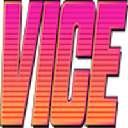-
 Bitcoin
Bitcoin $84,886.7615
-0.14% -
 Ethereum
Ethereum $1,581.5270
-2.65% -
 Tether USDt
Tether USDt $0.9999
0.01% -
 XRP
XRP $2.0882
-2.39% -
 BNB
BNB $582.3082
-0.40% -
 Solana
Solana $127.5462
-1.96% -
 USDC
USDC $1.0000
0.01% -
 TRON
TRON $0.2533
1.94% -
 Dogecoin
Dogecoin $0.1543
-1.49% -
 Cardano
Cardano $0.6062
-2.88% -
 UNUS SED LEO
UNUS SED LEO $9.4099
0.75% -
 Chainlink
Chainlink $12.2075
-1.60% -
 Avalanche
Avalanche $18.9156
-3.41% -
 Stellar
Stellar $0.2350
-1.64% -
 Toncoin
Toncoin $2.8614
-3.37% -
 Shiba Inu
Shiba Inu $0.0...01173
-1.51% -
 Sui
Sui $2.0690
-4.30% -
 Hedera
Hedera $0.1578
-3.19% -
 Bitcoin Cash
Bitcoin Cash $321.2468
-0.91% -
 Litecoin
Litecoin $74.3968
-1.35% -
 Polkadot
Polkadot $3.5397
-1.95% -
 Dai
Dai $0.9999
0.00% -
 Hyperliquid
Hyperliquid $15.7161
0.35% -
 Bitget Token
Bitget Token $4.3529
1.08% -
 Ethena USDe
Ethena USDe $0.9992
0.00% -
 Pi
Pi $0.6075
-7.67% -
 Monero
Monero $217.5058
0.99% -
 Uniswap
Uniswap $5.1384
-3.22% -
 OKB
OKB $51.5691
-0.09% -
 Pepe
Pepe $0.0...07083
-1.23%
Tutorial to send Chainlink from KuCoin to Kraken
To transfer LINK from KuCoin to Kraken, prepare your accounts, obtain a Kraken deposit address, initiate the transfer on KuCoin, and monitor the transaction until it's confirmed.
Apr 03, 2025 at 12:21 pm

Sending Chainlink (LINK) from KuCoin to Kraken involves several steps that require careful attention to detail to ensure a smooth and secure transfer. This tutorial will guide you through the process, from preparing your accounts to completing the transfer. By following these steps, you can confidently move your LINK tokens between these two popular cryptocurrency exchanges.
Before you begin, it's essential to understand that transferring cryptocurrencies between exchanges involves certain risks, such as transaction fees, potential delays, and the possibility of errors. Always double-check the addresses and amounts before confirming any transaction. Additionally, ensure that both your KuCoin and Kraken accounts are fully verified to avoid any issues during the transfer process.
Preparing Your Accounts
Before initiating the transfer, you need to ensure that both your KuCoin and Kraken accounts are ready. Here are the steps to prepare your accounts:
- Log into your KuCoin account and navigate to your wallet or assets section. Ensure that you have the necessary amount of LINK tokens available for transfer.
- Verify your Kraken account if you haven't already done so. A fully verified account will allow you to deposit and withdraw larger amounts of cryptocurrencies.
- Check the withdrawal limits on both exchanges. KuCoin and Kraken may have different limits for LINK withdrawals, so make sure your transfer amount complies with these limits.
- Ensure you have enough funds in your KuCoin account to cover any withdrawal fees. KuCoin typically charges a small fee for withdrawing LINK, which varies based on network conditions.
Obtaining the Kraken Deposit Address
To send LINK from KuCoin to Kraken, you'll need to obtain a deposit address from Kraken. Follow these steps to get your Kraken deposit address:
- Log into your Kraken account and navigate to the "Funding" section.
- Select Chainlink (LINK) from the list of available cryptocurrencies.
- Click on "Deposit" and choose the network you want to use for the deposit. For LINK, you'll typically use the Ethereum (ERC-20) network.
- Generate a new deposit address if you don't already have one. Kraken will provide you with a unique address for receiving LINK tokens.
- Copy the deposit address carefully. It's crucial to use the correct address to avoid sending your LINK to the wrong place.
Initiating the Transfer on KuCoin
Once you have your Kraken deposit address, you can proceed with initiating the transfer from KuCoin. Here's how to do it:
- Log into your KuCoin account and go to the "Assets" section.
- Select Chainlink (LINK) from your list of assets.
- Click on "Withdraw" and enter the amount of LINK you want to transfer.
- Paste the Kraken deposit address into the recipient address field. Double-check the address to ensure it's correct.
- Choose the network for the withdrawal. For LINK, you'll typically use the Ethereum (ERC-20) network.
- Review the transaction details, including the withdrawal fee and the amount of LINK you'll receive after the fee is deducted.
- Confirm the transaction and enter any required security measures, such as two-factor authentication (2FA).
Monitoring the Transfer
After initiating the transfer, it's important to monitor its progress to ensure it completes successfully. Here's what you should do:
- Check the transaction status on KuCoin. The platform will provide you with a transaction ID or hash that you can use to track the transfer on the blockchain.
- Use a blockchain explorer like Etherscan to monitor the transaction. Enter the transaction ID to view its status and confirm that it's being processed.
- Wait for the transaction to be confirmed on the blockchain. This can take anywhere from a few minutes to several hours, depending on network congestion.
- Check your Kraken account periodically to see if the LINK tokens have been credited to your balance. It may take some time for the deposit to be processed and reflected in your account.
Verifying the Transfer
Once the transfer is complete, it's crucial to verify that the LINK tokens have been successfully credited to your Kraken account. Follow these steps to confirm the transfer:
- Log into your Kraken account and navigate to the "Funding" section.
- Select Chainlink (LINK) and check your balance. The transferred amount should be reflected in your account.
- Compare the amount you sent from KuCoin with the amount credited to your Kraken account. Ensure that the amounts match, taking into account any withdrawal fees.
- If there are any discrepancies, contact Kraken's customer support for assistance. They can help you resolve any issues related to the deposit.
Troubleshooting Common Issues
While transferring LINK from KuCoin to Kraken is generally straightforward, you may encounter some common issues. Here are some troubleshooting tips:
- Transaction stuck or delayed: If your transaction is taking longer than expected, check the blockchain explorer to see if it's still pending. If it's stuck, you may need to wait for network conditions to improve or contact KuCoin support for assistance.
- Incorrect deposit address: If you accidentally sent LINK to the wrong address, contact Kraken's support immediately. They may be able to help recover your funds if the address belongs to another Kraken user.
- Insufficient funds: If you don't have enough LINK in your KuCoin account to cover the withdrawal amount and fees, you'll need to add more funds or reduce the transfer amount.
- Network congestion: During periods of high network activity, transactions may take longer to process. Be patient and monitor the transaction status regularly.
Best Practices for Secure Transfers
To ensure the security of your LINK transfers, follow these best practices:
- Use strong passwords and enable two-factor authentication (2FA) on both KuCoin and Kraken accounts.
- Double-check all addresses before confirming a transaction. A single mistake can result in lost funds.
- Keep your private keys and recovery phrases secure. Never share them with anyone or store them on unsecured devices.
- Monitor your account activity regularly to detect any unauthorized transactions or suspicious behavior.
- Stay informed about network conditions and adjust your transfer timing accordingly to avoid delays.
Understanding Withdrawal Fees and Limits
When transferring LINK between exchanges, it's important to understand the associated fees and limits. Here's what you need to know:
- Withdrawal fees: KuCoin charges a small fee for withdrawing LINK, which is typically based on the network's gas fees. These fees can fluctuate depending on network congestion.
- Minimum withdrawal amounts: Both KuCoin and Kraken may have minimum withdrawal amounts for LINK. Ensure your transfer amount meets these requirements.
- Daily withdrawal limits: Exchanges often impose daily limits on withdrawals to prevent fraud. Check these limits before initiating a large transfer.
- Network fees: In addition to the exchange's withdrawal fee, you'll also need to pay network fees for the transaction to be processed on the blockchain. These fees are paid to miners and can vary based on network conditions.
Ensuring a Smooth Transfer Experience
To ensure a smooth transfer experience, consider the following tips:
- Transfer during off-peak hours: Network congestion is typically lower during off-peak hours, which can result in faster and cheaper transactions.
- Use a reliable internet connection: A stable internet connection is crucial for initiating and monitoring your transfer.
- Keep your software up to date: Ensure that your browser and any cryptocurrency wallets or apps you use are up to date to avoid compatibility issues.
- Stay patient: Cryptocurrency transfers can sometimes take longer than expected due to network conditions. Stay patient and monitor the transaction's progress.
Common Questions and Answers
Q: How long does it take to transfer LINK from KuCoin to Kraken?
A: The transfer time can vary depending on network conditions. Typically, it takes anywhere from a few minutes to several hours for the transaction to be confirmed on the blockchain and for the funds to be credited to your Kraken account.
Q: What are the fees for transferring LINK from KuCoin to Kraken?
A: KuCoin charges a withdrawal fee for LINK, which is typically based on the network's gas fees. Additionally, you'll need to pay network fees for the transaction to be processed on the blockchain. Kraken does not charge a deposit fee for LINK, but you should check their fee schedule for any updates.
Q: Can I transfer LINK from KuCoin to Kraken using a different network?
A: For LINK, you'll typically use the Ethereum (ERC-20) network for transfers between KuCoin and Kraken. Using a different network may not be supported by both exchanges, so it's best to stick with the recommended network.
Q: What should I do if my LINK transfer is delayed?
A: If your LINK transfer is delayed, check the transaction status on a blockchain explorer like Etherscan. If it's still pending, you may need to wait for network conditions to improve. If the transaction remains stuck for an extended period, contact KuCoin's support for assistance.
Q: Is it safe to transfer LINK between exchanges?
A: Transferring LINK between exchanges is generally safe if you follow best practices, such as using strong passwords, enabling 2FA, and double-checking all addresses. However, there are always risks involved with cryptocurrency transactions, so it's important to be cautious and vigilant.
Disclaimer:info@kdj.com
The information provided is not trading advice. kdj.com does not assume any responsibility for any investments made based on the information provided in this article. Cryptocurrencies are highly volatile and it is highly recommended that you invest with caution after thorough research!
If you believe that the content used on this website infringes your copyright, please contact us immediately (info@kdj.com) and we will delete it promptly.
- Just Days After Collapsing More Than 90%, Mantra (OM) Shows Signs of Life – Rebounding 30%
- 2025-04-17 00:35:15
- ZetaChain Expands Its Mainnet to Include Arbitrum, Opening Up Its Features to Over 50 Million New Users
- 2025-04-17 00:35:15
- DWF Labs Expands Operations Into the US Market by Investing $25M in World Liberty Financial (WLFI)
- 2025-04-17 00:30:13
- Bitcoin (BTC) Unrealized Losses Stay Low, Buyer Activity Increased
- 2025-04-17 00:30:13
- The dark side of market-making: How loan option models are being used to rug pull cryptocurrency projects
- 2025-04-17 00:25:15
- FFG Token is scheduled to go live in the coming weeks
- 2025-04-17 00:25:15
Related knowledge

How to Convert BAT to BTC on Binance
Apr 16,2025 at 07:49pm
Converting Basic Attention Token (BAT) to Bitcoin (BTC) on Binance involves a straightforward process that requires you to have an account on the platform, sufficient BAT in your wallet, and a basic understanding of how to navigate Binance's interface. In this guide, we will walk you through each step of the conversion process, ensuring you can complete...

How to Convert OCEAN to USDC on Binance
Apr 16,2025 at 04:28pm
Converting OCEAN to USDC on Binance involves a few straightforward steps that can be completed with ease if you follow the right procedure. Binance is one of the most popular cryptocurrency exchanges globally, and it supports a wide range of cryptocurrencies, including OCEAN and USDC. In this guide, we will walk you through the process of converting you...

How to Convert FLOW to BTC on Binance
Apr 16,2025 at 01:57pm
Converting FLOW to BTC on Binance is a straightforward process that allows you to exchange one cryptocurrency for another within the Binance platform. This guide will walk you through the steps required to successfully convert your FLOW tokens into Bitcoin (BTC), ensuring you understand each part of the process. Binance is one of the largest cryptocurre...

How to Convert EOS to USDC on Binance
Apr 16,2025 at 12:35pm
Converting EOS to USDC on Binance is a straightforward process that involves a few key steps. Binance, being one of the largest cryptocurrency exchanges, offers a user-friendly platform that makes it easy to swap one cryptocurrency for another. In this guide, we will walk you through the detailed process of converting EOS to USDC on Binance, ensuring yo...

How to Convert THETA to BNB on Binance
Apr 16,2025 at 10:00am
Converting THETA to BNB on Binance is a straightforward process that involves a few key steps. Whether you're looking to diversify your cryptocurrency portfolio or take advantage of the trading opportunities available on Binance, this guide will walk you through the process in detail. Before you start, ensure you have a Binance account and that your THE...

How to Convert SAND to SOL on Binance
Apr 16,2025 at 05:35pm
Converting SAND to SOL on Binance is a straightforward process that involves a few key steps. Binance, being one of the largest cryptocurrency exchanges, supports a wide range of tokens, including SAND (The Sandbox) and SOL (Solana). This guide will walk you through the entire process, ensuring you understand each step clearly and can execute the conver...

How to Convert BAT to BTC on Binance
Apr 16,2025 at 07:49pm
Converting Basic Attention Token (BAT) to Bitcoin (BTC) on Binance involves a straightforward process that requires you to have an account on the platform, sufficient BAT in your wallet, and a basic understanding of how to navigate Binance's interface. In this guide, we will walk you through each step of the conversion process, ensuring you can complete...

How to Convert OCEAN to USDC on Binance
Apr 16,2025 at 04:28pm
Converting OCEAN to USDC on Binance involves a few straightforward steps that can be completed with ease if you follow the right procedure. Binance is one of the most popular cryptocurrency exchanges globally, and it supports a wide range of cryptocurrencies, including OCEAN and USDC. In this guide, we will walk you through the process of converting you...

How to Convert FLOW to BTC on Binance
Apr 16,2025 at 01:57pm
Converting FLOW to BTC on Binance is a straightforward process that allows you to exchange one cryptocurrency for another within the Binance platform. This guide will walk you through the steps required to successfully convert your FLOW tokens into Bitcoin (BTC), ensuring you understand each part of the process. Binance is one of the largest cryptocurre...

How to Convert EOS to USDC on Binance
Apr 16,2025 at 12:35pm
Converting EOS to USDC on Binance is a straightforward process that involves a few key steps. Binance, being one of the largest cryptocurrency exchanges, offers a user-friendly platform that makes it easy to swap one cryptocurrency for another. In this guide, we will walk you through the detailed process of converting EOS to USDC on Binance, ensuring yo...

How to Convert THETA to BNB on Binance
Apr 16,2025 at 10:00am
Converting THETA to BNB on Binance is a straightforward process that involves a few key steps. Whether you're looking to diversify your cryptocurrency portfolio or take advantage of the trading opportunities available on Binance, this guide will walk you through the process in detail. Before you start, ensure you have a Binance account and that your THE...

How to Convert SAND to SOL on Binance
Apr 16,2025 at 05:35pm
Converting SAND to SOL on Binance is a straightforward process that involves a few key steps. Binance, being one of the largest cryptocurrency exchanges, supports a wide range of tokens, including SAND (The Sandbox) and SOL (Solana). This guide will walk you through the entire process, ensuring you understand each step clearly and can execute the conver...
See all articles