-
 Bitcoin
Bitcoin $95,543.2181
2.44% -
 Ethereum
Ethereum $1,825.4348
3.06% -
 Tether USDt
Tether USDt $1.0008
0.06% -
 XRP
XRP $2.2165
0.09% -
 BNB
BNB $607.5034
1.24% -
 Solana
Solana $154.1998
2.40% -
 USDC
USDC $1.0000
0.00% -
 Dogecoin
Dogecoin $0.1851
2.77% -
 Cardano
Cardano $0.7267
-1.39% -
 TRON
TRON $0.2439
-1.08% -
 Sui
Sui $3.7275
13.74% -
 Chainlink
Chainlink $15.2951
1.74% -
 Avalanche
Avalanche $22.8196
1.09% -
 Stellar
Stellar $0.2906
3.35% -
 Hedera
Hedera $0.1997
6.37% -
 Shiba Inu
Shiba Inu $0.0...01418
4.33% -
 UNUS SED LEO
UNUS SED LEO $9.0270
-2.06% -
 Toncoin
Toncoin $3.2389
1.80% -
 Bitcoin Cash
Bitcoin Cash $376.0699
6.18% -
 Polkadot
Polkadot $4.3202
3.94% -
 Litecoin
Litecoin $87.0821
4.11% -
 Hyperliquid
Hyperliquid $18.7865
3.71% -
 Dai
Dai $1.0001
0.01% -
 Bitget Token
Bitget Token $4.4584
0.71% -
 Ethena USDe
Ethena USDe $0.9998
0.03% -
 Pi
Pi $0.6526
-0.31% -
 Monero
Monero $229.5270
2.08% -
 Pepe
Pepe $0.0...09018
3.29% -
 Uniswap
Uniswap $5.9339
0.41% -
 Aptos
Aptos $5.5712
-0.05%
How to transfer Solana from Bitstamp to Crypto.com
To transfer Solana from Bitstamp to Crypto.com, ensure both accounts are verified, generate a Solana address on Crypto.com, and initiate the transfer on Bitstamp, monitoring its progress.
Apr 05, 2025 at 02:49 am

Transferring Solana (SOL) from Bitstamp to Crypto.com involves several steps that ensure a smooth and secure transaction. Before initiating the transfer, it's crucial to understand the process and prepare accordingly. This guide will walk you through the necessary steps, from setting up your accounts to completing the transfer. By following these instructions, you can confidently move your Solana between these two platforms.
To begin, you'll need to have accounts on both Bitstamp and Crypto.com. Ensure that your Bitstamp account has the Solana you wish to transfer and that your Crypto.com account is ready to receive it. It's also important to be aware of any fees associated with the transfer and to double-check the wallet addresses to avoid any errors. Let's dive into the detailed steps to make this transfer happen.
Preparing Your Accounts
Before you can transfer Solana from Bitstamp to Crypto.com, you need to ensure that both accounts are set up and ready. Start by logging into your Bitstamp account and verifying that you have the Solana you want to transfer. Next, log into your Crypto.com account and make sure it's fully verified and ready to receive cryptocurrency.
- Ensure your Bitstamp account is fully verified and has the necessary Solana balance.
- Log into your Crypto.com account and confirm that it's also fully verified.
- Check the current withdrawal and deposit limits on both platforms to ensure your transfer amount is within these limits.
- Familiarize yourself with the fees associated with transferring Solana from Bitstamp to Crypto.com.
Generating a Solana Address on Crypto.com
To receive Solana on Crypto.com, you'll need to generate a Solana address. This address will be used to send your Solana from Bitstamp. Here's how to do it:
- Open the Crypto.com app or website and navigate to the 'Accounts' section.
- Select 'Crypto Wallet' and then choose Solana (SOL) from the list of available cryptocurrencies.
- Click on 'Receive' to generate a new Solana address.
- Copy the Solana address provided by Crypto.com. Make sure to double-check the address to avoid any errors.
Initiating the Transfer on Bitstamp
Once you have your Crypto.com Solana address, you can proceed to initiate the transfer from Bitstamp. Follow these steps carefully:
- Log into your Bitstamp account and go to the 'Withdraw' section.
- Select Solana (SOL) from the list of available cryptocurrencies.
- Enter the amount of Solana you wish to transfer.
- Paste the Crypto.com Solana address you copied earlier into the 'Address' field.
- Review all the details, including the amount and the destination address, to ensure everything is correct.
- Confirm the transaction and follow any additional prompts to complete the withdrawal.
Monitoring the Transfer
After initiating the transfer, it's important to monitor its progress to ensure it completes successfully. Here's what you should do:
- Keep an eye on your Bitstamp account for any transaction status updates.
- Check your Crypto.com account to see when the Solana arrives.
- Be patient, as Solana transfers can take some time to process, typically ranging from a few minutes to a few hours.
- If you encounter any issues or delays, contact the support teams of both Bitstamp and Crypto.com for assistance.
Understanding Transfer Fees
Transferring Solana between exchanges often involves fees, which can vary based on the platforms and the network conditions. Here's what you need to know about the fees:
- Bitstamp typically charges a withdrawal fee for sending Solana to another wallet or exchange. This fee can vary, so check the current rate before initiating the transfer.
- Crypto.com may also charge a deposit fee for receiving Solana, although this is less common.
- Network fees, also known as gas fees, are charged by the Solana blockchain for processing the transaction. These fees can fluctuate based on network congestion.
- Always factor in these fees when calculating the total amount of Solana you'll receive on Crypto.com.
Security Considerations
Security is paramount when transferring cryptocurrency. Here are some tips to ensure your Solana transfer is secure:
- Use two-factor authentication (2FA) on both Bitstamp and Crypto.com to add an extra layer of security to your accounts.
- Double-check the Solana address on Crypto.com before initiating the transfer to avoid sending your funds to the wrong address.
- Be cautious of phishing attempts and never share your private keys or recovery phrases with anyone.
- Consider using a hardware wallet for added security, especially if you're transferring large amounts of Solana.
Troubleshooting Common Issues
Sometimes, issues can arise during the transfer process. Here are some common problems and how to address them:
- If the transfer is taking longer than expected, check the Solana blockchain explorer to see if the transaction is still pending or if it has been processed.
- If the Solana doesn't appear in your Crypto.com account, double-check the address you used and contact Crypto.com support for assistance.
- If you encounter an error on Bitstamp while initiating the transfer, ensure you have enough Solana to cover the withdrawal fee and that you're within the withdrawal limits.
- If you accidentally send Solana to the wrong address, contact the support teams of both platforms immediately for help in recovering your funds.
Verifying the Transfer
Once the transfer is complete, it's important to verify that the Solana has arrived in your Crypto.com account. Here's how to do it:
- Log into your Crypto.com account and navigate to the 'Crypto Wallet' section.
- Select Solana (SOL) and check the balance to confirm that the transferred amount has been credited.
- If the balance matches the amount you sent from Bitstamp, the transfer was successful.
- Keep a record of the transaction details, including the transaction ID, for your records.
Additional Tips for Smooth Transfers
To ensure your Solana transfers go smoothly, consider these additional tips:
- Always use the latest version of the Crypto.com app or website to avoid any compatibility issues.
- Keep your accounts active and regularly check for any updates or changes in the transfer policies of both Bitstamp and Crypto.com.
- Consider transferring smaller amounts initially to test the process before moving larger sums of Solana.
- Stay informed about the Solana network's performance and any scheduled maintenance that might affect transfer times.
Common Questions and Answers
Q: How long does it take to transfer Solana from Bitstamp to Crypto.com?
A: The transfer time can vary, but it typically takes between a few minutes to a few hours. Factors such as network congestion and the specific policies of the exchanges can affect the duration.
Q: What fees should I expect when transferring Solana from Bitstamp to Crypto.com?
A: You can expect to pay a withdrawal fee from Bitstamp, which varies based on their current rates. There might also be a network fee charged by the Solana blockchain. Crypto.com may charge a deposit fee, although this is less common.
Q: What should I do if my Solana transfer is delayed?
A: If your transfer is delayed, check the Solana blockchain explorer to see the status of the transaction. If it's still pending, wait a bit longer. If it's been processed but hasn't appeared in your Crypto.com account, contact their support team for assistance.
Q: How can I ensure the security of my Solana transfer?
A: Use two-factor authentication on both platforms, double-check the receiving address, and be cautious of phishing attempts. Consider using a hardware wallet for added security, especially for large transfers.
Q: Can I cancel a Solana transfer after it's been initiated?
A: Once a Solana transfer is initiated, it cannot be canceled. It's important to double-check all details before confirming the transaction. If you've made an error, contact the support teams of both Bitstamp and Crypto.com immediately for assistance.
Disclaimer:info@kdj.com
The information provided is not trading advice. kdj.com does not assume any responsibility for any investments made based on the information provided in this article. Cryptocurrencies are highly volatile and it is highly recommended that you invest with caution after thorough research!
If you believe that the content used on this website infringes your copyright, please contact us immediately (info@kdj.com) and we will delete it promptly.
- XRP futures contract to launch on the Chicago Mercantile Exchange (CME) group on May 19, 2025
- 2025-04-26 00:05:13
- Bitcoin Dominance Persists Despite Growing Excitement Around Institutional Inflows
- 2025-04-26 00:05:13
- A new Bitcoin-themed meme coin called BTC Bull Token ($BTCBULL) has just surpassed the $5 million raised milestone.
- 2025-04-26 00:05:13
- The price of Binance Coin displays indications of a BNB bullish reversal as it retreats from its resistance area.
- 2025-04-26 00:05:13
- Bitcoin (BTC) X Account Shared Two Posts Featuring a Caricature of Pi Network Founder Nikkolas
- 2025-04-25 23:55:12
- Strong Market Expectations of Bitcoin (BTC) Price Reaching $100,000
- 2025-04-25 23:55:12
Related knowledge
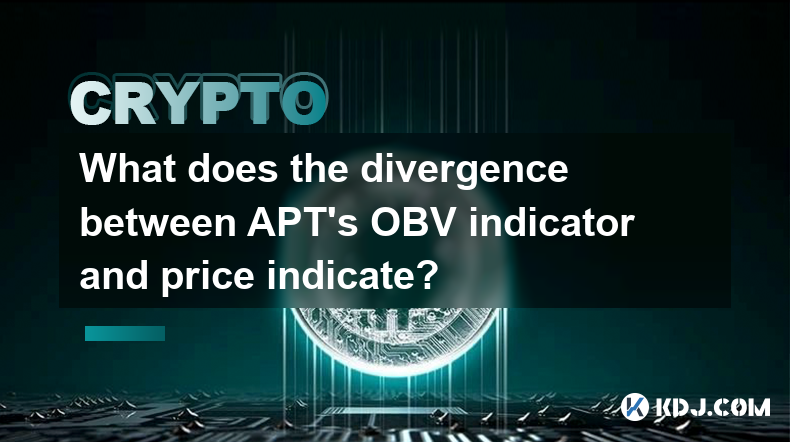
What does the divergence between APT's OBV indicator and price indicate?
Apr 25,2025 at 01:28pm
What does the divergence between APT's OBV indicator and price indicate? The divergence between the On-Balance Volume (OBV) indicator and the price of APT (Aptos) can provide significant insights into the potential future movements of the cryptocurrency. Understanding this divergence is crucial for traders and investors looking to make informed decision...

What does the market sentiment represent when the APT SOPR indicator falls below 1?
Apr 25,2025 at 08:22pm
The APT SOPR (Adjusted Spent Output Profit Ratio) indicator is a crucial metric in the cryptocurrency market, particularly for analyzing the profitability of transactions on the blockchain. When the APT SOPR falls below 1, it represents a specific market sentiment that investors and analysts closely monitor. Let's delve into what this indicator signifie...

Where is the strong support level shown by APT's IOMAP indicator?
Apr 25,2025 at 05:01am
The IOMAP (In/Out of the Money Around Price) indicator is a powerful tool used in the cryptocurrency market to identify potential support and resistance levels. For the cryptocurrency APT (Aptos), the IOMAP indicator can provide insights into where strong support levels might be located. This article will delve into the specifics of the IOMAP indicator,...
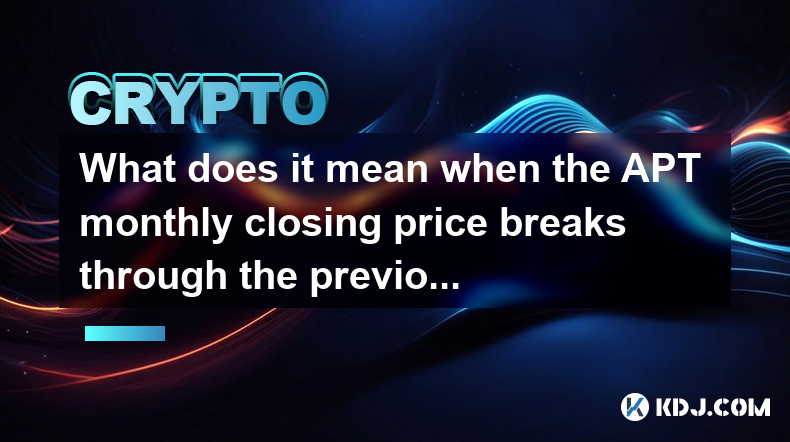
What does it mean when the APT monthly closing price breaks through the previous high?
Apr 25,2025 at 05:28pm
When the APT monthly closing price breaks through the previous high, it signifies a significant milestone in the cryptocurrency market. APT, or Aptos, is a relatively new player in the crypto space, and its price movements can offer valuable insights into market sentiment and potential future trends. In this article, we will delve into what it means whe...
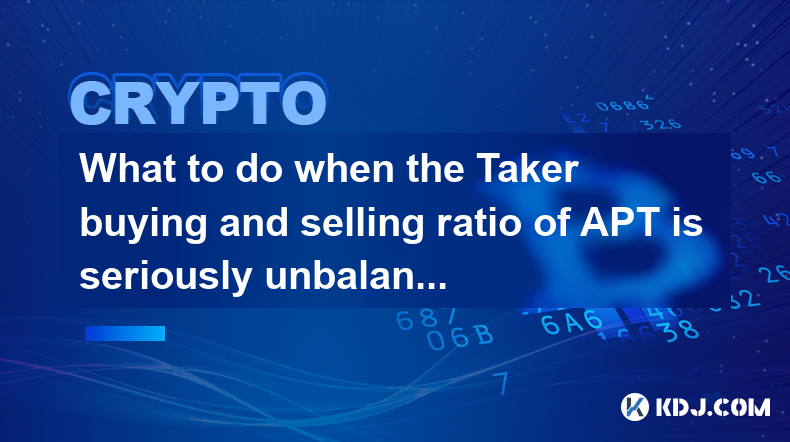
What to do when the Taker buying and selling ratio of APT is seriously unbalanced?
Apr 25,2025 at 12:49pm
When the Taker buying and selling ratio of APT (Aptos) becomes seriously unbalanced, it can signal potential market trends and influence trading decisions. This article will explore what to do in such situations, providing detailed insights and actionable steps for traders and investors. Understanding the Taker Buying and Selling RatioThe Taker buying a...

How to track the changes in the APT whale address?
Apr 25,2025 at 09:29am
Introduction to APT and Whale AddressesAPT, or Aptos, is a layer-1 blockchain designed to support a wide range of applications with high performance and scalability. Within the ecosystem of any cryptocurrency, whale addresses hold significant importance due to their large holdings and potential to influence market dynamics. Tracking changes in these wha...
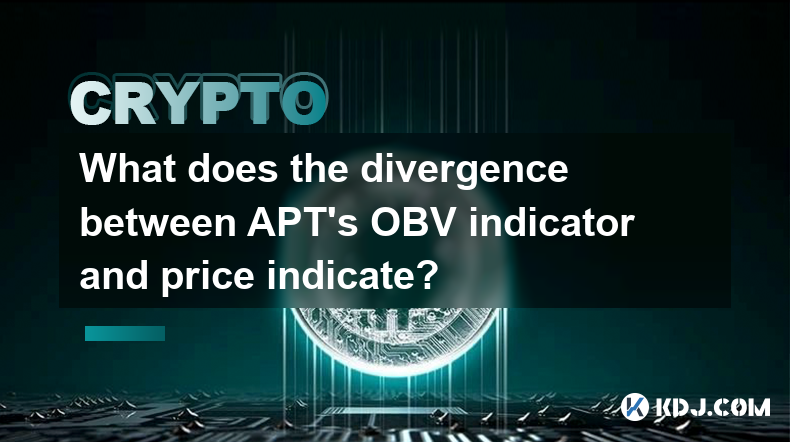
What does the divergence between APT's OBV indicator and price indicate?
Apr 25,2025 at 01:28pm
What does the divergence between APT's OBV indicator and price indicate? The divergence between the On-Balance Volume (OBV) indicator and the price of APT (Aptos) can provide significant insights into the potential future movements of the cryptocurrency. Understanding this divergence is crucial for traders and investors looking to make informed decision...

What does the market sentiment represent when the APT SOPR indicator falls below 1?
Apr 25,2025 at 08:22pm
The APT SOPR (Adjusted Spent Output Profit Ratio) indicator is a crucial metric in the cryptocurrency market, particularly for analyzing the profitability of transactions on the blockchain. When the APT SOPR falls below 1, it represents a specific market sentiment that investors and analysts closely monitor. Let's delve into what this indicator signifie...

Where is the strong support level shown by APT's IOMAP indicator?
Apr 25,2025 at 05:01am
The IOMAP (In/Out of the Money Around Price) indicator is a powerful tool used in the cryptocurrency market to identify potential support and resistance levels. For the cryptocurrency APT (Aptos), the IOMAP indicator can provide insights into where strong support levels might be located. This article will delve into the specifics of the IOMAP indicator,...
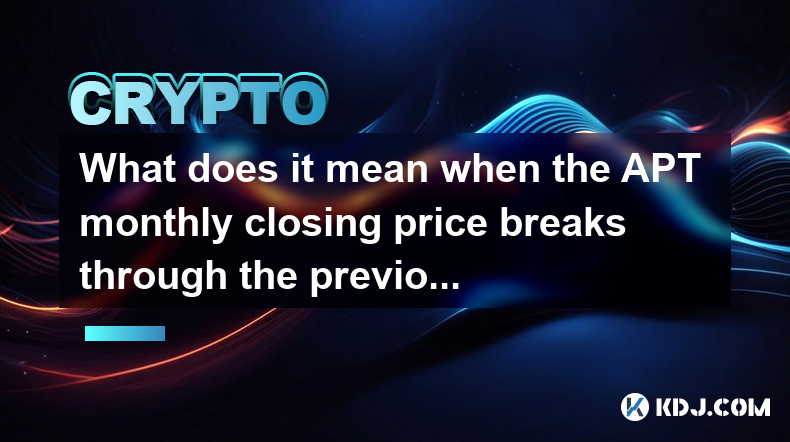
What does it mean when the APT monthly closing price breaks through the previous high?
Apr 25,2025 at 05:28pm
When the APT monthly closing price breaks through the previous high, it signifies a significant milestone in the cryptocurrency market. APT, or Aptos, is a relatively new player in the crypto space, and its price movements can offer valuable insights into market sentiment and potential future trends. In this article, we will delve into what it means whe...
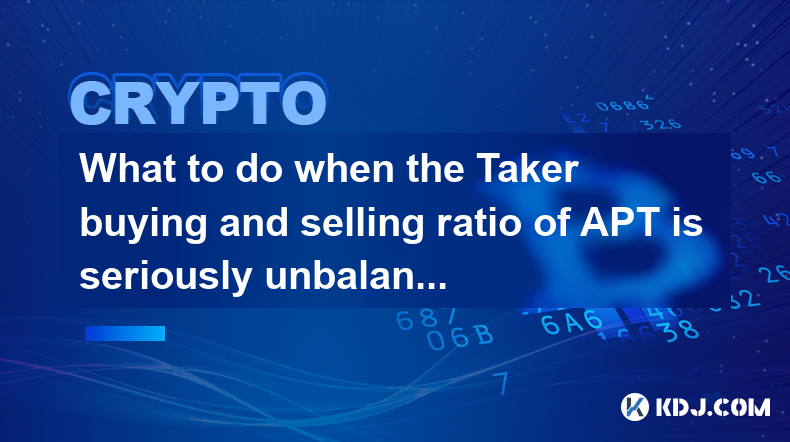
What to do when the Taker buying and selling ratio of APT is seriously unbalanced?
Apr 25,2025 at 12:49pm
When the Taker buying and selling ratio of APT (Aptos) becomes seriously unbalanced, it can signal potential market trends and influence trading decisions. This article will explore what to do in such situations, providing detailed insights and actionable steps for traders and investors. Understanding the Taker Buying and Selling RatioThe Taker buying a...

How to track the changes in the APT whale address?
Apr 25,2025 at 09:29am
Introduction to APT and Whale AddressesAPT, or Aptos, is a layer-1 blockchain designed to support a wide range of applications with high performance and scalability. Within the ecosystem of any cryptocurrency, whale addresses hold significant importance due to their large holdings and potential to influence market dynamics. Tracking changes in these wha...
See all articles
























































































