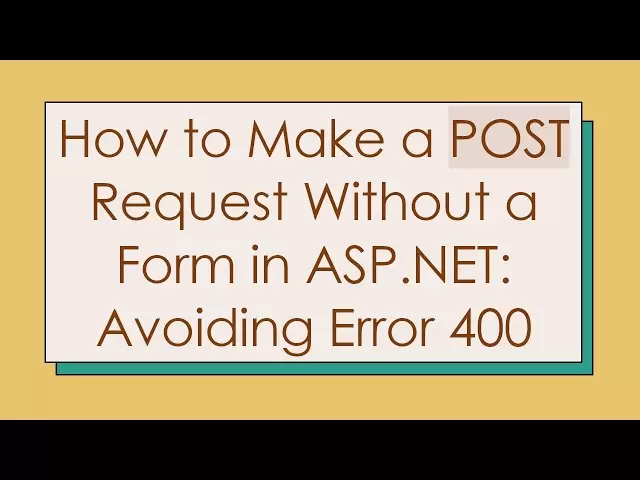-
 Bitcoin
Bitcoin $83,389.0021
-2.66% -
 Ethereum
Ethereum $1,569.2797
-4.59% -
 Tether USDt
Tether USDt $0.9999
0.01% -
 XRP
XRP $2.0509
-4.63% -
 BNB
BNB $578.6020
-1.83% -
 Solana
Solana $125.0106
-4.93% -
 USDC
USDC $0.9999
0.00% -
 TRON
TRON $0.2528
0.57% -
 Dogecoin
Dogecoin $0.1530
-4.39% -
 Cardano
Cardano $0.6040
-6.34% -
 UNUS SED LEO
UNUS SED LEO $9.3933
-0.40% -
 Chainlink
Chainlink $12.1783
-4.38% -
 Avalanche
Avalanche $18.6507
-6.83% -
 Toncoin
Toncoin $2.8619
-3.40% -
 Stellar
Stellar $0.2318
-3.94% -
 Shiba Inu
Shiba Inu $0.0...01162
-2.87% -
 Sui
Sui $2.0869
-5.25% -
 Hedera
Hedera $0.1561
-6.23% -
 Bitcoin Cash
Bitcoin Cash $320.8376
-4.26% -
 Litecoin
Litecoin $75.7597
-3.25% -
 Polkadot
Polkadot $3.5215
-4.76% -
 Dai
Dai $1.0000
0.01% -
 Bitget Token
Bitget Token $4.2238
-2.82% -
 Hyperliquid
Hyperliquid $14.9267
-8.83% -
 Ethena USDe
Ethena USDe $0.9991
0.01% -
 Pi
Pi $0.6140
-17.38% -
 Monero
Monero $217.1639
2.20% -
 Uniswap
Uniswap $5.1364
-5.21% -
 OKB
OKB $52.2432
-0.09% -
 Pepe
Pepe $0.0...07048
-5.20%
India XRP Buying Guide: The Whole Process from Account Opening to Trading
In India, it is crucial to understand how to buy XRP legally and compliantly, and the entire process from choosing a compliant platform to storing XRP is handled with caution.
Apr 11, 2025 at 04:19 pm
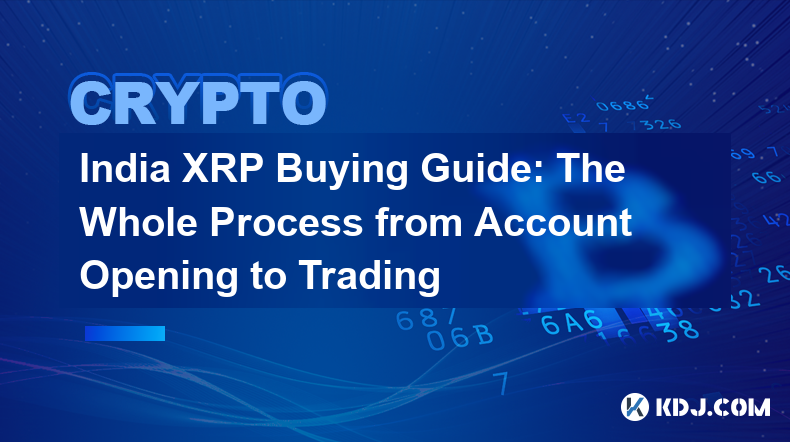
In India, a wave of digital currencies is sweeping, and XRP has attracted the attention of many investors with its unique advantages. Whether it’s for the purpose of diversifying assets or optimistic about its potential in the global payments sector, it is crucial to understand how to buy XRP legally and in compliance with India. Next, we will introduce you in detail the entire process from account opening to transactions.
Choose a compliant trading platform
Research Platform Qualifications : In India, not all digital currency trading platforms are legal and compliant. You need to study in depth whether the platform is registered with relevant regulatory agencies in India, such as whether it complies with regulations of the Reserve Bank of India (RBI) and other departments. Compliance of more well-known platforms such as WazirX in India has been verified for a certain period of time.
Platform security considerations : Check the platform's security protection measures, such as whether cold storage technology is used to protect user assets, and whether there are multiple encryption methods to prevent data leakage. At the same time, understand whether the platform has encountered security incidents in the past and how to deal with them.
Transaction fees comparison : Transaction fees, recharge and withdrawal fees are different on different platforms. Some platforms have set specific rates for Indian Rupee (INR) transactions, and carefully comparing these fees can help you save costs. For example, some platforms charge lower handling fees for small transactions, while there may be preferential policies for large transactions.
Register a trading platform account

Visit the official website of the platform : accurately enter the official website of the selected trading platform in the browser, and be careful to obtain it from the official channels to prevent mistakenly entering the phishing website.
Click the Register button : Find the "Register" or "Open Account" button in a prominent position on the platform homepage and click.
Fill in personal information :
Name : Fill in the name on your ID card truthfully to ensure that the spelling is accurate.
Email : Provide a commonly used and valid email address, and subsequent important notifications, verification codes, etc. of the platform will be sent to this email address.
Mobile phone number : Fill in the local Indian mobile phone number to receive SMS verification codes to complete the identity verification steps.
Set an account password : Create a strong password containing letters (case), numbers and special characters, and is long enough to enhance account security.
Complete authentication (KYC)
Submit ID documents : Usually, it is necessary to upload a valid ID issued by the Indian government, such as an Aadhaar card (India's unique ID card), a passport or a driver's license. Ensure that the information in the file is clear and identifiable, without obstruction or blur.
Self-timer verification : Follow the platform prompts to take a clear selfie to ensure that facial features are obvious and match the photos on the identification document to further confirm your identity.
Recharge funds to the account
Choose the recharge method :
Bank Transfer : If the platform supports cooperation with local Indian banks, you can transfer Indian rupees from your bank account to the trading platform account through online banking or bank counter transfer. When transferring money, you must accurately fill in the collection account information provided by the platform, including account name, account number and bank code, etc.
Electronic wallet recharge : If you use Paytm, PhonePe and other popular electronic wallets in India, and the trading platform cooperates with it, you can select the corresponding electronic wallet option on the platform recharge interface and complete the recharge operation according to the prompts.
Confirm the recharge amount : Enter the amount you want to recharge to the trading platform account, and pay attention to check whether the platform has a recharge amount limit (such as the minimum recharge amount, daily or monthly maximum recharge amount).
Waiting for recharge to be accounted for : Bank transfers may take several working days to arrive, and e-wallet recharge is usually accounted for in real time or in a short period of time (several minutes to several hours). During this period, you can check the recharge status on the fund record or recharge page of the trading platform.
Buy XRP

Enter the trading interface : After logging in to the trading platform account, find the "Trade" or "Market" related sectors to enter.
Search for XRP trading pairs : Enter "XRP" in the search bar of the trading interface to find trading pairs related to XRP, common such as XRP/INR (XRP and Indian Rupee trading pairs).
Select a transaction type :
Market Price Order : Selecting a market price order means that you will buy XRP immediately at the current market real-time price, which can be traded quickly, but the transaction price may change slightly due to market fluctuations.
Limit order : Set the price you expect to purchase XRP, and the order will be completed only when the market price reaches or is better than the price you set. This can control the purchase cost, but it may take some time to complete the transaction, and it cannot be completed even when the market price does not hit the limit.
Enter the purchase quantity : Determine the quantity of XRP you want to purchase, make sure the input is accurate, and pay attention to whether the account balance is sufficient to pay for the purchase.
Confirm the purchase order : Carefully check the transaction pair, purchase price (if it is a limit order), purchase quantity and estimated total expenses, and click the "Purchase" or "Stand Order" button to submit the order after confirming that it is correct.
Storage XRP
Select storage method :
Trading platform storage : The purchased XRP can be temporarily stored in the trading platform account to facilitate subsequent trading operations. However, it is necessary to pay attention to the security of the platform. Although formal platforms have security protection measures, there are still certain risks.
Personal wallet storage : For higher security, it is recommended to use personal wallet to store XRP. Hardware wallets such as Ledger Nano S can effectively prevent hackers from storing private keys through physical devices; software wallets such as XRP Wallets can be installed on mobile phones or computers to facilitate management of assets at any time, but attention should be paid to the security protection of the device, such as setting strong passwords, regularly updating software, etc.
Transfer XRP to wallet : If you choose personal wallet storage, select the "Cash XRP" option in the fund management or withdrawal section of the trading platform. Enter the XRP receiving address of your personal wallet, and be sure to ensure that the address is accurate, otherwise it may lead to the loss of assets. Set the amount of cash withdrawal, confirm the withdrawal fee (the fees are different on different platforms and withdrawal methods), and submit the withdrawal application. Waiting for the platform to process the withdrawal request, XRP will usually arrive at your personal wallet after a period of time (ranging from minutes to hours, depending on network congestion and platform processing speed).
Disclaimer:info@kdj.com
The information provided is not trading advice. kdj.com does not assume any responsibility for any investments made based on the information provided in this article. Cryptocurrencies are highly volatile and it is highly recommended that you invest with caution after thorough research!
If you believe that the content used on this website infringes your copyright, please contact us immediately (info@kdj.com) and we will delete it promptly.
- XLM's immediate prospects look bleak, with its price chart flashing a "rising wedge" breakdown.
- 2025-04-16 15:20:12
- Shares Mostly Lower in Asia After Quiet Day on Wall Street
- 2025-04-16 15:20:12
- Ripple CEO Brad Garlinghouse Reveals the Company Is in Talks with the SEC to Settle Their Legal Dispute, Possibly with an XRP Payment
- 2025-04-16 15:15:13
- Solana (SOL) Price Targets $300 as SOL/ETH Ratio Hits All-Time Highs
- 2025-04-16 15:15:13
- XRP's Rebound: Eyes on a Significant Surge
- 2025-04-16 15:10:13
- The Ripple SEC case finally seems to come to an end
- 2025-04-16 15:10:13
Related knowledge

How to Convert FLOW to BTC on Binance
Apr 16,2025 at 01:57pm
Converting FLOW to BTC on Binance is a straightforward process that allows you to exchange one cryptocurrency for another within the Binance platform. This guide will walk you through the steps required to successfully convert your FLOW tokens into Bitcoin (BTC), ensuring you understand each part of the process. Binance is one of the largest cryptocurre...

How to Convert EOS to USDC on Binance
Apr 16,2025 at 12:35pm
Converting EOS to USDC on Binance is a straightforward process that involves a few key steps. Binance, being one of the largest cryptocurrency exchanges, offers a user-friendly platform that makes it easy to swap one cryptocurrency for another. In this guide, we will walk you through the detailed process of converting EOS to USDC on Binance, ensuring yo...

How to Convert THETA to BNB on Binance
Apr 16,2025 at 10:00am
Converting THETA to BNB on Binance is a straightforward process that involves a few key steps. Whether you're looking to diversify your cryptocurrency portfolio or take advantage of the trading opportunities available on Binance, this guide will walk you through the process in detail. Before you start, ensure you have a Binance account and that your THE...

How to Convert MANA to USDT on Binance
Apr 15,2025 at 09:35pm
Converting MANA to USDT on Binance is a straightforward process that can be completed in a few simple steps. Binance, one of the world's leading cryptocurrency exchanges, offers a user-friendly interface that makes it easy for both beginners and experienced traders to execute trades. In this guide, we will walk you through the process of converting MANA...

How to Convert FIL to ETH on Binance
Apr 16,2025 at 01:00pm
Converting FIL (Filecoin) to ETH (Ethereum) on Binance involves several steps that ensure a smooth and secure transaction. This process leverages Binance's robust trading platform, allowing users to exchange one cryptocurrency for another efficiently. In this guide, we'll walk through the detailed steps required to convert FIL to ETH on Binance, ensurin...

How to Convert ATOM to BNB on Binance
Apr 16,2025 at 06:22am
Converting ATOM (Cosmos) to BNB (Binance Coin) on the Binance platform is a straightforward process that involves a few key steps. This guide will walk you through each step in detail, ensuring you understand how to perform this conversion effectively. Whether you're looking to diversify your portfolio or need BNB for other transactions, understanding t...

How to Convert FLOW to BTC on Binance
Apr 16,2025 at 01:57pm
Converting FLOW to BTC on Binance is a straightforward process that allows you to exchange one cryptocurrency for another within the Binance platform. This guide will walk you through the steps required to successfully convert your FLOW tokens into Bitcoin (BTC), ensuring you understand each part of the process. Binance is one of the largest cryptocurre...

How to Convert EOS to USDC on Binance
Apr 16,2025 at 12:35pm
Converting EOS to USDC on Binance is a straightforward process that involves a few key steps. Binance, being one of the largest cryptocurrency exchanges, offers a user-friendly platform that makes it easy to swap one cryptocurrency for another. In this guide, we will walk you through the detailed process of converting EOS to USDC on Binance, ensuring yo...

How to Convert THETA to BNB on Binance
Apr 16,2025 at 10:00am
Converting THETA to BNB on Binance is a straightforward process that involves a few key steps. Whether you're looking to diversify your cryptocurrency portfolio or take advantage of the trading opportunities available on Binance, this guide will walk you through the process in detail. Before you start, ensure you have a Binance account and that your THE...

How to Convert MANA to USDT on Binance
Apr 15,2025 at 09:35pm
Converting MANA to USDT on Binance is a straightforward process that can be completed in a few simple steps. Binance, one of the world's leading cryptocurrency exchanges, offers a user-friendly interface that makes it easy for both beginners and experienced traders to execute trades. In this guide, we will walk you through the process of converting MANA...

How to Convert FIL to ETH on Binance
Apr 16,2025 at 01:00pm
Converting FIL (Filecoin) to ETH (Ethereum) on Binance involves several steps that ensure a smooth and secure transaction. This process leverages Binance's robust trading platform, allowing users to exchange one cryptocurrency for another efficiently. In this guide, we'll walk through the detailed steps required to convert FIL to ETH on Binance, ensurin...

How to Convert ATOM to BNB on Binance
Apr 16,2025 at 06:22am
Converting ATOM (Cosmos) to BNB (Binance Coin) on the Binance platform is a straightforward process that involves a few key steps. This guide will walk you through each step in detail, ensuring you understand how to perform this conversion effectively. Whether you're looking to diversify your portfolio or need BNB for other transactions, understanding t...
See all articles