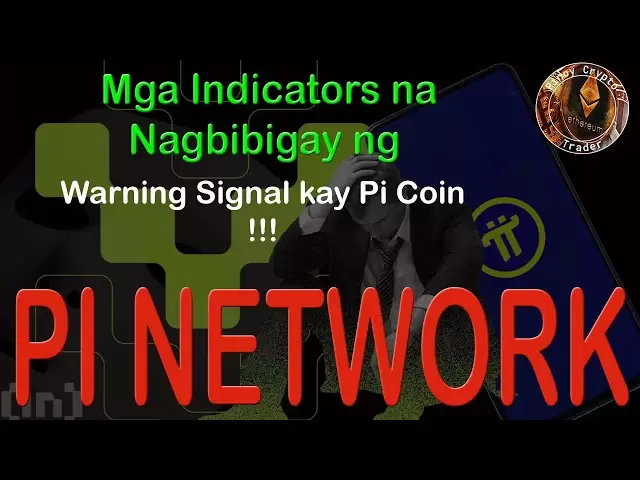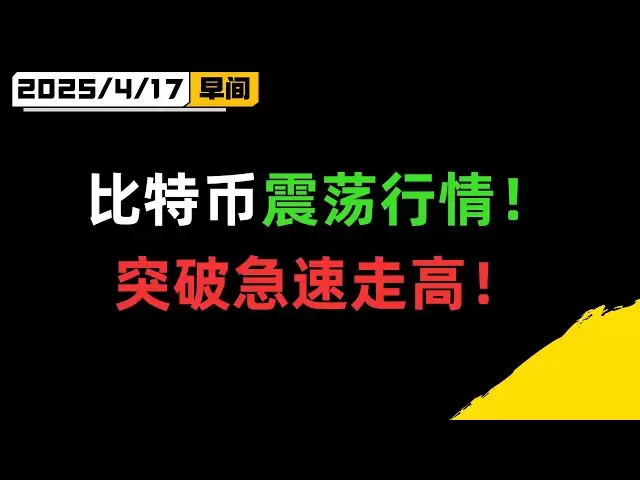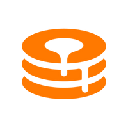-
 Bitcoin
Bitcoin $84,690.3486
1.73% -
 Ethereum
Ethereum $1,602.0989
2.63% -
 Tether USDt
Tether USDt $1.0000
0.00% -
 XRP
XRP $2.0920
2.12% -
 BNB
BNB $583.2952
0.95% -
 Solana
Solana $134.4350
7.87% -
 USDC
USDC $0.9999
0.00% -
 Dogecoin
Dogecoin $0.1568
2.74% -
 TRON
TRON $0.2448
-2.90% -
 Cardano
Cardano $0.6202
2.84% -
 UNUS SED LEO
UNUS SED LEO $9.4465
0.49% -
 Chainlink
Chainlink $12.6048
3.76% -
 Avalanche
Avalanche $19.4124
4.14% -
 Toncoin
Toncoin $2.9586
3.70% -
 Stellar
Stellar $0.2379
2.73% -
 Shiba Inu
Shiba Inu $0.0...01199
3.56% -
 Sui
Sui $2.1056
1.05% -
 Hedera
Hedera $0.1599
2.61% -
 Bitcoin Cash
Bitcoin Cash $333.7037
4.29% -
 Polkadot
Polkadot $3.6703
4.39% -
 Litecoin
Litecoin $75.5175
0.00% -
 Hyperliquid
Hyperliquid $16.5477
11.77% -
 Dai
Dai $1.0002
0.02% -
 Bitget Token
Bitget Token $4.3608
3.39% -
 Ethena USDe
Ethena USDe $0.9991
0.00% -
 Pi
Pi $0.6041
-1.97% -
 Monero
Monero $218.5837
0.06% -
 Uniswap
Uniswap $5.2695
3.03% -
 Pepe
Pepe $0.0...07354
4.49% -
 OKB
OKB $51.4317
-1.57%
How to Convert DOT to BTC on Binance
To convert DOT to BTC on Binance, log in, navigate to the DOT/BTC trading pair, place a market order to sell DOT, confirm the transaction, and check your updated BTC balance.
Apr 16, 2025 at 10:21 am

Converting DOT (Polkadot) to BTC (Bitcoin) on Binance involves a few straightforward steps. This process allows users to leverage the liquidity and trading capabilities of Binance to exchange one cryptocurrency for another efficiently. In this guide, we will walk through the detailed steps required to convert DOT to BTC on the Binance platform, ensuring that you can execute the transaction smoothly and securely.
Logging into Your Binance Account
To begin the process of converting DOT to BTC, you need to log into your Binance account. If you don't have an account yet, you will need to create one by following the registration process on the Binance website.
- Visit the Binance website and click on the "Register" button.
- Fill out the required information, including your email address and a strong password.
- Complete the verification process, which may involve providing personal information and identity documents.
- Once your account is set up and verified, log in using your email and password.
Navigating to the Trading Section
After logging in, you need to navigate to the trading section of the Binance platform. Binance offers various trading interfaces, but for this conversion, we will use the Classic trading interface.
- Click on the "Trade" button in the top navigation bar.
- From the dropdown menu, select "Classic."
- In the search bar at the top of the trading interface, type "DOT/BTC" and select the DOT/BTC trading pair.
Placing a Market Order
Once you have selected the DOT/BTC trading pair, you will be on the trading page where you can place your order. For converting DOT to BTC, we will use a market order, which allows you to buy or sell at the current market price.
- On the trading page, you will see a section labeled "Buy DOT" and "Sell DOT."
- To convert your DOT to BTC, click on "Sell DOT."
- In the "Amount" field, enter the amount of DOT you wish to sell. You can either type in the amount manually or use the percentage buttons to quickly select a portion of your available DOT balance.
- The "Total" field will automatically calculate the amount of BTC you will receive based on the current market price.
- Review the order details to ensure everything is correct.
- Once you are satisfied, click on the "Sell DOT" button to place the market order.
Confirming the Transaction
After placing the market order, you will need to confirm the transaction. Binance will display a confirmation window with the details of your order.
- Review the order summary carefully, which includes the amount of DOT you are selling and the amount of BTC you will receive.
- If everything looks correct, click on the "Confirm" button to finalize the transaction.
Checking Your BTC Balance
Once the transaction is confirmed, the BTC will be credited to your Binance spot wallet. You can check your new BTC balance to ensure the conversion was successful.
- Click on the "Wallet" button in the top navigation bar.
- From the dropdown menu, select "Overview."
- On the Overview page, scroll down to the "Spot Wallet" section.
- Find BTC in the list of cryptocurrencies and check the updated balance.
Withdrawing BTC to an External Wallet
If you wish to move your BTC to an external wallet, you can do so by initiating a withdrawal from your Binance account.
- Go to the "Wallet" section and select "Withdraw."
- In the search bar, type "BTC" and select Bitcoin.
- Enter the amount of BTC you want to withdraw and the address of your external wallet.
- Review the withdrawal details and ensure the wallet address is correct.
- If everything is correct, click on the "Submit" button to initiate the withdrawal.
- You may need to complete a security verification step, such as entering a 2FA code, before the withdrawal is processed.
Frequently Asked Questions
Q: Can I convert DOT to BTC using a limit order instead of a market order on Binance?
A: Yes, you can use a limit order to convert DOT to BTC on Binance. A limit order allows you to set a specific price at which you want to sell your DOT. To place a limit order, follow the same steps to navigate to the DOT/BTC trading pair, but instead of selecting "Market," choose "Limit." Enter the amount of DOT you want to sell and the price at which you want to sell it. The order will be executed when the market reaches your specified price.
Q: Are there any fees associated with converting DOT to BTC on Binance?
A: Yes, Binance charges trading fees for converting DOT to BTC. The fee structure depends on your trading volume and whether you are using the standard trading fee or opting for Binance Coin (BNB) to receive a discount. You can find detailed information on the fee schedule on the Binance website.
Q: How long does it take to convert DOT to BTC on Binance?
A: The conversion of DOT to BTC using a market order is typically instantaneous. However, the exact time may vary depending on market conditions and the speed of the Binance platform. If you use a limit order, the conversion will depend on when the market reaches your specified price.
Q: Can I convert DOT to BTC on other cryptocurrency exchanges?
A: Yes, you can convert DOT to BTC on other exchanges that support both cryptocurrencies and offer a DOT/BTC trading pair. The process may vary slightly depending on the platform, but the general steps of placing an order and confirming the transaction are similar across most exchanges.
Disclaimer:info@kdj.com
The information provided is not trading advice. kdj.com does not assume any responsibility for any investments made based on the information provided in this article. Cryptocurrencies are highly volatile and it is highly recommended that you invest with caution after thorough research!
If you believe that the content used on this website infringes your copyright, please contact us immediately (info@kdj.com) and we will delete it promptly.
- U.S. Miners Offload BTC Amid Tariff Fears and Profit Squeeze
- 2025-04-17 15:15:13
- Raydium Launches LaunchLab Targeting the Meme Coin Frenzy
- 2025-04-17 15:15:13
- Canada Becomes the First Jurisdiction to Launch Spot Solana (SOL) ETFs
- 2025-04-17 15:10:14
- Ethereum Network Fees Drop to 5-Year Lows as Market Activity Lulls
- 2025-04-17 15:10:14
- Can Shiba Inu (SHIB) Overtake Dogecoin (DOGE) in Market Cap? Experts Are Skeptical
- 2025-04-17 15:05:13
- Ethereum (ETH) Price Prediction: Bears Are in Control as ETH Slumps Below Key Support Levels
- 2025-04-17 15:05:13
Related knowledge

How to avoid having your account frozen when buying and selling ETH?
Apr 17,2025 at 12:42pm
When dealing with Ethereum (ETH), one of the most common concerns for users is the risk of having their accounts frozen. This can happen due to various reasons such as suspicious activity, regulatory compliance issues, or even technical errors. Understanding how to prevent this from happening is crucial for maintaining a smooth and uninterrupted trading...

How to buy and sell ETH through contract trading?
Apr 17,2025 at 09:35am
How to Buy and Sell ETH Through Contract Trading? Contract trading, also known as futures trading, allows traders to speculate on the future price of Ethereum (ETH) without owning the actual cryptocurrency. This form of trading is popular among investors looking to leverage their positions and potentially increase their profits. In this article, we will...

How to avoid being scammed in ETH trading?
Apr 17,2025 at 07:42am
How to Avoid Being Scammed in ETH Trading? Trading Ethereum (ETH) can be an exciting venture, but it comes with its fair share of risks, especially when it comes to scams. Scammers are constantly devising new ways to trick unsuspecting traders out of their hard-earned cryptocurrency. In this article, we will explore various strategies and precautions yo...

How to trade ETH safely?
Apr 17,2025 at 02:49pm
Trading Ethereum (ETH) can be a lucrative endeavor, but it also comes with risks. To ensure you trade ETH safely, it's crucial to follow a set of best practices and guidelines. This article will walk you through the essential steps and strategies to help you navigate the volatile world of cryptocurrency trading securely. Choosing a Reputable ExchangeThe...

How to Convert BAT to BTC on Binance
Apr 16,2025 at 07:49pm
Converting Basic Attention Token (BAT) to Bitcoin (BTC) on Binance involves a straightforward process that requires you to have an account on the platform, sufficient BAT in your wallet, and a basic understanding of how to navigate Binance's interface. In this guide, we will walk you through each step of the conversion process, ensuring you can complete...

How to Convert OCEAN to USDC on Binance
Apr 16,2025 at 04:28pm
Converting OCEAN to USDC on Binance involves a few straightforward steps that can be completed with ease if you follow the right procedure. Binance is one of the most popular cryptocurrency exchanges globally, and it supports a wide range of cryptocurrencies, including OCEAN and USDC. In this guide, we will walk you through the process of converting you...

How to avoid having your account frozen when buying and selling ETH?
Apr 17,2025 at 12:42pm
When dealing with Ethereum (ETH), one of the most common concerns for users is the risk of having their accounts frozen. This can happen due to various reasons such as suspicious activity, regulatory compliance issues, or even technical errors. Understanding how to prevent this from happening is crucial for maintaining a smooth and uninterrupted trading...

How to buy and sell ETH through contract trading?
Apr 17,2025 at 09:35am
How to Buy and Sell ETH Through Contract Trading? Contract trading, also known as futures trading, allows traders to speculate on the future price of Ethereum (ETH) without owning the actual cryptocurrency. This form of trading is popular among investors looking to leverage their positions and potentially increase their profits. In this article, we will...

How to avoid being scammed in ETH trading?
Apr 17,2025 at 07:42am
How to Avoid Being Scammed in ETH Trading? Trading Ethereum (ETH) can be an exciting venture, but it comes with its fair share of risks, especially when it comes to scams. Scammers are constantly devising new ways to trick unsuspecting traders out of their hard-earned cryptocurrency. In this article, we will explore various strategies and precautions yo...

How to trade ETH safely?
Apr 17,2025 at 02:49pm
Trading Ethereum (ETH) can be a lucrative endeavor, but it also comes with risks. To ensure you trade ETH safely, it's crucial to follow a set of best practices and guidelines. This article will walk you through the essential steps and strategies to help you navigate the volatile world of cryptocurrency trading securely. Choosing a Reputable ExchangeThe...

How to Convert BAT to BTC on Binance
Apr 16,2025 at 07:49pm
Converting Basic Attention Token (BAT) to Bitcoin (BTC) on Binance involves a straightforward process that requires you to have an account on the platform, sufficient BAT in your wallet, and a basic understanding of how to navigate Binance's interface. In this guide, we will walk you through each step of the conversion process, ensuring you can complete...

How to Convert OCEAN to USDC on Binance
Apr 16,2025 at 04:28pm
Converting OCEAN to USDC on Binance involves a few straightforward steps that can be completed with ease if you follow the right procedure. Binance is one of the most popular cryptocurrency exchanges globally, and it supports a wide range of cryptocurrencies, including OCEAN and USDC. In this guide, we will walk you through the process of converting you...
See all articles