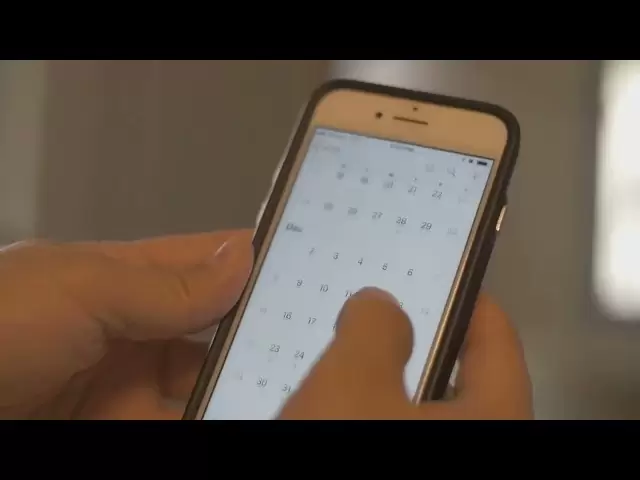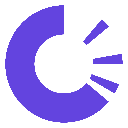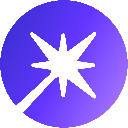-
 Bitcoin
Bitcoin $82,695.1187
-0.22% -
 Ethereum
Ethereum $1,785.8055
-0.18% -
 Tether USDt
Tether USDt $0.9996
0.01% -
 XRP
XRP $2.1251
0.91% -
 BNB
BNB $592.7818
0.00% -
 Solana
Solana $117.8243
-0.70% -
 USDC
USDC $1.0001
0.03% -
 Dogecoin
Dogecoin $0.1672
-0.21% -
 Cardano
Cardano $0.6479
-0.77% -
 TRON
TRON $0.2379
-0.83% -
 Chainlink
Chainlink $12.6354
-0.64% -
 UNUS SED LEO
UNUS SED LEO $8.9846
-5.00% -
 Toncoin
Toncoin $3.2501
-3.38% -
 Stellar
Stellar $0.2514
-2.24% -
 Avalanche
Avalanche $17.8861
0.50% -
 Sui
Sui $2.2029
-1.18% -
 Shiba Inu
Shiba Inu $0.0...01211
-0.02% -
 Hedera
Hedera $0.1603
-2.17% -
 Litecoin
Litecoin $82.1586
-2.39% -
 Polkadot
Polkadot $3.9148
-3.22% -
 MANTRA
MANTRA $6.2911
-0.02% -
 Bitcoin Cash
Bitcoin Cash $297.5641
0.19% -
 Dai
Dai $1.0001
0.02% -
 Bitget Token
Bitget Token $4.4277
-2.52% -
 Ethena USDe
Ethena USDe $0.9991
-0.01% -
 Pi
Pi $0.6229
17.76% -
 Monero
Monero $216.0038
-0.27% -
 Hyperliquid
Hyperliquid $11.5829
0.54% -
 Uniswap
Uniswap $5.7983
-0.29% -
 OKB
OKB $50.9191
5.89%
how to find bitcoin wallet address on cash app
To receive Bitcoin on Cash App, open the app, navigate to the Bitcoin section, tap "Receive," and copy your unique Bitcoin wallet address (starting with "1" or "bc1q") to share with the sender.
Mar 20, 2025 at 03:18 pm

How to find Bitcoin wallet address on Cash App
Ensure preconditions are met
Download and install Cash App : First, you need to download and install the Cash App app from the official app store such as the App Store or Google Play on your mobile device (iOS or Android). Ensure access to applications from official and trusted sources to avoid security risks.
Complete account settings : After opening the Cash App, follow the prompts to set up your account. This includes providing your mobile phone number or email address, setting a password, and possibly requiring verification of your identity. The verification process may involve providing personal information such as name, date of birth and address, as well as uploading photos of identification documents (such as driver's license or passport), depending on the requirements of the application and your usage.
Associated payment method : In order to be able to perform Bitcoin-related operations on the Cash App, you need to associate a payment method. This can be your debit card, credit card or bank account. Find the option to "Associate Bank" or "Add Payment Method" in the app, follow the prompts to enter your card information or bank account details, and complete the verification process. Some banks may need additional steps such as sending verification codes to your phone or asking you to log in to the online banking for confirmation.

Turn on the Bitcoin function
Enter the Bitcoin interface : After successfully logging into the Cash App, find Bitcoin-related icons or options on the app's home screen. Usually, it will be displayed as the bitcoin logo (₿). Click this icon to enter the Bitcoin function page.
Agree to the Terms of Use : If this is your first time using the Bitcoin feature on the Cash App, you may see a range of Terms of Use and Risk Tips. Read this information carefully because they cover important details and potential risks of using Bitcoin for transactions. If you agree to these terms, click the "Agree" or "Accept" button to continue.
Find Bitcoin wallet address
Click the "Receive" option : In the Bitcoin function page, find and click the "Receive" button. This button is usually located at a prominent location on the screen and may be marked "Receive Bitcoin" or similar.
View and copy address : After clicking "Receive", you will see your Bitcoin wallet address. It is a unique string of codes composed of numbers and letters, similar to a bank card number, used to receive Bitcoin. Cash App may provide different types of Bitcoin addresses, common ones include traditional addresses starting with "1" (P2PKH) or Bech32 addresses starting with "bc1q". Next to the address, there is usually a copy button (probably a small square icon with two overlapping pages inside). Click this button to copy your Bitcoin wallet address to the clipboard.
Understand address types : P2PKH addresses starting with "1" are the earlier Bitcoin address formats and are widely supported, but they have certain limitations in transaction efficiency and certain functions. The Bech32 address starting with "bc1q" is a newer format that has higher transaction efficiency and is able to support more features such as SegWit (Separation Witness) technology, which helps improve the scalability and security of the Bitcoin network. When receiving Bitcoin using the Cash App, you can choose which type of address to use, which can usually be adjusted in the settings of the app or in the Bitcoin-related preferences.
Share Bitcoin wallet address
Share directly : Once you have copied the Bitcoin wallet address, you can share it directly with anyone who wants to send you Bitcoin. You can send the address to the other party via text messages, emails, social media apps, or other instant messaging tools. When sharing, make sure that the other party can clearly see the complete address and avoid address errors or omissions.
Use QR code : Cash App usually generates a corresponding QR code for your Bitcoin wallet address. In the "Receive" page, in addition to displaying the address, there will be a QR code icon. Click this icon to display your Bitcoin wallet address QR code. The other party can use the Bitcoin wallet application that supports scanning the QR code to scan the QR code to automatically obtain your Bitcoin wallet address, so as to more conveniently send Bitcoin to you. Using QR codes can reduce possible errors when manually entering addresses and improve transaction accuracy and convenience.
Disclaimer:info@kdj.com
The information provided is not trading advice. kdj.com does not assume any responsibility for any investments made based on the information provided in this article. Cryptocurrencies are highly volatile and it is highly recommended that you invest with caution after thorough research!
If you believe that the content used on this website infringes your copyright, please contact us immediately (info@kdj.com) and we will delete it promptly.
- Aptos (APT) Spot ETF Application by Bitwise Asset Management Sparks Fresh Excitement in the Crypto Market
- 2025-04-06 00:20:12
- Bitcoin and Ethereum Prices End Q1 of 2025 in the Red
- 2025-04-06 00:20:12
- CryptoQuant Reveals the Growing Influence of “New Whales” in the Bitcoin Market
- 2025-04-06 00:15:12
- NoviqTech Tokenizes Recycled Amines on Hedera Network
- 2025-04-06 00:15:12
- FX Guys (FXG) Token, The Next 100x Altcoin
- 2025-04-06 00:10:12
- DePIN track leader Roam will participate as a primary sponsor in the 2025 Hong Kong Web3 Carnival
- 2025-04-06 00:10:12
Related knowledge

How do I contact Rabby Wallet support?
Apr 04,2025 at 08:42am
Introduction to Rabby Wallet SupportIf you are a user of Rabby Wallet and need assistance, knowing how to contact their support team is crucial. Rabby Wallet offers various methods to reach out for help, ensuring that users can get the support they need efficiently. This article will guide you through the different ways to contact Rabby Wallet support, ...

How do I set up a multi-signature wallet in Rabby Wallet?
Apr 05,2025 at 06:49pm
Setting up a multi-signature wallet in Rabby Wallet involves several detailed steps to ensure security and functionality. A multi-signature wallet requires multiple private keys to authorize a transaction, adding an extra layer of security. Here's a comprehensive guide on how to set up a multi-signature wallet in Rabby Wallet. Understanding Multi-Signat...

How to set the default network in Rabby Wallet?
Apr 04,2025 at 06:35am
Setting the default network in Rabby Wallet is a crucial step for users who frequently interact with different blockchain networks. This guide will walk you through the process of setting your preferred network as the default, ensuring a seamless experience when managing your cryptocurrencies. Whether you're using Ethereum, Binance Smart Chain, or any o...

How to update the version of Rabby Wallet?
Apr 05,2025 at 02:14am
Updating the version of Rabby Wallet is an essential task to ensure you have the latest features, security enhancements, and bug fixes. This guide will walk you through the process of updating Rabby Wallet on different platforms, including desktop and mobile devices. Let's dive into the detailed steps for each platform. Updating Rabby Wallet on DesktopU...

How to set transaction gas fees in Rabby Wallet?
Apr 05,2025 at 02:29pm
How to set transaction gas fees in Rabby Wallet?Rabby Wallet is a versatile tool for managing cryptocurrency transactions, offering users the flexibility to customize gas fees according to their preferences. Setting the right transaction gas fees is crucial for ensuring your transactions are processed efficiently and economically. This guide will walk y...

How to manage multiple wallet addresses in Rabby Wallet?
Apr 05,2025 at 07:14am
Managing multiple wallet addresses in Rabby Wallet can significantly enhance your cryptocurrency management experience. Whether you're a seasoned crypto enthusiast or a beginner, understanding how to efficiently handle multiple addresses can streamline your transactions and improve your security. In this article, we will explore the detailed steps and b...

How do I contact Rabby Wallet support?
Apr 04,2025 at 08:42am
Introduction to Rabby Wallet SupportIf you are a user of Rabby Wallet and need assistance, knowing how to contact their support team is crucial. Rabby Wallet offers various methods to reach out for help, ensuring that users can get the support they need efficiently. This article will guide you through the different ways to contact Rabby Wallet support, ...

How do I set up a multi-signature wallet in Rabby Wallet?
Apr 05,2025 at 06:49pm
Setting up a multi-signature wallet in Rabby Wallet involves several detailed steps to ensure security and functionality. A multi-signature wallet requires multiple private keys to authorize a transaction, adding an extra layer of security. Here's a comprehensive guide on how to set up a multi-signature wallet in Rabby Wallet. Understanding Multi-Signat...

How to set the default network in Rabby Wallet?
Apr 04,2025 at 06:35am
Setting the default network in Rabby Wallet is a crucial step for users who frequently interact with different blockchain networks. This guide will walk you through the process of setting your preferred network as the default, ensuring a seamless experience when managing your cryptocurrencies. Whether you're using Ethereum, Binance Smart Chain, or any o...

How to update the version of Rabby Wallet?
Apr 05,2025 at 02:14am
Updating the version of Rabby Wallet is an essential task to ensure you have the latest features, security enhancements, and bug fixes. This guide will walk you through the process of updating Rabby Wallet on different platforms, including desktop and mobile devices. Let's dive into the detailed steps for each platform. Updating Rabby Wallet on DesktopU...

How to set transaction gas fees in Rabby Wallet?
Apr 05,2025 at 02:29pm
How to set transaction gas fees in Rabby Wallet?Rabby Wallet is a versatile tool for managing cryptocurrency transactions, offering users the flexibility to customize gas fees according to their preferences. Setting the right transaction gas fees is crucial for ensuring your transactions are processed efficiently and economically. This guide will walk y...

How to manage multiple wallet addresses in Rabby Wallet?
Apr 05,2025 at 07:14am
Managing multiple wallet addresses in Rabby Wallet can significantly enhance your cryptocurrency management experience. Whether you're a seasoned crypto enthusiast or a beginner, understanding how to efficiently handle multiple addresses can streamline your transactions and improve your security. In this article, we will explore the detailed steps and b...
See all articles