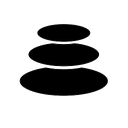-
 Bitcoin
Bitcoin $86,041.6667
1.96% -
 Ethereum
Ethereum $1,646.2357
-0.64% -
 Tether USDt
Tether USDt $0.9999
0.00% -
 XRP
XRP $2.1732
1.81% -
 BNB
BNB $588.7010
-0.06% -
 Solana
Solana $133.2518
1.23% -
 USDC
USDC $0.9999
0.02% -
 Dogecoin
Dogecoin $0.1601
-2.27% -
 TRON
TRON $0.2480
-3.06% -
 Cardano
Cardano $0.6381
-0.99% -
 UNUS SED LEO
UNUS SED LEO $9.4324
0.43% -
 Avalanche
Avalanche $20.0690
-0.80% -
 Chainlink
Chainlink $12.6830
-2.17% -
 Stellar
Stellar $0.2429
0.03% -
 Toncoin
Toncoin $2.9845
6.52% -
 Sui
Sui $2.2083
-3.56% -
 Shiba Inu
Shiba Inu $0.0...01205
-1.21% -
 Hedera
Hedera $0.1652
-1.62% -
 Bitcoin Cash
Bitcoin Cash $330.4198
-1.59% -
 Litecoin
Litecoin $77.5745
-0.27% -
 Polkadot
Polkadot $3.6988
-0.35% -
 Hyperliquid
Hyperliquid $16.1695
1.66% -
 Dai
Dai $1.0000
0.01% -
 Bitget Token
Bitget Token $4.3458
1.56% -
 Ethena USDe
Ethena USDe $0.9991
0.01% -
 Pi
Pi $0.6758
-8.47% -
 Monero
Monero $215.9110
3.56% -
 Uniswap
Uniswap $5.4039
-1.90% -
 OKB
OKB $52.1796
-1.27% -
 Pepe
Pepe $0.0...07376
-1.60%
How to view the 24-hour trading volume of a certain currency on OKX?
To check a currency's 24-hour trading volume on OKX, navigate to the "Markets" section, select your currency, and look for the "24h Volume" data on the website or app.
Apr 13, 2025 at 10:57 am

To view the 24-hour trading volume of a certain currency on OKX, you need to follow a series of straightforward steps. OKX is a leading cryptocurrency exchange that provides comprehensive data on trading volumes, which can be crucial for traders and investors looking to understand market trends and liquidity. This guide will walk you through the process of accessing this information on the OKX platform.
Accessing the OKX Website or App
To begin, you need to access the OKX platform. You can do this either through the website or the mobile app. Here’s how to proceed:
- Open your web browser and navigate to the OKX website at www.okx.com.
- Alternatively, download and open the OKX mobile app from the App Store or Google Play Store.
Navigating to the Markets Section
Once you are on the OKX platform, the next step is to navigate to the markets section where you can view trading data.
- On the website, look for the "Markets" tab, usually located at the top of the page.
- On the mobile app, tap on the "Markets" icon, typically found at the bottom of the screen.
Selecting the Desired Currency
After reaching the markets section, you need to select the currency for which you want to view the 24-hour trading volume.
- Use the search function to type in the name or ticker symbol of the currency you are interested in.
- Browse through the list of available currencies if you prefer to manually find the one you want.
Viewing the 24-hour Trading Volume
Once you have selected the currency, you can now view its 24-hour trading volume.
- On the website, after selecting the currency, look for the "24h Volume" column in the list of trading pairs. This column will display the total trading volume for the last 24 hours.
- On the mobile app, after selecting the currency, scroll to the trading pair you are interested in and look for the "24h Volume" section. This will show you the trading volume for the past 24 hours.
Understanding the Trading Volume Data
It's important to understand what the 24-hour trading volume represents. The trading volume is the total amount of the currency that has been traded within the last 24 hours. This metric is crucial as it indicates the liquidity and activity level of the currency on the OKX platform.
- Higher trading volumes generally suggest higher liquidity, meaning it's easier to buy and sell the currency without significantly affecting its price.
- Lower trading volumes may indicate lower liquidity, which could lead to larger price swings when trading.
Additional Tips for Analyzing Trading Volume
To make the most out of the trading volume data, consider the following tips:
- Compare the trading volume of the currency across different exchanges to get a broader market perspective.
- Monitor changes in trading volume over time to identify trends and potential market movements.
- Correlate trading volume with price movements to understand the impact of volume on price volatility.
Accessing Historical Trading Volume Data
If you need to view historical trading volume data for a currency on OKX, you can do so by using the platform's charting tools.
- On the website, after selecting the currency, click on the "Chart" tab to open the charting interface.
- On the mobile app, after selecting the currency, tap on the "Chart" icon to access the charting tools.
- Within the charting interface, you can adjust the time frame to view historical trading volume data. Look for the "Volume" indicator on the chart, which will show you the trading volume over the selected period.
Using OKX API for Automated Data Retrieval
For more advanced users, OKX provides an API that can be used to automatically retrieve trading volume data. Here’s how you can set this up:
- Visit the OKX API documentation to learn about the available endpoints and how to use them.
- Register for an API key on the OKX platform to gain access to the API.
- Use the appropriate endpoint to fetch the 24-hour trading volume data for the desired currency. The exact endpoint and parameters will depend on the specific API documentation provided by OKX.
Frequently Asked Questions
Q: Can I view the 24-hour trading volume for multiple currencies at once on OKX?
A: Yes, you can view the 24-hour trading volume for multiple currencies by using the "Markets" section on OKX. You can filter and sort the list to see the volumes of various currencies simultaneously.
Q: Is the 24-hour trading volume data on OKX updated in real-time?
A: Yes, the 24-hour trading volume data on OKX is updated in real-time, ensuring that you have the most current information available.
Q: Can I export the 24-hour trading volume data from OKX for further analysis?
A: While OKX does not provide a direct export feature for trading volume data, you can use the OKX API to retrieve and export this data for further analysis.
Q: Does OKX provide any tools to help analyze trading volume data?
A: Yes, OKX offers charting tools that include volume indicators, which can help you analyze trading volume data over different time frames.
Disclaimer:info@kdj.com
The information provided is not trading advice. kdj.com does not assume any responsibility for any investments made based on the information provided in this article. Cryptocurrencies are highly volatile and it is highly recommended that you invest with caution after thorough research!
If you believe that the content used on this website infringes your copyright, please contact us immediately (info@kdj.com) and we will delete it promptly.
- Bitcoin (BTC) Stands Above Other Crypto Assets Amidst Ongoing Economic Turbulence
- 2025-04-15 21:25:13
- Ethereum (ETHUSD) Shows Signs of Consolidation After a Modest Intraday Dip
- 2025-04-15 21:25:13
- Despite Macroeconomic Uncertainty, the Market Caps of Tether (USDT) and USD Coin (USDC) Have Grown Substantially Over the Past Eight Months
- 2025-04-15 21:20:12
- The Pi Network (PI) Has Returned to Crypto News in a Big Way Following a Dramatic 35% Increase
- 2025-04-15 21:20:12
- Pfizer (NYSE: PFE) recently reminded investors how risky the drug-development business can be.
- 2025-04-15 21:15:12
- Dogecoin Exchange Traded Product (ETP) Launches on SIX Swiss Exchange, Opening the Meme Coin to Institutional Investors
- 2025-04-15 21:15:12
Related knowledge
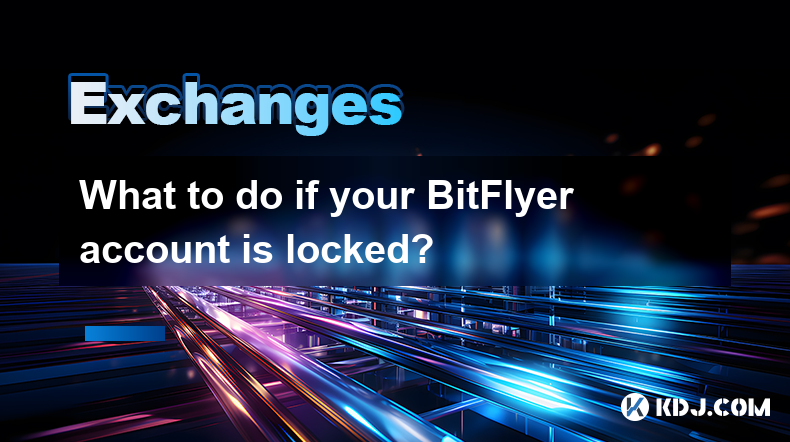
What to do if your BitFlyer account is locked?
Apr 15,2025 at 08:29pm
If your BitFlyer account is locked, it can be a stressful situation, but there are several steps you can take to resolve the issue. Understanding the reasons behind the lock and following the correct procedures can help you regain access to your account efficiently. Let's explore the detailed steps and considerations to address a locked BitFlyer account...
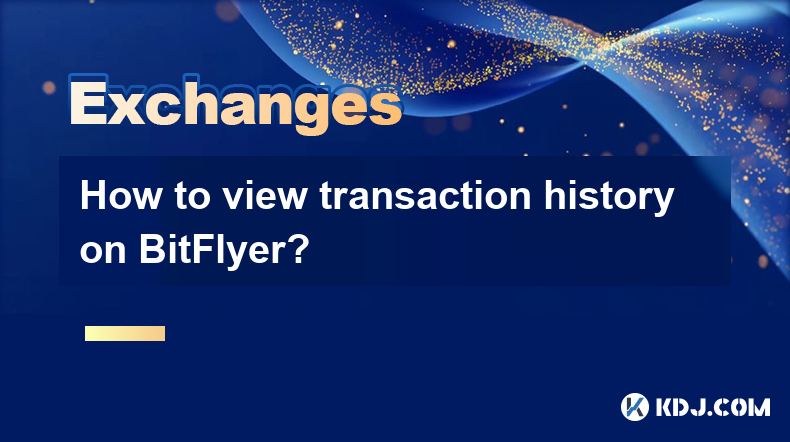
How to view transaction history on BitFlyer?
Apr 15,2025 at 05:21pm
Introduction to BitFlyer Transaction HistoryBitFlyer is a prominent cryptocurrency exchange that allows users to buy, sell, and trade various digital assets. One of the essential features for any user on a cryptocurrency exchange is the ability to view their transaction history. This feature helps users keep track of their financial activities, monitor ...
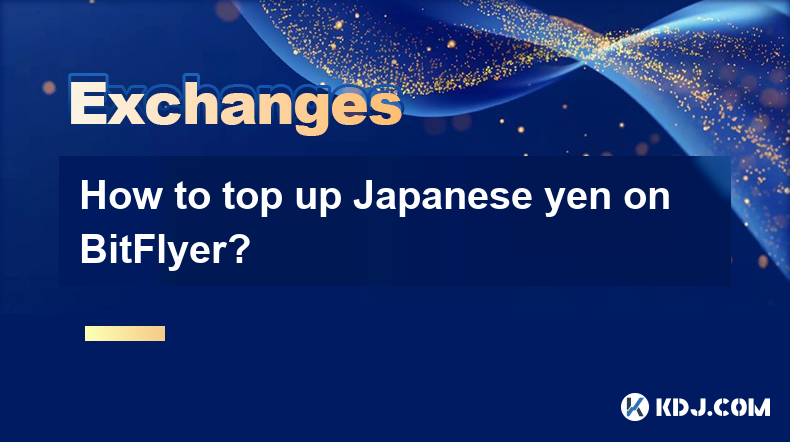
How to top up Japanese yen on BitFlyer?
Apr 15,2025 at 08:21pm
Introduction to Topping Up Japanese Yen on BitFlyerTopping up Japanese yen on BitFlyer is a straightforward process that allows users to fund their accounts and engage in cryptocurrency trading. BitFlyer is one of Japan's leading cryptocurrency exchanges, known for its robust security measures and user-friendly interface. Whether you are a new user or a...

How to set the automatic adjustment of leverage multiples for contract trading on OKX?
Apr 15,2025 at 06:28pm
Introduction to Automatic Leverage Adjustment on OKXSetting up automatic leverage adjustment for contract trading on OKX can significantly enhance your trading strategy by dynamically managing your risk exposure. Automatic leverage adjustment allows traders to preset conditions under which their leverage will be automatically adjusted based on market mo...
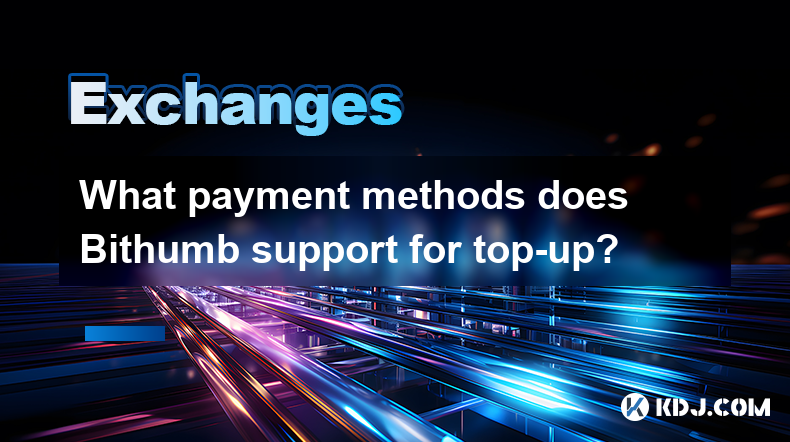
What payment methods does Bithumb support for top-up?
Apr 15,2025 at 05:49pm
Bithumb, one of South Korea's leading cryptocurrency exchanges, offers a variety of payment methods for users to top up their accounts. Understanding these options is crucial for anyone looking to engage in trading on the platform. This article will detail the various payment methods supported by Bithumb, providing a comprehensive guide to help users na...

How to set a stop-loss order on Bithumb?
Apr 15,2025 at 05:35pm
Setting a stop-loss order on Bithumb is a crucial strategy for managing risk in cryptocurrency trading. A stop-loss order helps traders limit their losses by automatically selling a cryptocurrency when its price falls to a certain level. This article will guide you through the process of setting a stop-loss order on Bithumb, ensuring you understand each...
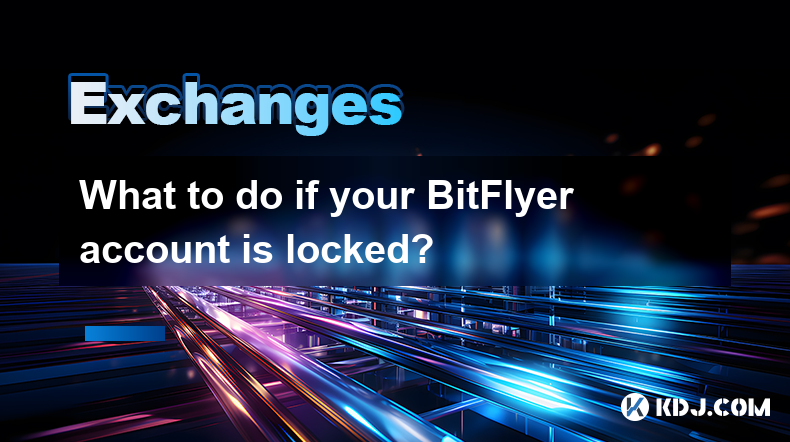
What to do if your BitFlyer account is locked?
Apr 15,2025 at 08:29pm
If your BitFlyer account is locked, it can be a stressful situation, but there are several steps you can take to resolve the issue. Understanding the reasons behind the lock and following the correct procedures can help you regain access to your account efficiently. Let's explore the detailed steps and considerations to address a locked BitFlyer account...
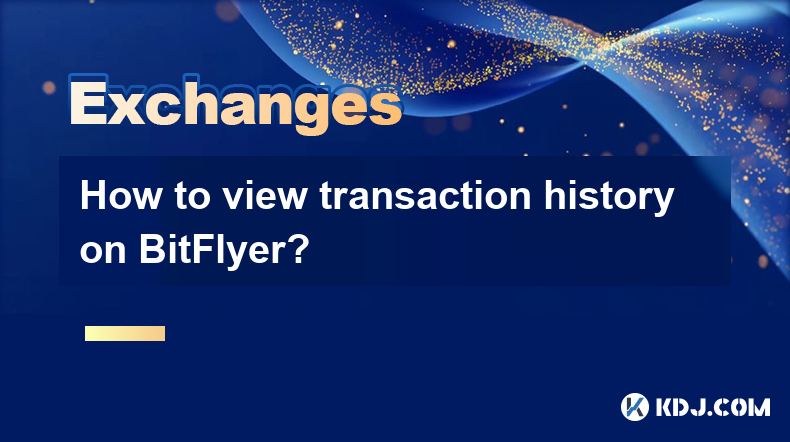
How to view transaction history on BitFlyer?
Apr 15,2025 at 05:21pm
Introduction to BitFlyer Transaction HistoryBitFlyer is a prominent cryptocurrency exchange that allows users to buy, sell, and trade various digital assets. One of the essential features for any user on a cryptocurrency exchange is the ability to view their transaction history. This feature helps users keep track of their financial activities, monitor ...
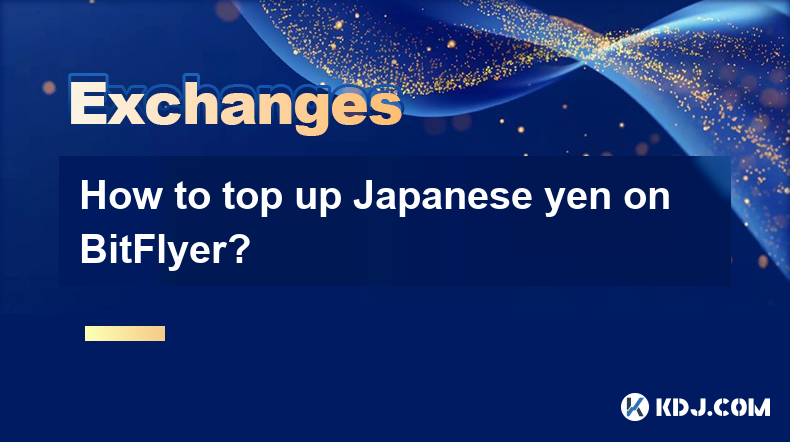
How to top up Japanese yen on BitFlyer?
Apr 15,2025 at 08:21pm
Introduction to Topping Up Japanese Yen on BitFlyerTopping up Japanese yen on BitFlyer is a straightforward process that allows users to fund their accounts and engage in cryptocurrency trading. BitFlyer is one of Japan's leading cryptocurrency exchanges, known for its robust security measures and user-friendly interface. Whether you are a new user or a...

How to set the automatic adjustment of leverage multiples for contract trading on OKX?
Apr 15,2025 at 06:28pm
Introduction to Automatic Leverage Adjustment on OKXSetting up automatic leverage adjustment for contract trading on OKX can significantly enhance your trading strategy by dynamically managing your risk exposure. Automatic leverage adjustment allows traders to preset conditions under which their leverage will be automatically adjusted based on market mo...
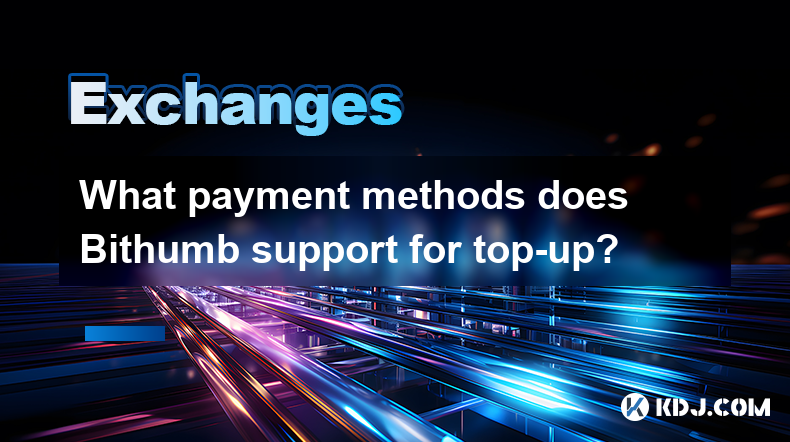
What payment methods does Bithumb support for top-up?
Apr 15,2025 at 05:49pm
Bithumb, one of South Korea's leading cryptocurrency exchanges, offers a variety of payment methods for users to top up their accounts. Understanding these options is crucial for anyone looking to engage in trading on the platform. This article will detail the various payment methods supported by Bithumb, providing a comprehensive guide to help users na...

How to set a stop-loss order on Bithumb?
Apr 15,2025 at 05:35pm
Setting a stop-loss order on Bithumb is a crucial strategy for managing risk in cryptocurrency trading. A stop-loss order helps traders limit their losses by automatically selling a cryptocurrency when its price falls to a certain level. This article will guide you through the process of setting a stop-loss order on Bithumb, ensuring you understand each...
See all articles