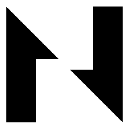-
 Bitcoin
Bitcoin $84,278.9725
-0.42% -
 Ethereum
Ethereum $2,296.3504
-1.69% -
 Tether USDt
Tether USDt $0.9991
0.05% -
 XRP
XRP $2.1772
-0.40% -
 BNB
BNB $601.6772
-1.25% -
 Solana
Solana $136.3518
-0.02% -
 USDC
USDC $0.9999
0.00% -
 Dogecoin
Dogecoin $0.2055
1.05% -
 Cardano
Cardano $0.6393
-1.38% -
 TRON
TRON $0.2274
0.29% -
 Chainlink
Chainlink $15.0150
-1.37% -
 Litecoin
Litecoin $124.9704
0.80% -
 Avalanche
Avalanche $22.1008
0.66% -
 Stellar
Stellar $0.2810
-1.28% -
 Toncoin
Toncoin $3.4297
-1.57% -
 UNUS SED LEO
UNUS SED LEO $9.2281
1.53% -
 Sui
Sui $2.7544
-4.35% -
 Shiba Inu
Shiba Inu $0.0...01432
-0.21% -
 Hedera
Hedera $0.1999
1.37% -
 Polkadot
Polkadot $4.8521
2.05% -
 MANTRA
MANTRA $7.3522
3.42% -
 Hyperliquid
Hyperliquid $20.5480
2.01% -
 Ethena USDe
Ethena USDe $0.9992
0.05% -
 Bitcoin Cash
Bitcoin Cash $295.4055
0.68% -
 Dai
Dai $0.9998
0.00% -
 Bitget Token
Bitget Token $4.1437
3.49% -
 Uniswap
Uniswap $7.8015
-2.29% -
 Monero
Monero $208.6870
-3.21% -
 NEAR Protocol
NEAR Protocol $3.0357
-0.20% -
 Aptos
Aptos $6.0934
1.44%
How to trade a contract on Gate.io
To initiate contract trading on Gate.io, users must first create an account by providing an email address, password, and accepting the user agreement.
Nov 14, 2024 at 09:22 am

How to Trade a Contract on Gate.io
Table of Contents
- Register for a Gate.io Account
- Fund Your Account
- Choose a Contract
- Select a Contract Mode
- Open a Position
- Manage Your Position
- Close Your Position
Step 1: Register for a Gate.io Account
To trade contracts on Gate.io, you'll need to first create an account. You can do this by visiting the Gate.io website and clicking on "Sign Up" in the top right corner of the page.
To register for a Gate.io account:
- Provide your email address and create a password.
- Enter the captcha code provided.
- View the user agreement, and if you agree, check the box.
- Click on "Create Account".
Step 2: Fund Your Account
Once you have created an account, you'll need to fund it with cryptocurrency before you can start trading contracts. Gate.io supports a variety of cryptocurrencies for deposits and withdrawals.
To fund your Gate.io account:
- Click on "Wallets" from the top navigation bar.
- Select "Deposit", then select the cryptocurrency you want to deposit.
- Copy the deposit address provided and transfer your funds from another wallet or exchange.
- Wait for your deposit to be processed, which may take a few minutes.
You can track the status of your deposit by clicking on "Deposit History" under the "Wallets" section.
Step 3: Choose a Contract
Gate.io offers a wide range of perpetual contracts for you to trade, including contracts based on cryptocurrencies, indexes, and commodities.
To choose a contract to trade:
- Click on "Contracts" from the top navigation bar.
- Search by keyword, or choose a category such as "Crypto", "Index" or "Commodity".
- Select the contract you want to trade by clicking on its name.
The contract details will now be displayed in the center of the page. You should carefully review the contract details before you start trading, as some contracts have different rules and risks.
Step 4: Select a Contract Mode
Gate.io offers two contract modes: Margin and Cross Margin.
Margin mode:
In margin mode, you need to set aside a margin as collateral when you open a position. This margin is used to cover any potential losses, and it is not included in the profit or loss you make on the trade.
Cross margin mode:
In cross margin mode, you can use the total balance of your account as collateral for your positions. This means you can open larger positions with less risk, but it also means you may lose more money if the price moves against you.
To select a contract mode:
- Find the "Mode" button beneath the contract details.
- Select either "Margin" or "Cross Margin".
Step 5: Open a Position
Once you have chosen a contract and a contract mode, you can open a position.
To open a position on Gate.io:
- Decide on the direction you believe the market will move. If you believe the price will rise, you can open a "Long" position. If you believe the price will fall, you can open a "Short" position.
- Enter the number of contracts you want to trade.
- Choose the leverage you want to use. Leverage is a multiplier that increases the potential profit and loss of your trade.
- Click on the "Buy" or "Sell" button to open your position.
Once you have opened a position, you will see it listed in the "Positions" tab. You can monitor the progress of your position and make changes to it as needed.
Step 6: Manage Your Position
Once you have opened a position, you can manage it to adjust your risk and profit potential.
To manage your position:
- Click on the "Positions" tab.
- Select the position you want to manage.
- You can now adjust your leverage, take profit, and stop loss levels.
Stop loss
A stop loss is a risk management order that automatically closes your position if the price moves against you by a predetermined amount. To set a stop loss, click on the "Stop Loss" field and enter a price.
Take profit
A take profit order automatically closes your position when the price reaches a set target. To enter a take profit, click on the "Take Profit" field and enter a price.
Step 7: Close Your Position
When the price moves in your favor and you have made a profit, or if the price moves against you and you want to limit your losses, you can close your position.
To close your position:
- Find the position you want to close in the "Positions" tab.
- Click on the "Close" button.
- Confirm that you want to close the position.
Your position will now be closed and the profit or loss you made will be added or taken away from your trading balance.
Disclaimer:info@kdj.com
The information provided is not trading advice. kdj.com does not assume any responsibility for any investments made based on the information provided in this article. Cryptocurrencies are highly volatile and it is highly recommended that you invest with caution after thorough research!
If you believe that the content used on this website infringes your copyright, please contact us immediately (info@kdj.com) and we will delete it promptly.
- Bitcoin Price Likely to Hit $81k Says Analyst While This Altcoin Rises 234x in Days
- 2025-02-28 09:15:33
- Ripple's altcoin XRP falls 0.95% on February 27th, with weekly and monthly timeframes revealing a not-so-optimistic outlook.
- 2025-02-28 09:15:33
- Ripple Releases Its 2025 Strategic Development Plans, Focusing on Enhanced Institutional DeFi and Lending
- 2025-02-28 09:15:33
- Web3Bay Presale Soars Past $1.54M as Bitcoin Drops to $95,000
- 2025-02-28 09:10:33
- Seeking high-growth cryptos in this market chaos? Bitcoin, XRP, and other cryptocurrencies tried to recover early Thursday
- 2025-02-28 09:10:33
- Bitcoin (BTC) Exchange-Traded Funds (ETFs) Offering Staking Capabilities Could Significantly Boost Institutional Engagement
- 2025-02-28 09:10:33
Related knowledge

What are the risk control methods in Bitcoin contract trading?
Feb 28,2025 at 06:07am
What are the Risk Control Methods in Bitcoin Contract Trading?Key Points:Understanding Leverage and Position Sizing: Proper leverage utilization and precise position sizing are fundamental to risk management in Bitcoin contract trading. This involves understanding your risk tolerance and capital allocation strategies.Stop-Loss Orders: Your First Line of...

How to choose leverage in Bitcoin contract trading?
Feb 28,2025 at 01:06am
How to Choose Leverage in Bitcoin Contract Trading?Key Points:Understanding Leverage and its Risks: Leverage amplifies both profits and losses. A higher leverage multiplies gains but equally magnifies potential losses, potentially leading to liquidation. This section will delve into the mechanics of leverage and its impact on your trading capital.Assess...

What does liquidity mean in Bitcoin contract trading?
Feb 27,2025 at 08:19pm
What Does Liquidity Mean in Bitcoin Contract Trading?Key Points:Liquidity's Core Meaning: Liquidity in Bitcoin contract trading refers to the ease with which a trader can buy or sell a Bitcoin contract without significantly impacting its price. High liquidity means orders are filled quickly at the current market price, while low liquidity implies diffic...

How to set up stop-profit and stop-loss for Bitcoin contracts?
Feb 28,2025 at 02:49am
How to Set Up Stop-Profit and Stop-Loss for Bitcoin Contracts?Key Points:Understanding Leverage and Risk: Bitcoin contracts utilize leverage, magnifying both profits and losses. Stop-loss and stop-profit orders are crucial for risk management in this high-volatility market. Incorrectly setting these orders can lead to significant financial losses. Under...

Is Bitcoin contract suitable for beginners?
Feb 28,2025 at 04:25am
Is Bitcoin Contract Suitable for Beginners?Key Points:Understanding Bitcoin Contracts: Bitcoin contracts, primarily referring to Bitcoin futures and options, are complex financial instruments that involve significant risk. Beginners lack the necessary experience to accurately assess and manage this risk.Leverage and Risk: The high leverage offered by Bi...

What is the forced liquidation mechanism of Bitcoin contracts?
Feb 28,2025 at 03:43am
What is the Forced Liquidation Mechanism of Bitcoin Contracts?Key Points:Understanding the concept of margin trading and leverage in the context of Bitcoin contracts.Detailing how liquidation prices are calculated based on position size, leverage, and the current market price.Exploring the different types of liquidation mechanisms employed by various cr...

What are the risk control methods in Bitcoin contract trading?
Feb 28,2025 at 06:07am
What are the Risk Control Methods in Bitcoin Contract Trading?Key Points:Understanding Leverage and Position Sizing: Proper leverage utilization and precise position sizing are fundamental to risk management in Bitcoin contract trading. This involves understanding your risk tolerance and capital allocation strategies.Stop-Loss Orders: Your First Line of...

How to choose leverage in Bitcoin contract trading?
Feb 28,2025 at 01:06am
How to Choose Leverage in Bitcoin Contract Trading?Key Points:Understanding Leverage and its Risks: Leverage amplifies both profits and losses. A higher leverage multiplies gains but equally magnifies potential losses, potentially leading to liquidation. This section will delve into the mechanics of leverage and its impact on your trading capital.Assess...

What does liquidity mean in Bitcoin contract trading?
Feb 27,2025 at 08:19pm
What Does Liquidity Mean in Bitcoin Contract Trading?Key Points:Liquidity's Core Meaning: Liquidity in Bitcoin contract trading refers to the ease with which a trader can buy or sell a Bitcoin contract without significantly impacting its price. High liquidity means orders are filled quickly at the current market price, while low liquidity implies diffic...

How to set up stop-profit and stop-loss for Bitcoin contracts?
Feb 28,2025 at 02:49am
How to Set Up Stop-Profit and Stop-Loss for Bitcoin Contracts?Key Points:Understanding Leverage and Risk: Bitcoin contracts utilize leverage, magnifying both profits and losses. Stop-loss and stop-profit orders are crucial for risk management in this high-volatility market. Incorrectly setting these orders can lead to significant financial losses. Under...

Is Bitcoin contract suitable for beginners?
Feb 28,2025 at 04:25am
Is Bitcoin Contract Suitable for Beginners?Key Points:Understanding Bitcoin Contracts: Bitcoin contracts, primarily referring to Bitcoin futures and options, are complex financial instruments that involve significant risk. Beginners lack the necessary experience to accurately assess and manage this risk.Leverage and Risk: The high leverage offered by Bi...

What is the forced liquidation mechanism of Bitcoin contracts?
Feb 28,2025 at 03:43am
What is the Forced Liquidation Mechanism of Bitcoin Contracts?Key Points:Understanding the concept of margin trading and leverage in the context of Bitcoin contracts.Detailing how liquidation prices are calculated based on position size, leverage, and the current market price.Exploring the different types of liquidation mechanisms employed by various cr...
See all articles