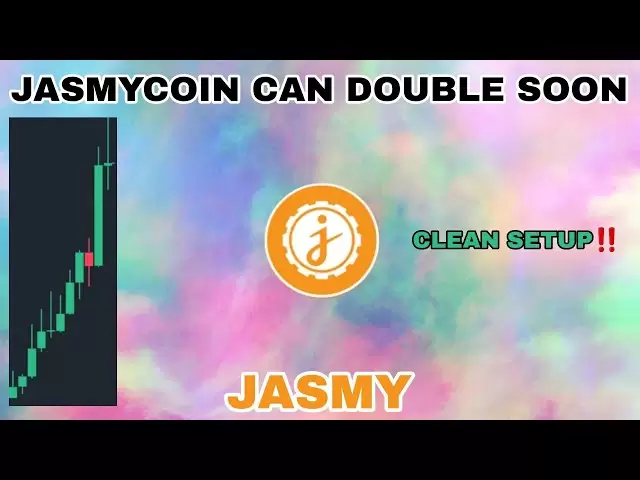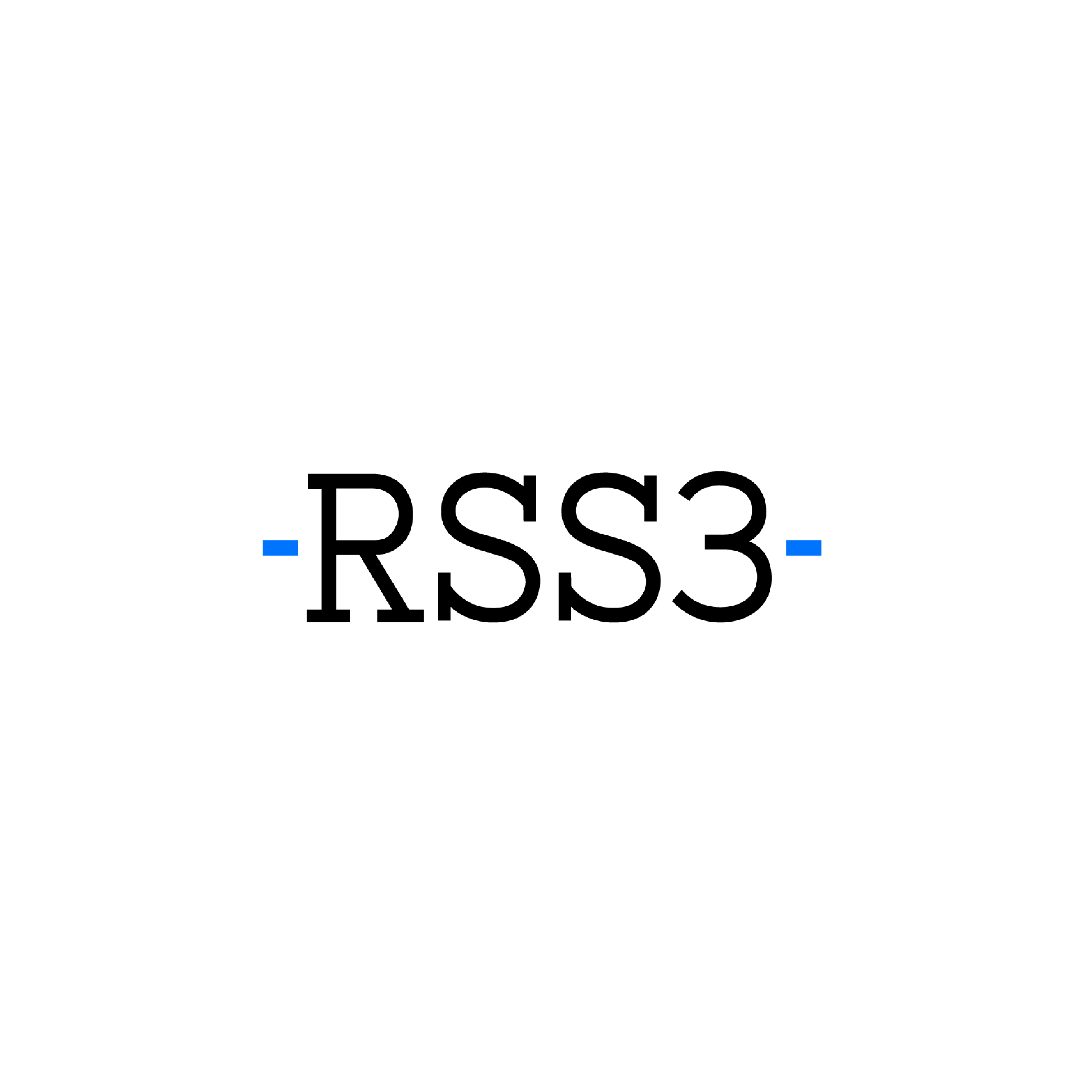-
 Bitcoin
Bitcoin $84,887.8886
1.15% -
 Ethereum
Ethereum $1,642.5421
4.46% -
 Tether USDt
Tether USDt $0.9997
0.02% -
 XRP
XRP $2.1371
3.96% -
 BNB
BNB $596.3744
1.16% -
 Solana
Solana $129.9399
7.55% -
 USDC
USDC $0.9998
-0.02% -
 Dogecoin
Dogecoin $0.1666
3.79% -
 TRON
TRON $0.2476
2.11% -
 Cardano
Cardano $0.6527
3.49% -
 UNUS SED LEO
UNUS SED LEO $9.3206
-0.73% -
 Chainlink
Chainlink $13.0892
2.57% -
 Avalanche
Avalanche $20.3596
4.93% -
 Stellar
Stellar $0.2450
4.18% -
 Sui
Sui $2.3183
3.47% -
 Toncoin
Toncoin $3.0155
1.09% -
 Shiba Inu
Shiba Inu $0.0...01256
2.60% -
 Hedera
Hedera $0.1720
1.61% -
 Bitcoin Cash
Bitcoin Cash $350.3078
11.67% -
 MANTRA
MANTRA $6.2812
-2.17% -
 Litecoin
Litecoin $78.8248
2.32% -
 Polkadot
Polkadot $3.7123
3.59% -
 Hyperliquid
Hyperliquid $16.2646
3.18% -
 Dai
Dai $1.0002
0.02% -
 Bitget Token
Bitget Token $4.3865
1.15% -
 Pi
Pi $0.7345
20.70% -
 Ethena USDe
Ethena USDe $0.9990
0.03% -
 Monero
Monero $205.5954
0.29% -
 Uniswap
Uniswap $5.5522
4.97% -
 OKB
OKB $53.6736
0.54%
Does Trust Wallet support cross-chain transfers?
Trust Wallet supports cross-chain transfers, allowing users to move assets between blockchains like Ethereum and BSC directly within the app.
Apr 12, 2025 at 11:15 am

Does Trust Wallet Support Cross-Chain Transfers?
Trust Wallet, a popular mobile cryptocurrency wallet, has become a go-to choice for many users due to its user-friendly interface and support for a wide range of cryptocurrencies. One of the key features that users often inquire about is the ability to perform cross-chain transfers. In this article, we will explore whether Trust Wallet supports cross-chain transfers, how to execute them, and what users need to know about the process.
What Are Cross-Chain Transfers?
Before diving into the specifics of Trust Wallet, it's important to understand what cross-chain transfers are. Cross-chain transfers refer to the process of moving assets from one blockchain to another. This can be crucial for users who want to take advantage of different blockchain ecosystems, such as transferring tokens from Ethereum to Binance Smart Chain or vice versa.
Does Trust Wallet Support Cross-Chain Transfers?
Yes, Trust Wallet does support cross-chain transfers. The wallet integrates with various decentralized exchanges (DEXs) and bridges that facilitate these transfers. This means users can move their assets across different blockchains directly from the Trust Wallet app, without needing to use external services.
How to Perform Cross-Chain Transfers in Trust Wallet
To perform a cross-chain transfer in Trust Wallet, users need to follow a few steps. Here's a detailed guide on how to do it:
- Open Trust Wallet: Launch the Trust Wallet app on your mobile device.
- Select the Asset: Navigate to the wallet section and select the asset you want to transfer. For example, if you want to transfer ETH to BSC, select your ETH balance.
- Choose the Destination Chain: Once you've selected the asset, you'll see an option to "Send" or "Transfer". Click on this, and then look for an option to choose the destination chain. This might be labeled as "Cross-Chain Transfer" or something similar.
- Enter the Recipient Address: Enter the address on the destination chain where you want to send the asset. Make sure this address is correct, as transactions on blockchains are irreversible.
- Specify the Amount: Enter the amount of the asset you want to transfer. Be aware of any fees associated with the transfer.
- Confirm the Transaction: Review all the details, including the recipient address, the amount, and any fees. Once you're satisfied, confirm the transaction. You may need to enter your wallet password or use biometric authentication to proceed.
- Wait for Confirmation: The transaction will now be processed. Depending on the blockchains involved and the current network congestion, this can take anywhere from a few minutes to several hours.
Supported Chains and Assets
Trust Wallet supports cross-chain transfers for a variety of blockchains and assets. Some of the most commonly used chains include:
- Ethereum (ETH)
- Binance Smart Chain (BSC)
- Polygon (MATIC)
- Avalanche (AVAX)
- Fantom (FTM)
For each of these chains, Trust Wallet supports a range of tokens, including but not limited to:
- ERC-20 tokens on Ethereum
- BEP-20 tokens on Binance Smart Chain
- MATIC tokens on Polygon
- AVAX tokens on Avalanche
- FTM tokens on Fantom
Fees and Considerations
When performing cross-chain transfers, it's important to be aware of the fees involved. Transaction fees can vary depending on the source and destination chains, as well as the current network congestion. Additionally, some bridges or DEXs may charge a fee for facilitating the transfer.
Users should also consider the security of their transactions. Always double-check the recipient address and ensure you're using a reputable bridge or DEX. Trust Wallet integrates with well-known services, but it's still crucial to stay vigilant.
Troubleshooting Common Issues
Sometimes, users may encounter issues when performing cross-chain transfers. Here are some common problems and how to address them:
- Transaction Stuck: If a transaction appears to be stuck, check the status on a blockchain explorer. Sometimes, transactions can take longer than expected due to network congestion.
- Incorrect Recipient Address: If you've entered the wrong recipient address, unfortunately, there's little that can be done as blockchain transactions are irreversible. Always double-check the address before confirming the transaction.
- Insufficient Funds: Ensure you have enough funds to cover both the amount you want to transfer and the associated fees. If you're running low, you may need to add more funds to your wallet.
Frequently Asked Questions
Q: Can I transfer any token across chains using Trust Wallet?
A: Not all tokens are supported for cross-chain transfers. Trust Wallet supports a wide range of tokens, but the availability of cross-chain transfers depends on the specific token and the bridges or DEXs integrated with Trust Wallet.
Q: Are cross-chain transfers instant?
A: No, cross-chain transfers are not instant. The time it takes for a transfer to complete can vary depending on the blockchains involved and the current network conditions. It can take anywhere from a few minutes to several hours.
Q: Is it safe to use Trust Wallet for cross-chain transfers?
A: Trust Wallet is generally considered safe for cross-chain transfers, as it integrates with reputable bridges and DEXs. However, users should always exercise caution, double-check recipient addresses, and be aware of the fees and potential risks involved.
Q: Can I cancel a cross-chain transfer once it's initiated?
A: Once a cross-chain transfer is initiated, it cannot be canceled. Blockchain transactions are irreversible, so it's crucial to review all details carefully before confirming the transfer.
Disclaimer:info@kdj.com
The information provided is not trading advice. kdj.com does not assume any responsibility for any investments made based on the information provided in this article. Cryptocurrencies are highly volatile and it is highly recommended that you invest with caution after thorough research!
If you believe that the content used on this website infringes your copyright, please contact us immediately (info@kdj.com) and we will delete it promptly.
- Shiba Inu (SHIB) Has Cemented Its Status as One of the Trendiest Meme Coins
- 2025-04-13 02:00:13
- MAGACOIN FINANCE (MGA) Is Buzzing—and It's One of the Best Cryptos to Buy Today
- 2025-04-13 02:00:13
- Once gushed over and tipped to usurp Bitcoin, Ethereum now faces what at least one analyst has dubbed a “midlife crisis.”
- 2025-04-13 01:55:14
- Sui (SUI), which is in the 17th position of cryptocurrencies, has been getting more attention recently
- 2025-04-13 01:55:14
- UXLINK Partners with Stanford to Shape the Future of Digital Currency
- 2025-04-13 01:55:13
- SUI Price Recovers Strongly from Recent Lows After Reclaiming the $2.18 Mark. The Price is Now Testing Resistance at $2.22
- 2025-04-13 01:55:13
Related knowledge

How do I import MetaMask transaction history?
Apr 12,2025 at 07:35pm
Importing your MetaMask transaction history can be an essential task for managing your cryptocurrency activities. Whether you're looking to keep a record of your transactions for tax purposes or simply want to track your investment performance, understanding how to import your transaction history is crucial. In this article, we'll explore the detailed s...

How do I sign a message in MetaMask?
Apr 12,2025 at 08:49pm
Introduction to Message Signing in MetaMaskMessage signing is a crucial feature in the world of cryptocurrencies, particularly when using wallets like MetaMask. It allows users to prove ownership of their wallet address without transferring any funds. This process involves generating a unique signature using your private key, which can then be verified ...

How do I view MetaMask contract interaction records?
Apr 13,2025 at 02:35am
Introduction to MetaMask and Contract InteractionsMetaMask is a popular cryptocurrency wallet that allows users to interact with the Ethereum blockchain and other compatible networks. One of the key features of MetaMask is the ability to interact with smart contracts, which are self-executing programs stored on the blockchain. These interactions can inc...

How do I avoid MetaMask phishing attacks?
Apr 12,2025 at 04:42am
Understanding MetaMask Phishing AttacksMetaMask is a popular cryptocurrency wallet that allows users to manage their Ethereum and other compatible tokens directly in their web browsers. However, its popularity has made it a prime target for phishing attacks. Phishing attacks are fraudulent attempts to steal users' sensitive information, such as private ...
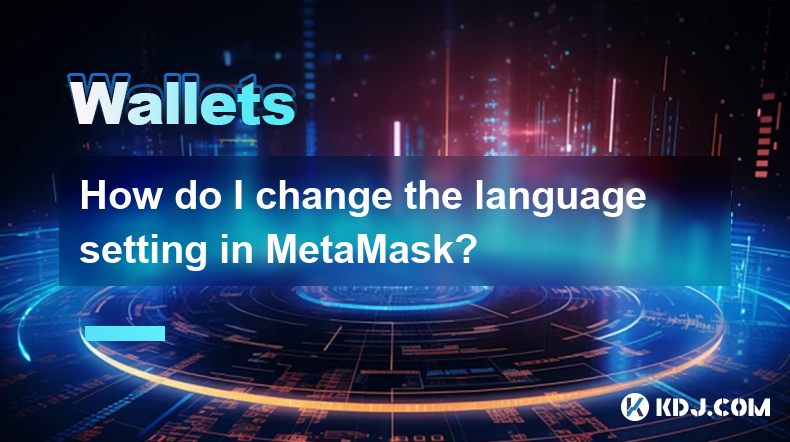
How do I change the language setting in MetaMask?
Apr 12,2025 at 06:07pm
How to Change the Language Setting in MetaMask Changing the language setting in MetaMask can enhance your user experience by making the interface more comfortable and familiar. MetaMask, a popular Ethereum wallet and gateway to blockchain applications, supports multiple languages to cater to its diverse global user base. This guide will walk you through...

How do I add the Optimism network to MetaMask?
Apr 12,2025 at 08:35am
Adding the Optimism network to MetaMask is a straightforward process that enhances your ability to interact with the Optimism ecosystem. This guide will walk you through the steps required to add the Optimism network to your MetaMask wallet, ensuring you can seamlessly engage with decentralized applications (dApps) and other services on the Optimism net...

How do I import MetaMask transaction history?
Apr 12,2025 at 07:35pm
Importing your MetaMask transaction history can be an essential task for managing your cryptocurrency activities. Whether you're looking to keep a record of your transactions for tax purposes or simply want to track your investment performance, understanding how to import your transaction history is crucial. In this article, we'll explore the detailed s...

How do I sign a message in MetaMask?
Apr 12,2025 at 08:49pm
Introduction to Message Signing in MetaMaskMessage signing is a crucial feature in the world of cryptocurrencies, particularly when using wallets like MetaMask. It allows users to prove ownership of their wallet address without transferring any funds. This process involves generating a unique signature using your private key, which can then be verified ...

How do I view MetaMask contract interaction records?
Apr 13,2025 at 02:35am
Introduction to MetaMask and Contract InteractionsMetaMask is a popular cryptocurrency wallet that allows users to interact with the Ethereum blockchain and other compatible networks. One of the key features of MetaMask is the ability to interact with smart contracts, which are self-executing programs stored on the blockchain. These interactions can inc...

How do I avoid MetaMask phishing attacks?
Apr 12,2025 at 04:42am
Understanding MetaMask Phishing AttacksMetaMask is a popular cryptocurrency wallet that allows users to manage their Ethereum and other compatible tokens directly in their web browsers. However, its popularity has made it a prime target for phishing attacks. Phishing attacks are fraudulent attempts to steal users' sensitive information, such as private ...
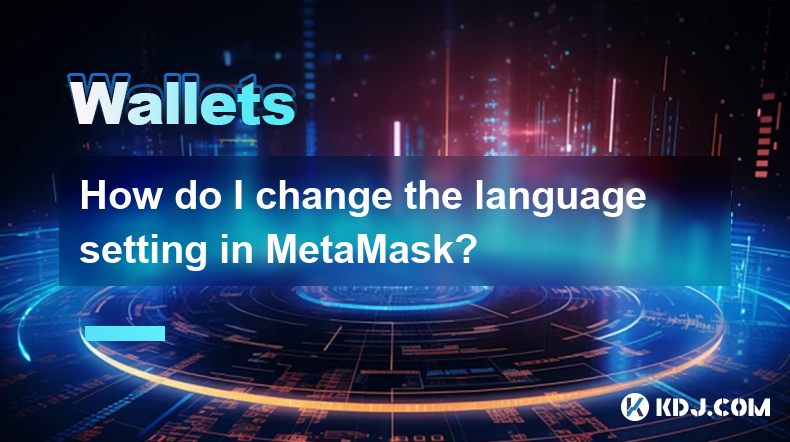
How do I change the language setting in MetaMask?
Apr 12,2025 at 06:07pm
How to Change the Language Setting in MetaMask Changing the language setting in MetaMask can enhance your user experience by making the interface more comfortable and familiar. MetaMask, a popular Ethereum wallet and gateway to blockchain applications, supports multiple languages to cater to its diverse global user base. This guide will walk you through...

How do I add the Optimism network to MetaMask?
Apr 12,2025 at 08:35am
Adding the Optimism network to MetaMask is a straightforward process that enhances your ability to interact with the Optimism ecosystem. This guide will walk you through the steps required to add the Optimism network to your MetaMask wallet, ensuring you can seamlessly engage with decentralized applications (dApps) and other services on the Optimism net...
See all articles