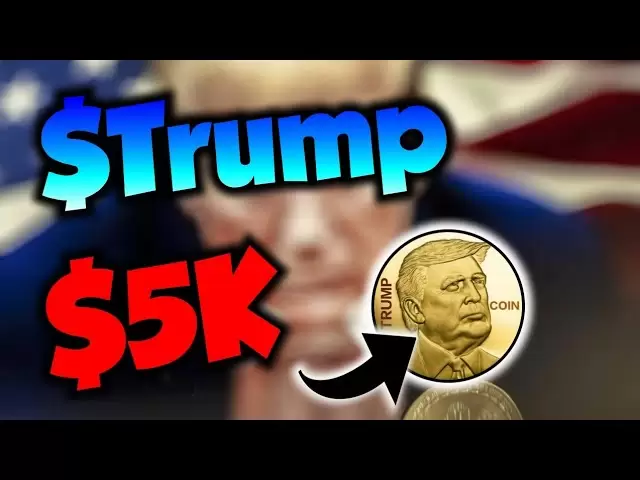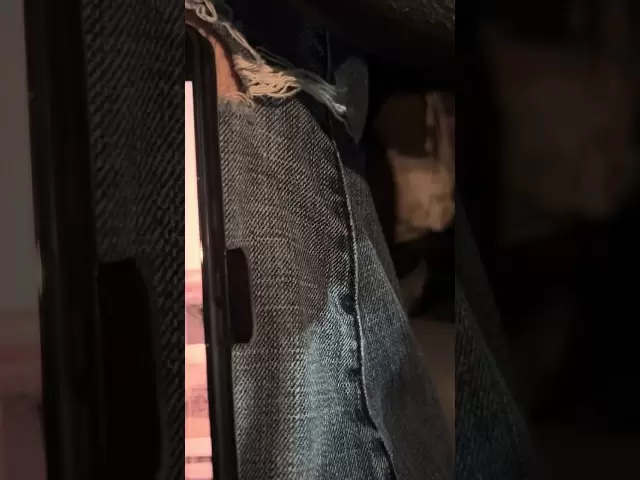-
 Bitcoin
Bitcoin $92,791.8043
-1.35% -
 Ethereum
Ethereum $1,755.1542
-3.41% -
 Tether USDt
Tether USDt $1.0002
-0.01% -
 XRP
XRP $2.1670
-5.40% -
 BNB
BNB $597.8018
-2.59% -
 Solana
Solana $148.6654
-3.10% -
 USDC
USDC $1.0000
0.00% -
 Dogecoin
Dogecoin $0.1741
-5.86% -
 Cardano
Cardano $0.6943
-2.44% -
 TRON
TRON $0.2457
-0.42% -
 Sui
Sui $3.0286
2.61% -
 Chainlink
Chainlink $14.4764
-4.73% -
 Avalanche
Avalanche $22.0152
-4.12% -
 UNUS SED LEO
UNUS SED LEO $9.2234
2.05% -
 Stellar
Stellar $0.2687
-2.01% -
 Toncoin
Toncoin $3.1166
-0.77% -
 Shiba Inu
Shiba Inu $0.0...01320
-3.99% -
 Hedera
Hedera $0.1818
-3.34% -
 Bitcoin Cash
Bitcoin Cash $347.4785
-3.75% -
 Polkadot
Polkadot $4.0211
-3.26% -
 Litecoin
Litecoin $81.4299
-4.20% -
 Hyperliquid
Hyperliquid $17.9559
-5.59% -
 Dai
Dai $1.0000
-0.01% -
 Bitget Token
Bitget Token $4.3936
-4.77% -
 Ethena USDe
Ethena USDe $0.9992
-0.02% -
 Pi
Pi $0.6496
-3.57% -
 Monero
Monero $224.5697
-2.17% -
 Uniswap
Uniswap $5.7648
-4.97% -
 Pepe
Pepe $0.0...08565
-7.33% -
 Aptos
Aptos $5.3125
-1.27%
How to view wallet addresses on Coinbase?
To view your wallet address on Coinbase, log in, go to "Accounts," select your cryptocurrency, and click "Receive" to see and copy the address.
Apr 14, 2025 at 11:08 pm

Introduction to Coinbase Wallet Addresses
When using Coinbase, one of the most critical pieces of information you need to manage is your wallet address. Wallet addresses are unique identifiers used to send and receive cryptocurrencies. Understanding how to view and manage these addresses is essential for any Coinbase user. This article will guide you through the process of viewing wallet addresses on Coinbase, ensuring you can handle your transactions securely and efficiently.
Accessing Your Coinbase Account
To begin viewing your wallet addresses, you must first access your Coinbase account. Here’s how you can do that:
- Open your preferred web browser and navigate to the Coinbase website.
- Enter your email address and password in the login fields.
- If you have enabled two-factor authentication (2FA), enter the code sent to your mobile device or generated by your authenticator app.
- Once logged in, you will be directed to your Coinbase dashboard.
Navigating to the Wallet Section
After logging into your Coinbase account, you need to navigate to the wallet section to view your addresses. Follow these steps:
- On the Coinbase dashboard, locate and click on the “Accounts” tab, usually found in the top navigation menu.
- This will take you to a page listing all your cryptocurrency accounts.
- Find the specific cryptocurrency for which you want to view the wallet address and click on it.
Viewing Your Wallet Address
Once you have selected the cryptocurrency, you can view your wallet address with these steps:
- On the selected cryptocurrency’s page, you will see various options like “Send”, “Receive”, and “Convert”.
- Click on the “Receive” button. This action will prompt a new window or section to appear.
- In this new section, you will see your wallet address displayed prominently. It is usually a long string of alphanumeric characters.
- You can copy this address by clicking on the copy icon next to it or by selecting the address and using the copy function of your device.
Using the Coinbase Mobile App
If you prefer using the Coinbase mobile app, the process of viewing your wallet address is similar but tailored for mobile devices. Here’s how to do it:
- Open the Coinbase app on your smartphone.
- Log in using your credentials and 2FA if enabled.
- From the home screen, tap on the “Accounts” tab at the bottom of the screen.
- Select the cryptocurrency account for which you want to view the wallet address.
- Tap on the “Receive” button.
- Your wallet address will be displayed, and you can copy it by tapping on the copy icon.
Managing Multiple Wallet Addresses
Coinbase allows you to manage multiple wallet addresses for different cryptocurrencies. Here’s how you can keep track of them:
- From the “Accounts” section, you can see a list of all the cryptocurrencies you hold.
- Each cryptocurrency has its own wallet address, which you can view by following the steps outlined above.
- To keep your addresses organized, consider labeling them within Coinbase or using a separate note-taking app to record each address and its corresponding cryptocurrency.
Ensuring Security of Your Wallet Addresses
Security is paramount when dealing with wallet addresses. Here are some tips to keep your addresses safe:
- Never share your wallet address with anyone unless you intend to receive funds from them.
- Always double-check the wallet address before sending or receiving cryptocurrencies to avoid errors.
- Use the “Receive” function to generate a new address if you suspect any compromise of your current address.
- Enable all available security features on Coinbase, such as 2FA, to protect your account and wallet addresses.
Frequently Asked Questions
Q1: Can I change my wallet address on Coinbase?
Yes, you can generate a new wallet address on Coinbase by going to the “Receive” section of the specific cryptocurrency and clicking on the option to generate a new address. This can be useful if you believe your current address has been compromised.
Q2: How many wallet addresses can I have on Coinbase?
Coinbase allows you to have multiple wallet addresses, one for each type of cryptocurrency you hold. There is no limit to the number of addresses you can generate for each cryptocurrency.
Q3: Is it safe to share my wallet address publicly?
While sharing your wallet address itself is generally safe, it is not recommended to share it publicly. Doing so could make you a target for spam transactions or phishing attempts. Always share your address only with trusted parties.
Q4: Can I view my wallet address history on Coinbase?
Yes, you can view your transaction history on Coinbase, which includes the wallet addresses involved in your transactions. Navigate to the “Transactions” section of your account to see this information.
Disclaimer:info@kdj.com
The information provided is not trading advice. kdj.com does not assume any responsibility for any investments made based on the information provided in this article. Cryptocurrencies are highly volatile and it is highly recommended that you invest with caution after thorough research!
If you believe that the content used on this website infringes your copyright, please contact us immediately (info@kdj.com) and we will delete it promptly.
- After Years of "PUA", Zora Finally Issued a Coin, but the Community Users Did Not Get the "Big Result" They Wished For
- 2025-04-24 21:20:11
- Bitcoin (BTC) Has Exceeded the Realized Price of Short-term Holders, Exciting Analysts
- 2025-04-24 21:20:11
- PEPE Price Surge Re-enters the Crypto Spotlight with a 17% Breakout
- 2025-04-24 21:15:12
- US President Donald Trump Signed an AI Executive Order
- 2025-04-24 21:15:12
- Spot Bitcoin ETF inflows are at their highest since January 2025.
- 2025-04-24 21:10:12
- Mantle Network Launches MI4, a Institutional-Grade Digital Asset Index Fund Targeting $400M Market Gap
- 2025-04-24 21:10:12
Related knowledge

Where to view LBank's API documentation?
Apr 24,2025 at 06:21am
LBank is a popular cryptocurrency exchange that provides various services to its users, including trading, staking, and more. One of the essential resources for developers and advanced users is the API documentation, which allows them to interact with the platform programmatically. In this article, we will explore where to view LBank's API documentation...

Which third-party trading robots does Bitfinex support?
Apr 24,2025 at 03:08am
Bitfinex, one of the leading cryptocurrency exchanges, supports a variety of third-party trading robots to enhance the trading experience of its users. These robots automate trading strategies, allowing traders to execute trades more efficiently and potentially increase their profits. In this article, we will explore the different third-party trading ro...

How to operate LBank's batch trading?
Apr 23,2025 at 01:15pm
LBank is a well-known cryptocurrency exchange that offers a variety of trading features to its users, including the option for batch trading. Batch trading allows users to execute multiple trades simultaneously, which can be particularly useful for those looking to manage a diverse portfolio or engage in arbitrage opportunities. In this article, we will...
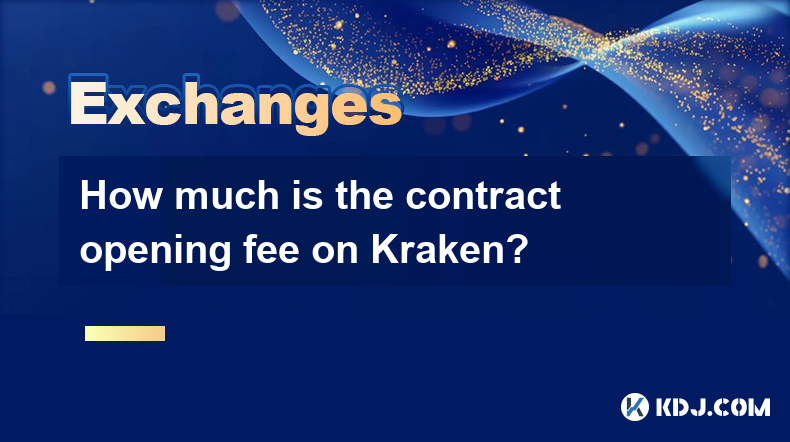
How much is the contract opening fee on Kraken?
Apr 23,2025 at 03:00pm
When engaging with cryptocurrency exchanges like Kraken, understanding the fee structure is crucial for managing trading costs effectively. One specific fee that traders often inquire about is the contract opening fee. On Kraken, this fee is associated with futures trading, which allows users to speculate on the future price of cryptocurrencies. Let's d...

How to use cross-chain transactions on Kraken?
Apr 23,2025 at 12:50pm
Cross-chain transactions on Kraken allow users to transfer cryptocurrencies between different blockchain networks seamlessly. This feature is particularly useful for traders and investors looking to diversify their portfolios across various blockchains or to take advantage of specific opportunities on different networks. In this article, we will explore...

How to set up sub-account permissions on Bitfinex?
Apr 24,2025 at 03:08pm
Setting up sub-account permissions on Bitfinex is an essential feature for users who need to manage multiple accounts or delegate certain tasks to others. This guide will walk you through the detailed process of configuring sub-account permissions, ensuring you can manage your cryptocurrency activities effectively and securely. Accessing the Sub-Account...

Where to view LBank's API documentation?
Apr 24,2025 at 06:21am
LBank is a popular cryptocurrency exchange that provides various services to its users, including trading, staking, and more. One of the essential resources for developers and advanced users is the API documentation, which allows them to interact with the platform programmatically. In this article, we will explore where to view LBank's API documentation...

Which third-party trading robots does Bitfinex support?
Apr 24,2025 at 03:08am
Bitfinex, one of the leading cryptocurrency exchanges, supports a variety of third-party trading robots to enhance the trading experience of its users. These robots automate trading strategies, allowing traders to execute trades more efficiently and potentially increase their profits. In this article, we will explore the different third-party trading ro...

How to operate LBank's batch trading?
Apr 23,2025 at 01:15pm
LBank is a well-known cryptocurrency exchange that offers a variety of trading features to its users, including the option for batch trading. Batch trading allows users to execute multiple trades simultaneously, which can be particularly useful for those looking to manage a diverse portfolio or engage in arbitrage opportunities. In this article, we will...
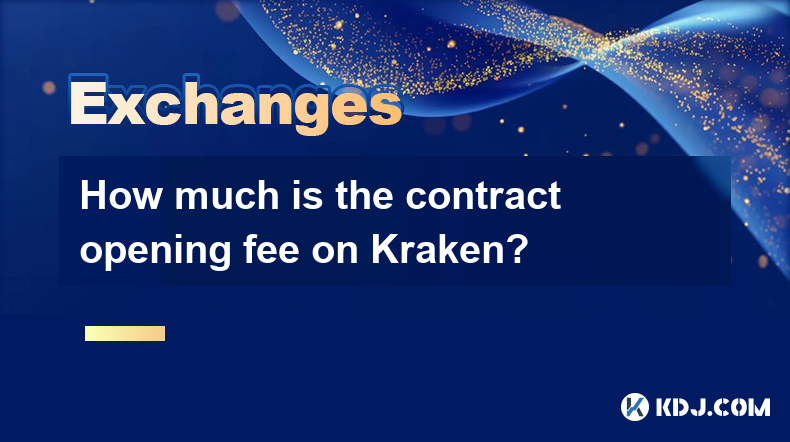
How much is the contract opening fee on Kraken?
Apr 23,2025 at 03:00pm
When engaging with cryptocurrency exchanges like Kraken, understanding the fee structure is crucial for managing trading costs effectively. One specific fee that traders often inquire about is the contract opening fee. On Kraken, this fee is associated with futures trading, which allows users to speculate on the future price of cryptocurrencies. Let's d...

How to use cross-chain transactions on Kraken?
Apr 23,2025 at 12:50pm
Cross-chain transactions on Kraken allow users to transfer cryptocurrencies between different blockchain networks seamlessly. This feature is particularly useful for traders and investors looking to diversify their portfolios across various blockchains or to take advantage of specific opportunities on different networks. In this article, we will explore...

How to set up sub-account permissions on Bitfinex?
Apr 24,2025 at 03:08pm
Setting up sub-account permissions on Bitfinex is an essential feature for users who need to manage multiple accounts or delegate certain tasks to others. This guide will walk you through the detailed process of configuring sub-account permissions, ensuring you can manage your cryptocurrency activities effectively and securely. Accessing the Sub-Account...
See all articles