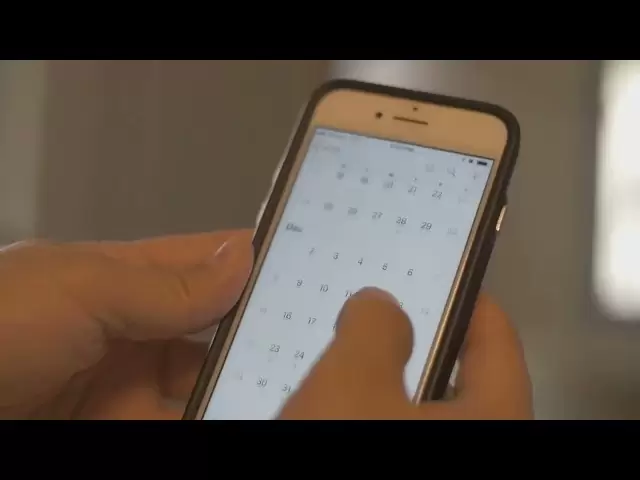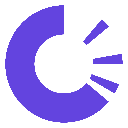-
 Bitcoin
Bitcoin $83,080.8873
-1.14% -
 Ethereum
Ethereum $1,791.4746
-1.45% -
 Tether USDt
Tether USDt $0.9998
0.02% -
 XRP
XRP $2.1324
-0.13% -
 BNB
BNB $592.0388
-1.08% -
 Solana
Solana $119.1957
-3.22% -
 USDC
USDC $1.0001
0.01% -
 Dogecoin
Dogecoin $0.1681
-1.64% -
 Cardano
Cardano $0.6497
-1.94% -
 TRON
TRON $0.2375
-0.61% -
 UNUS SED LEO
UNUS SED LEO $9.0588
-4.96% -
 Chainlink
Chainlink $12.6860
-2.48% -
 Toncoin
Toncoin $3.2620
-3.95% -
 Stellar
Stellar $0.2511
-3.60% -
 Avalanche
Avalanche $17.8165
-2.01% -
 Shiba Inu
Shiba Inu $0.0...01230
-0.03% -
 Sui
Sui $2.2118
-2.95% -
 Hedera
Hedera $0.1616
-2.22% -
 Litecoin
Litecoin $82.0450
-2.73% -
 Polkadot
Polkadot $3.9414
-2.77% -
 MANTRA
MANTRA $6.2727
-0.36% -
 Bitcoin Cash
Bitcoin Cash $300.4768
-0.31% -
 Dai
Dai $1.0001
0.02% -
 Bitget Token
Bitget Token $4.4469
-1.89% -
 Ethena USDe
Ethena USDe $0.9991
0.00% -
 Pi
Pi $0.5875
11.07% -
 Hyperliquid
Hyperliquid $11.8527
-4.06% -
 Monero
Monero $214.0698
-0.86% -
 Uniswap
Uniswap $5.8104
-2.14% -
 OKB
OKB $51.8157
5.85%
How to receive cryptocurrency through Phantom Wallet?
Phantom Wallet makes receiving Solana-based cryptocurrencies easy: set up your wallet, share your public address, and securely receive transactions.
Apr 05, 2025 at 11:14 am

How to Receive Cryptocurrency through Phantom Wallet?
Phantom Wallet is a popular non-custodial wallet used primarily for managing Solana-based cryptocurrencies. Receiving cryptocurrency through Phantom Wallet is straightforward, and this article will guide you through the process step-by-step. From setting up your wallet to safely receiving your first transaction, we'll cover all the necessary details to ensure you can receive your crypto with ease.
Setting Up Your Phantom Wallet
Before you can receive cryptocurrency, you need to set up your Phantom Wallet. Here’s how to do it:
- Download the Phantom Wallet app from the official website or app store.
- Create a new wallet by clicking on "Create a new wallet" and following the prompts. You will be asked to create a strong password.
- Secure your recovery phrase. This is crucial as it is the only way to recover your wallet if you lose access. Write it down and store it in a safe place.
- Verify your recovery phrase to ensure you have recorded it correctly.
Once your wallet is set up, you're ready to move on to the next step.
Locating Your Public Address
To receive cryptocurrency, you need your public address, which acts like your bank account number in the crypto world. Here’s how to find it in Phantom Wallet:
- Open your Phantom Wallet app and log in.
- Navigate to the main dashboard. You will see your current balance and a list of your assets.
- Click on the "Receive" button. This will generate a QR code and display your public address.
- Copy your public address by clicking on the copy icon next to it. You can also share the QR code directly.
Your public address is unique to you and can be shared with others to receive cryptocurrency.
Receiving Cryptocurrency
Now that you have your public address, you can start receiving cryptocurrency. Here’s how to do it:
- Share your public address with the person or platform that will be sending you the cryptocurrency. You can do this by copying the address or sharing the QR code.
- Wait for the transaction to be processed. Depending on the network, this can take anywhere from a few seconds to several minutes.
- Verify the transaction in your Phantom Wallet. Once the transaction is complete, you will see the received cryptocurrency reflected in your wallet balance.
It’s important to double-check the address before sending it to avoid any errors.
Receiving Different Types of Cryptocurrency
Phantom Wallet supports various cryptocurrencies, primarily those on the Solana network. Here’s how to receive different types:
- Solana (SOL): This is the native cryptocurrency of the Solana network. You can receive SOL directly to your Phantom Wallet using your public address.
- SPL Tokens: These are tokens built on the Solana blockchain. To receive SPL tokens, use the same public address you use for SOL.
- Other cryptocurrencies: If you want to receive other cryptocurrencies like Bitcoin or Ethereum, you may need to use a different wallet or a bridge service to transfer them to your Solana address.
Always ensure that you are using the correct address for the cryptocurrency you wish to receive.
Security Tips for Receiving Cryptocurrency
Security is paramount when dealing with cryptocurrencies. Here are some tips to keep your transactions safe:
- Never share your private key or recovery phrase with anyone. These are used to access your wallet and should be kept secret.
- Verify the sender’s identity before sharing your public address, especially if the transaction involves a large amount of cryptocurrency.
- Use a strong, unique password for your Phantom Wallet and change it regularly.
- Enable two-factor authentication (2FA) if available to add an extra layer of security to your account.
- Be cautious of phishing attempts. Always check the URL and ensure you are interacting with the official Phantom Wallet website or app.
By following these security tips, you can protect your cryptocurrency and ensure safe transactions.
Troubleshooting Common Issues
Sometimes, you might encounter issues when receiving cryptocurrency. Here are some common problems and how to solve them:
- Transaction not showing up: If a transaction doesn’t appear in your wallet, check the transaction ID on a blockchain explorer to confirm it was sent. It might take some time for the transaction to be processed.
- Incorrect address: If you sent cryptocurrency to the wrong address, it’s usually impossible to recover it. Always double-check the address before sending.
- Network congestion: During times of high network activity, transactions might take longer to process. Be patient and check the status on a blockchain explorer.
- Wallet not syncing: If your wallet isn’t syncing, try closing and reopening the app or restarting your device.
By understanding these common issues, you can troubleshoot problems more effectively.
Advanced Features for Receiving Cryptocurrency
Phantom Wallet offers several advanced features that can enhance your experience when receiving cryptocurrency. Here are some of them:
- Multiple addresses: You can generate multiple public addresses for different purposes, such as separating personal and business transactions.
- Address book: You can save frequently used addresses in your address book for quick access when receiving cryptocurrency.
- Transaction notes: You can add notes to your transactions to keep track of what each transaction is for.
- Integration with dApps: Phantom Wallet integrates with various decentralized applications (dApps) on the Solana network, allowing you to receive cryptocurrency directly within these apps.
These features can make managing your cryptocurrency more efficient and organized.
Receiving Cryptocurrency from Exchanges
If you want to receive cryptocurrency from an exchange to your Phantom Wallet, follow these steps:
- Withdraw from the exchange: Log into your exchange account and navigate to the withdrawal section. Select the cryptocurrency you want to withdraw.
- Enter your Phantom Wallet address: Paste your public address from Phantom Wallet into the withdrawal form on the exchange.
- Confirm the transaction: Double-check the address and the amount, then confirm the withdrawal. You may need to pay a withdrawal fee.
- Wait for the transaction to complete: The time it takes for the transaction to process can vary depending on the exchange and the network.
Always ensure you are using the correct address and follow the exchange’s specific instructions for withdrawals.
Receiving Cryptocurrency from Other Wallets
If you want to receive cryptocurrency from another wallet, the process is similar to receiving from an exchange:
- Initiate the transfer: Open the wallet you are transferring from and navigate to the send or transfer section.
- Enter your Phantom Wallet address: Copy and paste your Phantom Wallet public address into the recipient field.
- Confirm the transaction: Double-check the address and the amount, then confirm the transfer. You may need to pay a transaction fee.
- Wait for the transaction to complete: The time it takes for the transaction to process can vary depending on the network.
Ensure you are using the correct address and follow the specific instructions for the wallet you are transferring from.
Receiving Airdrops
Airdrops are a popular way to receive free cryptocurrency. Here’s how to receive an airdrop using Phantom Wallet:
- Check eligibility: Ensure you meet the criteria for the airdrop, such as holding a specific token or participating in a certain activity.
- Enter your Phantom Wallet address: When participating in an airdrop, you will usually need to provide your public address. Enter your Phantom Wallet address on the airdrop website or platform.
- Wait for the airdrop: Airdrops are typically distributed automatically to eligible addresses. You will receive a notification in your Phantom Wallet when the airdrop is processed.
- Verify the transaction: Once the airdrop is complete, check your wallet balance to confirm you have received the cryptocurrency.
Airdrops can be a great way to receive free cryptocurrency, but always ensure you are participating in legitimate airdrops to avoid scams.
Receiving Staking Rewards
If you are staking cryptocurrency on the Solana network, you can receive staking rewards directly to your Phantom Wallet. Here’s how:
- Stake your cryptocurrency: Use a staking platform or dApp to stake your Solana or other supported tokens.
- Set up rewards to your Phantom Wallet: When setting up your staking, ensure that the rewards are set to be sent to your Phantom Wallet address.
- Monitor your rewards: You can check your staking rewards in the staking platform or dApp. Rewards are typically distributed periodically.
- Receive rewards in your wallet: Once the rewards are distributed, they will appear in your Phantom Wallet balance.
Staking can be a great way to earn passive income, and receiving rewards directly to your Phantom Wallet makes it convenient.
Receiving NFTs
Non-fungible tokens (NFTs) are unique digital assets that can be received in your Phantom Wallet. Here’s how to receive NFTs:
- Purchase or receive an NFT: You can buy NFTs from marketplaces or receive them as gifts or rewards.
- Enter your Phantom Wallet address: When purchasing or receiving an NFT, you will need to provide your Phantom Wallet address.
- Wait for the transaction to complete: The NFT will be transferred to your wallet once the transaction is processed.
- View your NFTs: You can view your NFTs in the "Collectibles" section of your Phantom Wallet.
Receiving NFTs can be an exciting way to own unique digital assets, and Phantom Wallet makes it easy to manage them.
Receiving Cryptocurrency from DeFi Platforms
Decentralized finance (DeFi) platforms often involve receiving cryptocurrency as part of various financial activities. Here’s how to receive cryptocurrency from DeFi platforms using Phantom Wallet:
- Participate in DeFi activities: Engage in activities like lending, borrowing, or yield farming on DeFi platforms.
- Set up your Phantom Wallet address: Ensure that your Phantom Wallet address is set as the recipient for any rewards or returns from the DeFi platform.
- Monitor your transactions: Keep an eye on your transactions and rewards on the DeFi platform.
- Receive cryptocurrency in your wallet: Once the transactions are processed, the cryptocurrency will be sent to your Phantom Wallet.
DeFi platforms can offer various ways to earn cryptocurrency, and receiving them directly to your Phantom Wallet is convenient.
Receiving Cryptocurrency from Friends
Receiving cryptocurrency from friends is a common use case for Phantom Wallet. Here’s how to do it:
- Share your public address: Send your Phantom Wallet public address to your friend via email, messaging app, or any other method.
- Wait for the transaction: Your friend will initiate the transfer from their wallet to your address.
- Verify the transaction: Once the transaction is complete, you will see the received cryptocurrency in your Phantom Wallet balance.
Receiving cryptocurrency from friends is a simple and direct way to transfer funds between individuals.
Receiving Cryptocurrency from Payment Services
Some payment services allow you to receive cryptocurrency directly to your Phantom Wallet. Here’s how to do it:
- Set up the payment service: Register and set up an account with the payment service that supports cryptocurrency transactions.
- Enter your Phantom Wallet address: When setting up a payment, enter your Phantom Wallet public address as the recipient.
- Initiate the payment: The sender will initiate the payment through the payment service.
- Wait for the transaction: Once the payment is processed, the cryptocurrency will be sent to your Phantom Wallet.
Payment services can be a convenient way to receive cryptocurrency, especially for business transactions.
Receiving Cryptocurrency from Mining
If you are mining cryptocurrency, you can receive your mining rewards directly to your Phantom Wallet. Here’s how:
- Set up your mining software: Configure your mining software to send rewards to your Phantom Wallet address.
- Start mining: Begin mining and accumulate rewards.
- Monitor your rewards: Keep track of your mining rewards through your mining software or platform.
- Receive rewards in your wallet: Once the rewards are processed, they will be sent to your Phantom Wallet.
Mining can be a lucrative way to earn cryptocurrency, and receiving rewards directly to your Phantom Wallet is efficient.
Receiving Cryptocurrency from Faucets
Cryptocurrency faucets are websites or apps that give out small amounts of cryptocurrency for free. Here’s how to receive cryptocurrency from faucets using Phantom Wallet:
- Find a reputable faucet: Look for a trusted cryptocurrency faucet that supports the cryptocurrency you want to receive.
- Enter your Phantom Wallet address: When claiming cryptocurrency from the faucet, enter your Phantom Wallet public address.
- Complete any required tasks: Some faucets require you to complete tasks like solving captchas or watching ads.
- Receive the cryptocurrency: Once you complete the tasks, the cryptocurrency will be sent to your Phantom Wallet.
Faucets can be a fun way to receive small amounts of cryptocurrency, but be cautious of scams.
Receiving Cryptocurrency from Airdrop Platforms
Airdrop platforms aggregate various airdrops and make it easier to participate. Here’s how to receive cryptocurrency from airdrop platforms using Phantom Wallet:
- Sign up for an airdrop platform: Register with a reputable airdrop platform that supports the cryptocurrencies you are interested in.
- Enter your Phantom Wallet address: When participating in an airdrop, enter your Phantom Wallet public address.
- Complete any required tasks: Some airdrops may require you to complete tasks like social media sharing or joining a Telegram group.
- Receive the airdrop: Once the airdrop is processed, the cryptocurrency will be sent to your Phantom Wallet.
Airdrop platforms can streamline the process of receiving airdrops and help you discover new opportunities.
Receiving Cryptocurrency from Referral Programs
Some cryptocurrency projects offer referral programs where you can receive cryptocurrency for referring new users. Here’s how to receive cryptocurrency from referral programs using Phantom Wallet:
- Sign up for a referral program: Join a cryptocurrency project that offers a referral program.
- Share your referral link: Share your unique referral link with friends or on social media.
- Enter your Phantom Wallet address: When signing up for the referral program, enter your Phantom Wallet public address as the recipient for rewards.
- Receive referral rewards: Once someone signs up using your link and meets the criteria, you will receive the referral reward in your Phantom Wallet.
Referral programs can be a great way to earn additional cryptocurrency, and receiving them directly to your Phantom Wallet is convenient.
Receiving Cryptocurrency from Bounties
Bounties are tasks or challenges set by cryptocurrency projects where you can earn cryptocurrency as a reward. Here’s how to receive cryptocurrency from bounties using Phantom Wallet:
- Find a bounty program: Look for a cryptocurrency project that offers bounties and check the requirements.
- Complete the bounty task: Follow the instructions to complete the task or challenge.
- Enter your Phantom Wallet address: When submitting your work, enter your Phantom Wallet public address as the recipient for the bounty reward.
- Receive the bounty reward: Once your work is verified and approved, the cryptocurrency reward will be sent to your Phantom Wallet.
Bounties can be a fun and rewarding way to earn cryptocurrency, and receiving them directly to your Phantom Wallet is efficient.
Receiving Cryptocurrency from Trading Platforms
If you are trading cryptocurrency, you can receive your profits or withdrawals directly to your Phantom Wallet. Here’s how:
- Set up your trading account: Register and set up an account with a trading platform that supports withdrawals to Phantom Wallet.
- Trade cryptocurrency: Buy and sell cryptocurrency on the trading platform.
- Withdraw to your Phantom Wallet: When you want to withdraw your profits, enter your Phantom Wallet public address as the recipient.
- Wait for the transaction: Once the withdrawal is processed, the cryptocurrency will be sent to your Phantom Wallet.
Trading platforms can be a great way to earn cryptocurrency, and receiving them directly to your Phantom Wallet is convenient.
Receiving Cryptocurrency from Gaming Platforms
Some gaming platforms offer cryptocurrency rewards for playing games or achieving certain milestones. Here’s how to receive cryptocurrency from gaming platforms using Phantom Wallet:
- Sign up for a gaming platform: Register with a gaming platform that offers cryptocurrency rewards.
- Play games and earn rewards: Participate in games and complete tasks to earn cryptocurrency rewards.
- Enter your Phantom Wallet address: When setting up your account or claiming rewards, enter your Phantom Wallet public address as the recipient.
- Receive the rewards: Once you earn the rewards, they will be sent to your Phantom Wallet.
Gaming platforms can be a fun way to earn cryptocurrency, and receiving them directly to your Phantom Wallet is efficient.
Receiving Cryptocurrency from Social Media Platforms
Some social media platforms offer cryptocurrency rewards for engaging with content or participating in activities. Here’s how to receive cryptocurrency from social media platforms using Phantom Wallet:
- Sign up for a social media platform: Register with a social media platform that offers cryptocurrency rewards.
- Engage with content and earn rewards: Like, share, or comment on content to earn cryptocurrency rewards.
- Enter your Phantom Wallet address: When setting up your account or claiming rewards, enter your Phantom Wallet public address as the recipient.
- Receive the rewards: Once you earn the rewards, they will be sent to your Phantom Wallet.
Social media platforms can be a fun way to earn cryptocurrency, and receiving them directly to your Phantom Wallet is efficient.
Common Questions
Q: How do I find my public address in Phantom Wallet?
A: To find your public address, open your Phantom Wallet app, navigate to the main dashboard, and click on the "Receive" button. Your public address will be displayed along with a QR code.
Q: Can I receive different types of cryptocurrency in Phantom Wallet?
A: Yes, Phantom Wallet primarily supports Solana (SOL) and SPL tokens. For other cryptocurrencies like Bitcoin or Ethereum, you may need to use a different wallet or a bridge service.
Q: What should I do if a transaction doesn’t show up in my wallet?
A: If a transaction doesn’t appear, check the transaction ID on a blockchain explorer to confirm it was sent. It might take some time for the transaction to be processed.
Q: How can I ensure the security of my Phantom Wallet when receiving cryptocurrency?
A: Never share your private key or recovery phrase, verify the sender’s identity, use a strong password, enable two-factor authentication, and be cautious of phishing attempts.
Q: Can I receive NFTs in Phantom Wallet?
A: Yes, you can receive NFTs in Phantom Wallet. When purchasing or receiving an NFT, enter your Phantom Wallet address, and the NFT will be transferred to your wallet once the transaction is processed.
Disclaimer:info@kdj.com
The information provided is not trading advice. kdj.com does not assume any responsibility for any investments made based on the information provided in this article. Cryptocurrencies are highly volatile and it is highly recommended that you invest with caution after thorough research!
If you believe that the content used on this website infringes your copyright, please contact us immediately (info@kdj.com) and we will delete it promptly.
- The US Government's Strategic Crypto Reserve Will Be Unveiled This Saturday
- 2025-04-06 05:40:12
- Fartcoin (FAR) price soared 32% to trade at $0.5155
- 2025-04-06 05:40:12
- If Shiba Inu Doubles the Market Cap of Dogecoin, It Could Move Close to Surpassing Its Previous All-Time High (ATH)
- 2025-04-06 05:35:12
- USDtb Breaks into the Top 10 Stablecoins by Market Cap, Tether Loses 60% of Market Dominance
- 2025-04-06 05:35:12
- Meme Coin Mayhem: Markets Stagger, But Troller Cat Roars Ahead
- 2025-04-06 05:30:12
- I'm known for my optimism. I try to give people something to build, not just something to worry about.
- 2025-04-06 05:30:12
Related knowledge

How do I contact Rabby Wallet support?
Apr 04,2025 at 08:42am
Introduction to Rabby Wallet SupportIf you are a user of Rabby Wallet and need assistance, knowing how to contact their support team is crucial. Rabby Wallet offers various methods to reach out for help, ensuring that users can get the support they need efficiently. This article will guide you through the different ways to contact Rabby Wallet support, ...

How do I set up a multi-signature wallet in Rabby Wallet?
Apr 05,2025 at 06:49pm
Setting up a multi-signature wallet in Rabby Wallet involves several detailed steps to ensure security and functionality. A multi-signature wallet requires multiple private keys to authorize a transaction, adding an extra layer of security. Here's a comprehensive guide on how to set up a multi-signature wallet in Rabby Wallet. Understanding Multi-Signat...

How to set the default network in Rabby Wallet?
Apr 04,2025 at 06:35am
Setting the default network in Rabby Wallet is a crucial step for users who frequently interact with different blockchain networks. This guide will walk you through the process of setting your preferred network as the default, ensuring a seamless experience when managing your cryptocurrencies. Whether you're using Ethereum, Binance Smart Chain, or any o...

How to update the version of Rabby Wallet?
Apr 05,2025 at 02:14am
Updating the version of Rabby Wallet is an essential task to ensure you have the latest features, security enhancements, and bug fixes. This guide will walk you through the process of updating Rabby Wallet on different platforms, including desktop and mobile devices. Let's dive into the detailed steps for each platform. Updating Rabby Wallet on DesktopU...

How to set transaction gas fees in Rabby Wallet?
Apr 05,2025 at 02:29pm
How to set transaction gas fees in Rabby Wallet?Rabby Wallet is a versatile tool for managing cryptocurrency transactions, offering users the flexibility to customize gas fees according to their preferences. Setting the right transaction gas fees is crucial for ensuring your transactions are processed efficiently and economically. This guide will walk y...

How to manage multiple wallet addresses in Rabby Wallet?
Apr 05,2025 at 07:14am
Managing multiple wallet addresses in Rabby Wallet can significantly enhance your cryptocurrency management experience. Whether you're a seasoned crypto enthusiast or a beginner, understanding how to efficiently handle multiple addresses can streamline your transactions and improve your security. In this article, we will explore the detailed steps and b...

How do I contact Rabby Wallet support?
Apr 04,2025 at 08:42am
Introduction to Rabby Wallet SupportIf you are a user of Rabby Wallet and need assistance, knowing how to contact their support team is crucial. Rabby Wallet offers various methods to reach out for help, ensuring that users can get the support they need efficiently. This article will guide you through the different ways to contact Rabby Wallet support, ...

How do I set up a multi-signature wallet in Rabby Wallet?
Apr 05,2025 at 06:49pm
Setting up a multi-signature wallet in Rabby Wallet involves several detailed steps to ensure security and functionality. A multi-signature wallet requires multiple private keys to authorize a transaction, adding an extra layer of security. Here's a comprehensive guide on how to set up a multi-signature wallet in Rabby Wallet. Understanding Multi-Signat...

How to set the default network in Rabby Wallet?
Apr 04,2025 at 06:35am
Setting the default network in Rabby Wallet is a crucial step for users who frequently interact with different blockchain networks. This guide will walk you through the process of setting your preferred network as the default, ensuring a seamless experience when managing your cryptocurrencies. Whether you're using Ethereum, Binance Smart Chain, or any o...

How to update the version of Rabby Wallet?
Apr 05,2025 at 02:14am
Updating the version of Rabby Wallet is an essential task to ensure you have the latest features, security enhancements, and bug fixes. This guide will walk you through the process of updating Rabby Wallet on different platforms, including desktop and mobile devices. Let's dive into the detailed steps for each platform. Updating Rabby Wallet on DesktopU...

How to set transaction gas fees in Rabby Wallet?
Apr 05,2025 at 02:29pm
How to set transaction gas fees in Rabby Wallet?Rabby Wallet is a versatile tool for managing cryptocurrency transactions, offering users the flexibility to customize gas fees according to their preferences. Setting the right transaction gas fees is crucial for ensuring your transactions are processed efficiently and economically. This guide will walk y...

How to manage multiple wallet addresses in Rabby Wallet?
Apr 05,2025 at 07:14am
Managing multiple wallet addresses in Rabby Wallet can significantly enhance your cryptocurrency management experience. Whether you're a seasoned crypto enthusiast or a beginner, understanding how to efficiently handle multiple addresses can streamline your transactions and improve your security. In this article, we will explore the detailed steps and b...
See all articles