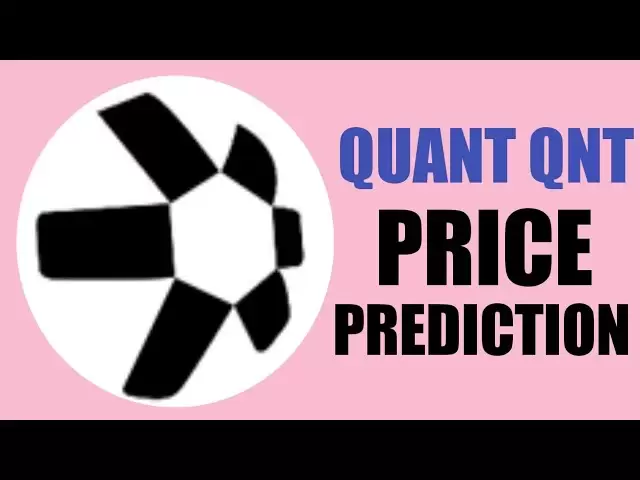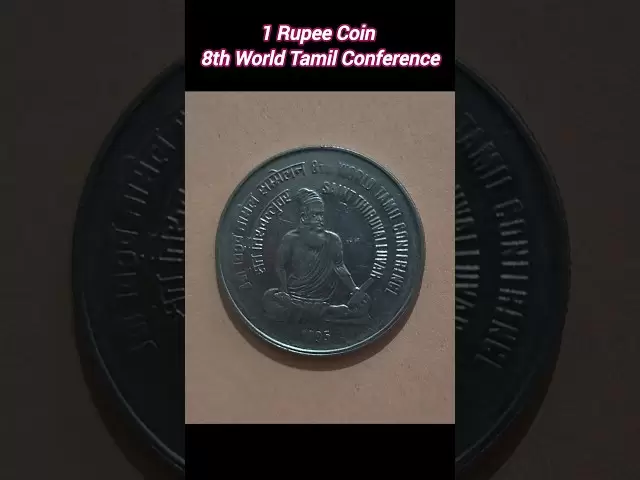-
 Bitcoin
Bitcoin $84,248.9449
-1.21% -
 Ethereum
Ethereum $1,575.2066
-1.39% -
 Tether USDt
Tether USDt $0.9998
0.02% -
 XRP
XRP $2.0496
-1.58% -
 BNB
BNB $590.5963
-0.05% -
 Solana
Solana $136.9000
-1.45% -
 USDC
USDC $0.9998
0.02% -
 TRON
TRON $0.2450
1.05% -
 Dogecoin
Dogecoin $0.1538
-2.80% -
 Cardano
Cardano $0.6156
-1.87% -
 UNUS SED LEO
UNUS SED LEO $9.3599
0.20% -
 Chainlink
Chainlink $12.9425
1.25% -
 Avalanche
Avalanche $19.3715
-0.97% -
 Toncoin
Toncoin $2.9763
0.17% -
 Stellar
Stellar $0.2422
-1.72% -
 Shiba Inu
Shiba Inu $0.0...01217
-0.33% -
 Hedera
Hedera $0.1624
-2.16% -
 Sui
Sui $2.1068
-1.63% -
 Bitcoin Cash
Bitcoin Cash $333.9150
-1.07% -
 Polkadot
Polkadot $3.8227
2.22% -
 Hyperliquid
Hyperliquid $17.6552
-1.66% -
 Litecoin
Litecoin $75.9125
-0.15% -
 Dai
Dai $1.0000
0.02% -
 Bitget Token
Bitget Token $4.3821
-1.98% -
 Ethena USDe
Ethena USDe $0.9991
0.01% -
 Pi
Pi $0.6282
-3.01% -
 Monero
Monero $214.2181
-0.28% -
 Uniswap
Uniswap $5.1977
-1.01% -
 Pepe
Pepe $0.0...07351
1.98% -
 Aptos
Aptos $4.9456
2.56%
How to export transaction records on Binance?
Binance offers multiple methods to download transaction history (CSV, XLS, etc.) via its website, app, or API, catering to varying technical skills; prioritize using official platforms for security.
Mar 04, 2025 at 11:18 pm

Key Points:
- Binance offers multiple methods for exporting transaction history, catering to various needs and technical proficiencies.
- The process involves navigating the Binance website or app and selecting the appropriate reporting tool.
- Exported data can be in CSV, XLS, or other formats, depending on the chosen method.
- Understanding the different export options allows users to tailor the data received to their specific requirements.
- Security considerations are paramount, and users should ensure they are using the official Binance platform to avoid scams.
How to Export Transaction Records on Binance
Binance, one of the world's largest cryptocurrency exchanges, provides several ways to access and download your transaction history. The method you choose depends on the level of detail you need and your preferred format. Let's explore the various options.
Method 1: Downloading Transaction History from the Website
This is the most straightforward method for accessing a comprehensive overview of your trading activities.
- Log in to your Binance account on the website.
- Navigate to your "Wallet" section.
- Select "Transaction History."
- You'll see a list of your transactions. You can filter this list by date, asset, and type.
- Locate the "Download" or "Export" button, usually found near the top or bottom of the page.
- Choose your preferred file format (typically CSV or XLS).
- Click "Download," and the file will be saved to your computer.
Remember to check the file contents to ensure all necessary transactions are included.
Method 2: Using the Binance API
For more advanced users comfortable with programming, the Binance API offers a more granular control over data retrieval. This allows for automated downloading and custom data processing.
- Access the Binance API documentation.
- Familiarize yourself with the API endpoints for fetching trade history.
- Use a programming language (like Python) and libraries to interact with the API.
- Authenticate your requests using your API keys (ensure these are kept secure).
- Construct requests to retrieve your transaction history, specifying parameters like timestamps and asset pairs.
- Process the received data according to your needs.
This method provides significantly more flexibility but requires a higher level of technical expertise. Incorrect usage can lead to unintended consequences. Always test your code thoroughly.
Method 3: Through the Mobile App
Binance's mobile app also provides a simplified way to view and download your transaction history, though the export options might be more limited compared to the website.
- Open the Binance mobile app.
- Navigate to your "Wallet" section.
- Find the "Transaction History" or similar option.
- You should see a list of transactions. The app might offer a download button, typically allowing for CSV or similar formats.
- Download the file and save it to your device. The specific steps might slightly vary depending on your operating system (Android or iOS).
The app's interface is designed for ease of use, making this a convenient option for users who prefer mobile access.
Method 4: Spot vs. Futures Transaction History
It's crucial to understand that transaction history for Spot trading and Futures trading is often kept separate. You'll need to access the respective sections within your Binance account to download the relevant data. This is important to avoid missing any part of your trading activity. Make sure to download both Spot and Futures history if applicable.
Method 5: Understanding the Data Fields
Regardless of the chosen method, the exported data will usually include key information like:
- Trade ID: A unique identifier for each transaction.
- Timestamp: The date and time the transaction occurred.
- Asset Pair: The pair of cryptocurrencies involved in the trade (e.g., BTC/USDT).
- Trade Type: Whether it was a buy or sell order.
- Quantity: The amount of cryptocurrency traded.
- Price: The price per unit of cryptocurrency.
- Fee: The trading fee charged by Binance.
Careful examination of these fields is crucial for accurate accounting and analysis of your trading performance.
Frequently Asked Questions:
Q: What if I can't find my transaction history?
A: Check your internet connection, ensure you're logged into the correct account, and verify you're accessing the correct section of the website or app. If the problem persists, contact Binance support.
Q: What file formats are supported for export?
A: Commonly supported formats include CSV (Comma Separated Values) and XLS (Excel). The specific options may vary depending on the chosen method and platform (website or app).
Q: Is it safe to download my transaction history from Binance?
A: Yes, as long as you're using the official Binance website or app. Avoid downloading from unofficial sources, as they may be malicious.
Q: How often is my transaction history updated?
A: Your transaction history is generally updated in real-time, reflecting your trades immediately after execution.
Q: Can I export only a specific range of dates?
A: Yes, most export options allow you to filter your transaction history by date range, allowing you to download only the data you need.
Q: What should I do if I encounter errors during the export process?
A: Try again later, ensuring a stable internet connection. If the problem persists, contact Binance support for assistance. Provide them with details of the error message, if any.
Disclaimer:info@kdj.com
The information provided is not trading advice. kdj.com does not assume any responsibility for any investments made based on the information provided in this article. Cryptocurrencies are highly volatile and it is highly recommended that you invest with caution after thorough research!
If you believe that the content used on this website infringes your copyright, please contact us immediately (info@kdj.com) and we will delete it promptly.
- XRP/BTC Is Back in a Familiar Position — and It's Not a Bad One
- 2025-04-20 21:00:13
- JAN3 CEO Samson Mow Claims Ethereum, XRP, and Solana Are Overvalued When Measured Against Bitcoin's Fixed Supply Model
- 2025-04-20 21:00:13
- title: Bitcoin (BTC) Will Benefit From Impending Economic Cataclysm, Says Best-Selling Author Robert Kiyosaki
- 2025-04-20 20:55:13
- Bitcoin and Crypto Prices Tread Water After Trump Explores Firing Jerome Powell
- 2025-04-20 20:55:13
- How the Top 10 Cryptocurrencies Are Performing Today (April 20, 2025)
- 2025-04-20 20:50:13
- The Late April 2025 Crypto Landscape: A Tale of Contrasting Fortunes
- 2025-04-20 20:50:13
Related knowledge

How do I contact customer service on Binance to resolve issues?
Mar 16,2025 at 04:30am
Key Points:Binance's customer service is primarily self-service, relying heavily on its help center and FAQs.Direct contact methods are limited, with email support being the most common route for non-urgent issues.Urgent issues may require using the in-app support system, though response times can vary.Understanding Binance's support structure and utili...

How do I view the latest announcements and events on Binance?
Mar 18,2025 at 10:18pm
Key Points:Binance utilizes multiple channels for disseminating announcements and events.The official Binance website is the primary source.Binance's social media platforms offer timely updates.Email subscriptions keep users informed about relevant announcements.Third-party aggregators can supplement official channels but require caution.How Do I View t...

How do I set up a subaccount on Binance?
Mar 14,2025 at 01:50pm
Key Points:Binance does not offer traditional "subaccounts" in the sense of separate accounts with independent logins under a master account.Instead, Binance offers features like user-defined labels for better portfolio management and API keys for automated trading. These provide functionality similar to subaccounts.Setting up these features involves na...

How do I view the list of supported currencies on Binance?
Mar 15,2025 at 05:35am
Key Points:Binance supports a vast and frequently updated list of cryptocurrencies. There's no single, static list.Finding supported currencies requires navigating Binance's website or app interfaces.Different sections of the exchange show different subsets of supported currencies (e.g., trading, staking, etc.).The availability of specific cryptocurrenc...

How do I view account security settings on Binance?
Mar 15,2025 at 08:40pm
Key Points:Binance's security settings are spread across multiple sections of your account. This article will guide you through each crucial area.Understanding and implementing these settings is paramount to protecting your cryptocurrency assets.We'll cover two-factor authentication (2FA), withdrawal whitelists, and other essential security features.Reg...

How do I use grid trading on Binance?
Mar 14,2025 at 04:25pm
Key Points:Grid trading on Binance involves automatically buying low and selling high within a defined price range.Binance offers a built-in grid trading bot, simplifying the process.Setting up a grid bot requires defining parameters like price range, grid quantity, and investment amount.Risk management is crucial, as losses are possible despite the aut...

How do I contact customer service on Binance to resolve issues?
Mar 16,2025 at 04:30am
Key Points:Binance's customer service is primarily self-service, relying heavily on its help center and FAQs.Direct contact methods are limited, with email support being the most common route for non-urgent issues.Urgent issues may require using the in-app support system, though response times can vary.Understanding Binance's support structure and utili...

How do I view the latest announcements and events on Binance?
Mar 18,2025 at 10:18pm
Key Points:Binance utilizes multiple channels for disseminating announcements and events.The official Binance website is the primary source.Binance's social media platforms offer timely updates.Email subscriptions keep users informed about relevant announcements.Third-party aggregators can supplement official channels but require caution.How Do I View t...

How do I set up a subaccount on Binance?
Mar 14,2025 at 01:50pm
Key Points:Binance does not offer traditional "subaccounts" in the sense of separate accounts with independent logins under a master account.Instead, Binance offers features like user-defined labels for better portfolio management and API keys for automated trading. These provide functionality similar to subaccounts.Setting up these features involves na...

How do I view the list of supported currencies on Binance?
Mar 15,2025 at 05:35am
Key Points:Binance supports a vast and frequently updated list of cryptocurrencies. There's no single, static list.Finding supported currencies requires navigating Binance's website or app interfaces.Different sections of the exchange show different subsets of supported currencies (e.g., trading, staking, etc.).The availability of specific cryptocurrenc...

How do I view account security settings on Binance?
Mar 15,2025 at 08:40pm
Key Points:Binance's security settings are spread across multiple sections of your account. This article will guide you through each crucial area.Understanding and implementing these settings is paramount to protecting your cryptocurrency assets.We'll cover two-factor authentication (2FA), withdrawal whitelists, and other essential security features.Reg...

How do I use grid trading on Binance?
Mar 14,2025 at 04:25pm
Key Points:Grid trading on Binance involves automatically buying low and selling high within a defined price range.Binance offers a built-in grid trading bot, simplifying the process.Setting up a grid bot requires defining parameters like price range, grid quantity, and investment amount.Risk management is crucial, as losses are possible despite the aut...
See all articles