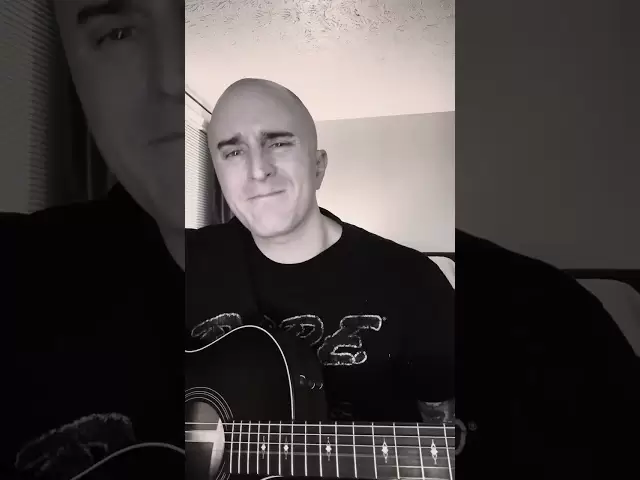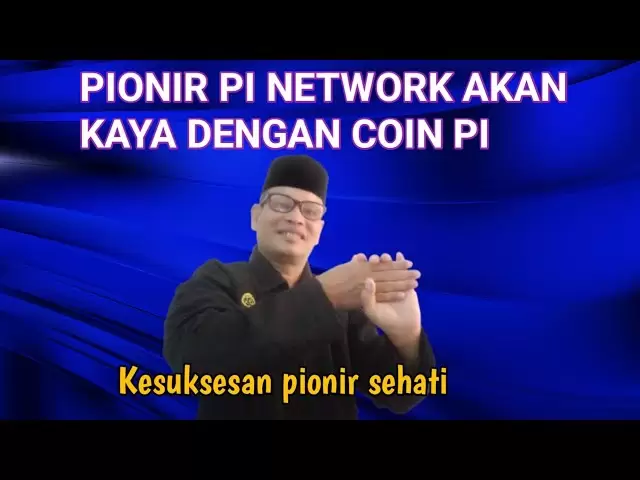-
 Bitcoin
Bitcoin $84,773.8799
0.95% -
 Ethereum
Ethereum $1,584.3214
-0.07% -
 Tether USDt
Tether USDt $1.0000
0.02% -
 XRP
XRP $2.0554
-0.71% -
 BNB
BNB $590.0534
1.41% -
 Solana
Solana $134.4079
3.52% -
 USDC
USDC $1.0000
0.02% -
 TRON
TRON $0.2465
0.68% -
 Dogecoin
Dogecoin $0.1548
-0.25% -
 Cardano
Cardano $0.6131
0.05% -
 UNUS SED LEO
UNUS SED LEO $9.2340
-2.12% -
 Chainlink
Chainlink $12.5631
1.52% -
 Avalanche
Avalanche $19.0548
0.42% -
 Stellar
Stellar $0.2419
2.56% -
 Toncoin
Toncoin $2.9621
1.21% -
 Shiba Inu
Shiba Inu $0.0...01178
-0.45% -
 Hedera
Hedera $0.1638
4.40% -
 Sui
Sui $2.1210
2.47% -
 Bitcoin Cash
Bitcoin Cash $329.2180
0.86% -
 Polkadot
Polkadot $3.6633
3.02% -
 Litecoin
Litecoin $75.3336
1.66% -
 Hyperliquid
Hyperliquid $17.0010
8.69% -
 Dai
Dai $0.9999
-0.01% -
 Bitget Token
Bitget Token $4.3569
0.75% -
 Ethena USDe
Ethena USDe $0.9991
-0.01% -
 Pi
Pi $0.6121
0.50% -
 Monero
Monero $215.8558
-0.54% -
 Uniswap
Uniswap $5.1658
-0.22% -
 OKB
OKB $49.8203
-3.23% -
 Pepe
Pepe $0.0...07031
-0.80%
What kind of exchange is Binance? Detailed explanation of Binance's advantages and disadvantages
Binance stands out as a top cryptocurrency exchange, allowing users to trade diverse crypto assets with low fees, high liquidity, and a user-friendly platform.
Oct 08, 2024 at 10:42 am

What Kind of Exchange is Binance?
Binance is a cryptocurrency exchange that allows users to trade various cryptocurrencies, including Bitcoin, Ethereum, and altcoins. It is known for its low trading fees, high trading volume, and wide selection of cryptocurrencies, making it one of the most popular exchanges in the world.
Binance was founded in 2017 by Changpeng Zhao (CZ) and a team of experienced blockchain professionals. The company is headquartered in Malta and has offices in several countries around the world.
Advantages of Binance:
1. Low trading fees: Binance charges some of the lowest trading fees in the cryptocurrency industry. For spot trading, the fees start at 0.1% for both makers and takers. For futures trading, the fees are even lower, starting at 0.02% for makers and 0.04% for takers.
2. High trading volume: Binance has one of the highest trading volumes of any cryptocurrency exchange, which ensures liquidity and reduces slippage. The average daily trading volume on Binance frequently exceeds $100 billion.
3. Wide selection of cryptocurrencies: Binance offers a wide range of cryptocurrencies, including Bitcoin, Ethereum, and altcoins. The exchange currently supports over 1,000 cryptocurrencies, including popular altcoins such as BNB, Cardano, and Solana.
4. User-friendly interface: Binance has a user-friendly interface that is suitable for both beginners and experienced traders. The platform offers a variety of trading options, including spot trading, futures trading, and margin trading.
5. Advanced trading features: Binance offers a suite of advanced trading features, such as margin trading, conditional orders, and stop-loss orders. These features allow experienced traders to take advantage of complex trading strategies.
Disadvantages of Binance:
1. Regulation: Binance has faced regulatory scrutiny in a number of jurisdictions. The exchange has been fined or banned in several countries, including the United States, Canada, and the United Kingdom.
2. Security: Binance has been hacked several times in the past. In 2019, the exchange suffered a major hack that resulted in the theft of $40 million worth of cryptocurrencies.
3. Customer service: Binance has received some criticism for its customer service. Users have reported long wait times and difficulty resolving issues.
4. Fees: Binance's fees are generally low, but the exchange does charge fees for withdrawals and deposits. These fees can vary depending on the cryptocurrency and the payment method.
5. Lack of fiat currency support: Binance primarily supports cryptocurrency trading and offers limited support for fiat currencies. Users who want to trade fiat currencies may need to use a different exchange.
Conclusion:
Binance is a leading cryptocurrency exchange that offers low trading fees, high trading volume, and a wide selection of cryptocurrencies. The exchange also offers a number of advanced trading features and educational resources. However, Binance has faced regulatory scrutiny and security issues in the past. Users should carefully consider these factors before using the exchange.
Disclaimer:info@kdj.com
The information provided is not trading advice. kdj.com does not assume any responsibility for any investments made based on the information provided in this article. Cryptocurrencies are highly volatile and it is highly recommended that you invest with caution after thorough research!
If you believe that the content used on this website infringes your copyright, please contact us immediately (info@kdj.com) and we will delete it promptly.
- Panama City Is Now Accepting Bitcoin (BTC) and Ethereum (ETH) Payments
- 2025-04-18 12:05:14
- XY Miners Has Taken a Historic Step! Introducing the First 2x Leveraged XRP ETF in the United States
- 2025-04-18 12:05:14
- Fascinated to Learn How Asset Tokenization Works and What Future Opportunities Await?
- 2025-04-18 12:00:13
- Are Sui Meme Coins About to Explode?
- 2025-04-18 12:00:13
- BNB Chain Expands Its Presence in the Artificial Intelligence (AI) Space
- 2025-04-18 11:55:13
- Algorand (ALGO) price remains in a tight range this week, as activity in the cryptocurrency industry continues to stay muted.
- 2025-04-18 11:55:13
Related knowledge

How do I contact customer service on Binance to resolve issues?
Mar 16,2025 at 04:30am
Key Points:Binance's customer service is primarily self-service, relying heavily on its help center and FAQs.Direct contact methods are limited, with email support being the most common route for non-urgent issues.Urgent issues may require using the in-app support system, though response times can vary.Understanding Binance's support structure and utili...

How do I view the latest announcements and events on Binance?
Mar 18,2025 at 10:18pm
Key Points:Binance utilizes multiple channels for disseminating announcements and events.The official Binance website is the primary source.Binance's social media platforms offer timely updates.Email subscriptions keep users informed about relevant announcements.Third-party aggregators can supplement official channels but require caution.How Do I View t...

How do I set up a subaccount on Binance?
Mar 14,2025 at 01:50pm
Key Points:Binance does not offer traditional "subaccounts" in the sense of separate accounts with independent logins under a master account.Instead, Binance offers features like user-defined labels for better portfolio management and API keys for automated trading. These provide functionality similar to subaccounts.Setting up these features involves na...

How do I view the list of supported currencies on Binance?
Mar 15,2025 at 05:35am
Key Points:Binance supports a vast and frequently updated list of cryptocurrencies. There's no single, static list.Finding supported currencies requires navigating Binance's website or app interfaces.Different sections of the exchange show different subsets of supported currencies (e.g., trading, staking, etc.).The availability of specific cryptocurrenc...

How do I view account security settings on Binance?
Mar 15,2025 at 08:40pm
Key Points:Binance's security settings are spread across multiple sections of your account. This article will guide you through each crucial area.Understanding and implementing these settings is paramount to protecting your cryptocurrency assets.We'll cover two-factor authentication (2FA), withdrawal whitelists, and other essential security features.Reg...

How do I use grid trading on Binance?
Mar 14,2025 at 04:25pm
Key Points:Grid trading on Binance involves automatically buying low and selling high within a defined price range.Binance offers a built-in grid trading bot, simplifying the process.Setting up a grid bot requires defining parameters like price range, grid quantity, and investment amount.Risk management is crucial, as losses are possible despite the aut...

How do I contact customer service on Binance to resolve issues?
Mar 16,2025 at 04:30am
Key Points:Binance's customer service is primarily self-service, relying heavily on its help center and FAQs.Direct contact methods are limited, with email support being the most common route for non-urgent issues.Urgent issues may require using the in-app support system, though response times can vary.Understanding Binance's support structure and utili...

How do I view the latest announcements and events on Binance?
Mar 18,2025 at 10:18pm
Key Points:Binance utilizes multiple channels for disseminating announcements and events.The official Binance website is the primary source.Binance's social media platforms offer timely updates.Email subscriptions keep users informed about relevant announcements.Third-party aggregators can supplement official channels but require caution.How Do I View t...

How do I set up a subaccount on Binance?
Mar 14,2025 at 01:50pm
Key Points:Binance does not offer traditional "subaccounts" in the sense of separate accounts with independent logins under a master account.Instead, Binance offers features like user-defined labels for better portfolio management and API keys for automated trading. These provide functionality similar to subaccounts.Setting up these features involves na...

How do I view the list of supported currencies on Binance?
Mar 15,2025 at 05:35am
Key Points:Binance supports a vast and frequently updated list of cryptocurrencies. There's no single, static list.Finding supported currencies requires navigating Binance's website or app interfaces.Different sections of the exchange show different subsets of supported currencies (e.g., trading, staking, etc.).The availability of specific cryptocurrenc...

How do I view account security settings on Binance?
Mar 15,2025 at 08:40pm
Key Points:Binance's security settings are spread across multiple sections of your account. This article will guide you through each crucial area.Understanding and implementing these settings is paramount to protecting your cryptocurrency assets.We'll cover two-factor authentication (2FA), withdrawal whitelists, and other essential security features.Reg...

How do I use grid trading on Binance?
Mar 14,2025 at 04:25pm
Key Points:Grid trading on Binance involves automatically buying low and selling high within a defined price range.Binance offers a built-in grid trading bot, simplifying the process.Setting up a grid bot requires defining parameters like price range, grid quantity, and investment amount.Risk management is crucial, as losses are possible despite the aut...
See all articles