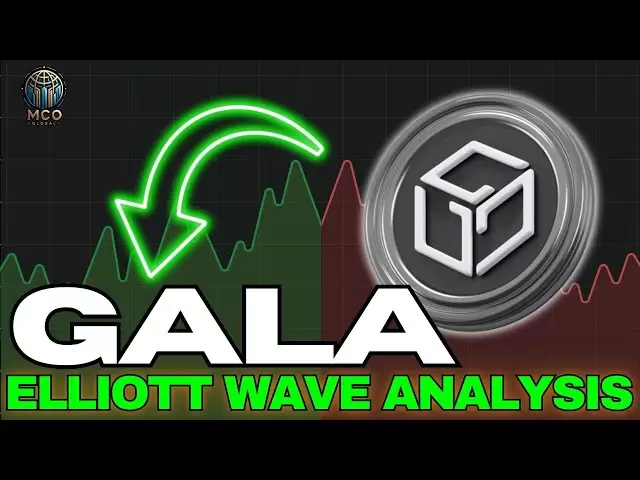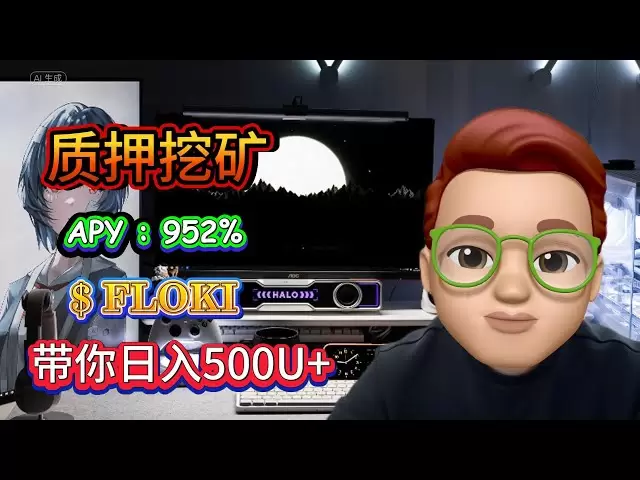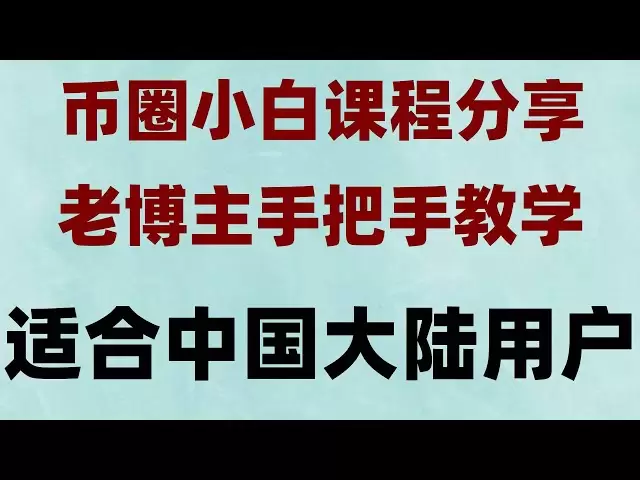-
 Bitcoin
Bitcoin $87,356.7866
2.55% -
 Ethereum
Ethereum $1,638.7142
1.49% -
 Tether USDt
Tether USDt $1.0000
0.00% -
 XRP
XRP $2.1170
1.59% -
 BNB
BNB $603.9416
1.60% -
 Solana
Solana $140.7449
-0.10% -
 USDC
USDC $1.0000
0.01% -
 Dogecoin
Dogecoin $0.1612
1.47% -
 TRON
TRON $0.2446
0.70% -
 Cardano
Cardano $0.6403
1.48% -
 Chainlink
Chainlink $13.5386
3.52% -
 UNUS SED LEO
UNUS SED LEO $9.4122
0.71% -
 Avalanche
Avalanche $19.9770
0.38% -
 Stellar
Stellar $0.2522
2.41% -
 Toncoin
Toncoin $3.0278
0.79% -
 Shiba Inu
Shiba Inu $0.0...01274
3.15% -
 Sui
Sui $2.2177
2.58% -
 Hedera
Hedera $0.1707
2.77% -
 Bitcoin Cash
Bitcoin Cash $338.7540
-0.36% -
 Polkadot
Polkadot $3.9033
-0.91% -
 Hyperliquid
Hyperliquid $18.1086
-1.54% -
 Litecoin
Litecoin $78.6965
2.64% -
 Bitget Token
Bitget Token $4.5466
-0.88% -
 Dai
Dai $0.9999
0.00% -
 Ethena USDe
Ethena USDe $0.9993
0.02% -
 Pi
Pi $0.6368
-2.12% -
 Monero
Monero $215.6237
-0.53% -
 Uniswap
Uniswap $5.4295
1.63% -
 Pepe
Pepe $0.0...07859
4.81% -
 Aptos
Aptos $5.1258
4.53%
How to download the CoinW App? CoinW official website registration tutorial
To download the CoinW mobile app, visit the official website, select your preferred operating system, and follow the provided instructions for installation.
Oct 06, 2024 at 07:30 am

How to Download the CoinW App and Register on the Official Website
Step 1: Downloading the CoinW App
- Visit the CoinW official website: https://www.coinw.com/
- Click on the "App Download" button located at the top of the homepage.
- Choose your preferred operating system (iOS or Android) and scan the QR code or click on the provided link to download the app.
- Once the download is complete, install the app on your device.
Step 2: Registering on the CoinW Official Website
- Access the CoinW official website: https://www.coinw.com/
- Click on the "Register" button located in the top right corner of the homepage.
- Enter the required information, including your email address, password, and referral code (optional).
- Check the box to agree to the terms of service and privacy policy.
- Click on the "Register" button to complete the registration process.
- You will receive a verification email to your provided address. Click on the link in the email to activate your account.
Step 3: Activating 2FA (Optional)
- After logging into your account, navigate to the "Security" section under "Account Center."
- Click on "Security Settings" and scroll down to "Two-Factor Authentication (2FA)."
- Follow the instructions to set up 2FA using Google Authenticator or SMS verification.
- Once 2FA is activated, you will be required to enter a verification code when logging in or making transactions.
Additional Notes:
- The sign-up process is similar for both the website and the mobile app.
- Verifying your identity (KYC) is recommended to unlock higher withdrawal limits.
- Safeguard your login credentials and private keys carefully to avoid unauthorized access.
- For any assistance or technical support, contact CoinW's customer service through the official website or Telegram channel.
Disclaimer:info@kdj.com
The information provided is not trading advice. kdj.com does not assume any responsibility for any investments made based on the information provided in this article. Cryptocurrencies are highly volatile and it is highly recommended that you invest with caution after thorough research!
If you believe that the content used on this website infringes your copyright, please contact us immediately (info@kdj.com) and we will delete it promptly.
- The Solana network briefly surpassed Ethereum in total staked value, sparking debate over whether it is actually bullish or bearish.
- 2025-04-21 12:45:13
- Filecoin and Algorand Ground Blockchain in Reality, Qubetics Skyrockets As Top Cryptos to Watch
- 2025-04-21 12:45:13
- Bitcoin reclaims the $87,000 level, while XRP Flashes Bearish Signals and Dogecoin Celebrates “Dogeday”
- 2025-04-21 12:40:13
- Pi Network (PI) Price Briefly Spikes 4% After Releasing Long-Awaited Mainnet Migration Roadmap
- 2025-04-21 12:40:13
- Top Crypto Coins 2025: Web3 ai, Tron, Dogecoin & Kaspa
- 2025-04-21 12:35:13
- Ethereum's Make-or-Break Moment: Can It Regain Its Edge?
- 2025-04-21 12:35:13
Related knowledge

How do I contact customer service on Binance to resolve issues?
Mar 16,2025 at 04:30am
Key Points:Binance's customer service is primarily self-service, relying heavily on its help center and FAQs.Direct contact methods are limited, with email support being the most common route for non-urgent issues.Urgent issues may require using the in-app support system, though response times can vary.Understanding Binance's support structure and utili...

How do I view the latest announcements and events on Binance?
Mar 18,2025 at 10:18pm
Key Points:Binance utilizes multiple channels for disseminating announcements and events.The official Binance website is the primary source.Binance's social media platforms offer timely updates.Email subscriptions keep users informed about relevant announcements.Third-party aggregators can supplement official channels but require caution.How Do I View t...

How do I set up a subaccount on Binance?
Mar 14,2025 at 01:50pm
Key Points:Binance does not offer traditional "subaccounts" in the sense of separate accounts with independent logins under a master account.Instead, Binance offers features like user-defined labels for better portfolio management and API keys for automated trading. These provide functionality similar to subaccounts.Setting up these features involves na...

How do I view the list of supported currencies on Binance?
Mar 15,2025 at 05:35am
Key Points:Binance supports a vast and frequently updated list of cryptocurrencies. There's no single, static list.Finding supported currencies requires navigating Binance's website or app interfaces.Different sections of the exchange show different subsets of supported currencies (e.g., trading, staking, etc.).The availability of specific cryptocurrenc...

How do I view account security settings on Binance?
Mar 15,2025 at 08:40pm
Key Points:Binance's security settings are spread across multiple sections of your account. This article will guide you through each crucial area.Understanding and implementing these settings is paramount to protecting your cryptocurrency assets.We'll cover two-factor authentication (2FA), withdrawal whitelists, and other essential security features.Reg...

How do I use grid trading on Binance?
Mar 14,2025 at 04:25pm
Key Points:Grid trading on Binance involves automatically buying low and selling high within a defined price range.Binance offers a built-in grid trading bot, simplifying the process.Setting up a grid bot requires defining parameters like price range, grid quantity, and investment amount.Risk management is crucial, as losses are possible despite the aut...

How do I contact customer service on Binance to resolve issues?
Mar 16,2025 at 04:30am
Key Points:Binance's customer service is primarily self-service, relying heavily on its help center and FAQs.Direct contact methods are limited, with email support being the most common route for non-urgent issues.Urgent issues may require using the in-app support system, though response times can vary.Understanding Binance's support structure and utili...

How do I view the latest announcements and events on Binance?
Mar 18,2025 at 10:18pm
Key Points:Binance utilizes multiple channels for disseminating announcements and events.The official Binance website is the primary source.Binance's social media platforms offer timely updates.Email subscriptions keep users informed about relevant announcements.Third-party aggregators can supplement official channels but require caution.How Do I View t...

How do I set up a subaccount on Binance?
Mar 14,2025 at 01:50pm
Key Points:Binance does not offer traditional "subaccounts" in the sense of separate accounts with independent logins under a master account.Instead, Binance offers features like user-defined labels for better portfolio management and API keys for automated trading. These provide functionality similar to subaccounts.Setting up these features involves na...

How do I view the list of supported currencies on Binance?
Mar 15,2025 at 05:35am
Key Points:Binance supports a vast and frequently updated list of cryptocurrencies. There's no single, static list.Finding supported currencies requires navigating Binance's website or app interfaces.Different sections of the exchange show different subsets of supported currencies (e.g., trading, staking, etc.).The availability of specific cryptocurrenc...

How do I view account security settings on Binance?
Mar 15,2025 at 08:40pm
Key Points:Binance's security settings are spread across multiple sections of your account. This article will guide you through each crucial area.Understanding and implementing these settings is paramount to protecting your cryptocurrency assets.We'll cover two-factor authentication (2FA), withdrawal whitelists, and other essential security features.Reg...

How do I use grid trading on Binance?
Mar 14,2025 at 04:25pm
Key Points:Grid trading on Binance involves automatically buying low and selling high within a defined price range.Binance offers a built-in grid trading bot, simplifying the process.Setting up a grid bot requires defining parameters like price range, grid quantity, and investment amount.Risk management is crucial, as losses are possible despite the aut...
See all articles