-
 bitcoin
bitcoin $87959.907984 USD
1.34% -
 ethereum
ethereum $2920.497338 USD
3.04% -
 tether
tether $0.999775 USD
0.00% -
 xrp
xrp $2.237324 USD
8.12% -
 bnb
bnb $860.243768 USD
0.90% -
 solana
solana $138.089498 USD
5.43% -
 usd-coin
usd-coin $0.999807 USD
0.01% -
 tron
tron $0.272801 USD
-1.53% -
 dogecoin
dogecoin $0.150904 USD
2.96% -
 cardano
cardano $0.421635 USD
1.97% -
 hyperliquid
hyperliquid $32.152445 USD
2.23% -
 bitcoin-cash
bitcoin-cash $533.301069 USD
-1.94% -
 chainlink
chainlink $12.953417 USD
2.68% -
 unus-sed-leo
unus-sed-leo $9.535951 USD
0.73% -
 zcash
zcash $521.483386 USD
-2.87%
How to use Coinbase's DeFi function?
Coinbase's DeFi features are accessed via the separate Coinbase Wallet app, not the main exchange. This self-custody wallet allows interaction with various DeFi protocols, but users are solely responsible for security and high gas fees.
Mar 04, 2025 at 08:19 am

- Coinbase's DeFi offerings are primarily accessed through their Coinbase Wallet, not the main Coinbase exchange.
- Understanding the difference between Coinbase and Coinbase Wallet is crucial for accessing DeFi features.
- Coinbase Wallet supports various DeFi protocols, but not all.
- Security best practices are paramount when interacting with DeFi protocols.
- Gas fees are a significant consideration when using DeFi on any platform, including Coinbase Wallet.
Many people confuse Coinbase, the centralized exchange, with Coinbase Wallet, a self-custody wallet. Coinbase's DeFi capabilities are primarily accessed through Coinbase Wallet, a separate application that allows users to interact directly with decentralized applications (dApps) and protocols. It's not integrated directly into the main Coinbase exchange interface. This distinction is vital to understanding how to access DeFi features.
To begin using Coinbase's DeFi function, you first need to download and install the Coinbase Wallet app on your mobile device (iOS or Android). This is a separate download from the main Coinbase exchange app. Once installed, create a secure wallet. Remember, this is a self-custody wallet; you are responsible for your private keys. Losing access to your keys means losing access to your funds.
After creating your wallet, you'll need to add funds. This typically involves transferring cryptocurrency from another wallet or exchange to your Coinbase Wallet address. Be extremely cautious when transferring assets; double-check the recipient address to avoid irreversible loss. Commonly transferred assets include ETH and various ERC-20 tokens.
Coinbase Wallet allows you to interact with numerous DeFi protocols. However, it doesn't support every protocol available. Before attempting to use a specific protocol, confirm its compatibility with Coinbase Wallet. The wallet often features a built-in browser to access various dApps, simplifying the process. However, you should always independently verify the legitimacy of any dApp before interacting with it.
Using DeFi through Coinbase Wallet involves navigating various dApps. Each dApp has its own interface and functions. For example, you might use a decentralized exchange (DEX) like Uniswap or SushiSwap to swap tokens, or you might stake your crypto in a liquidity pool to earn rewards. The process varies depending on the chosen dApp and its specific functionality.
Before interacting with any dApp, carefully review its terms and conditions. Understand the risks involved, such as smart contract vulnerabilities or impermanent loss (in the case of liquidity pools). Proceed cautiously, and only invest what you can afford to lose. The decentralized nature of DeFi means there's less protection than with centralized exchanges.
One of the key aspects to understand when using DeFi through Coinbase Wallet is the concept of gas fees. These are transaction fees paid to the network (usually Ethereum) to process your transactions. Gas fees can be substantial, especially during periods of high network congestion. It’s advisable to monitor gas fees before initiating any transactions to avoid unexpected costs.
Coinbase Wallet doesn't directly offer DeFi products like lending or borrowing services; instead, it provides access to various external DeFi protocols that offer these services. This means that Coinbase does not guarantee the security or functionality of these third-party platforms. Always research thoroughly before interacting with any external DeFi service.
Many DeFi protocols require users to connect their wallets. When connecting your Coinbase Wallet to a dApp, ensure you are using a reputable and verified platform. Scammers often create fake dApps to steal user funds. Only connect your wallet to dApps that you have thoroughly researched and verified.
Security is paramount when using DeFi. Never share your private keys with anyone, and be wary of phishing attempts. Enable two-factor authentication (2FA) on your Coinbase Wallet for enhanced security. Regularly review your transaction history to detect any unauthorized activity. Proactive security measures are crucial to protect your assets.
The user experience can vary depending on the specific DeFi protocol. Some protocols may have simpler interfaces than others. Familiarize yourself with the interface of each dApp before using it to avoid making mistakes that could cost you money. The learning curve for DeFi can be steep, so take your time and learn as you go.
Remember that interacting with DeFi protocols directly involves risks that are different from using a centralized exchange like Coinbase. You are responsible for your own security and research. Coinbase Wallet merely provides the access point; it doesn't manage or guarantee the underlying DeFi protocols.
Frequently Asked Questions:Q: Is Coinbase Wallet the same as the Coinbase exchange?A: No. Coinbase is a centralized exchange, while Coinbase Wallet is a self-custody crypto wallet. They are separate platforms with different functionalities.
Q: What DeFi protocols does Coinbase Wallet support?A: Coinbase Wallet supports many popular DeFi protocols, but not all. Check the Coinbase Wallet app or its website for the most up-to-date list of supported protocols.
Q: Are my funds safe in Coinbase Wallet?A: Coinbase Wallet is a self-custody wallet, meaning you are responsible for securing your private keys. While Coinbase Wallet offers security features, the ultimate responsibility for the safety of your funds lies with you.
Q: What are gas fees, and how do they affect my DeFi transactions?A: Gas fees are transaction fees paid to the blockchain network to process your transactions. They can vary significantly depending on network congestion. High gas fees can make DeFi transactions expensive.
Q: Can I use Coinbase Wallet to stake my crypto?A: Yes, Coinbase Wallet allows you to access various DeFi protocols that offer staking services. However, you must research and select a reputable staking protocol. Staking involves risks, including impermanent loss.
Disclaimer:info@kdj.com
The information provided is not trading advice. kdj.com does not assume any responsibility for any investments made based on the information provided in this article. Cryptocurrencies are highly volatile and it is highly recommended that you invest with caution after thorough research!
If you believe that the content used on this website infringes your copyright, please contact us immediately (info@kdj.com) and we will delete it promptly.
- Dogecoin, Meme, and Opportunity: Riding the Volatile Waves of the Original Meme Coin
- 2026-02-08 13:00:02
- Crypto Market Roars: Lagrange Surges Over 80% Amidst Talk of Eye-Popping 678% Pumps
- 2026-02-08 12:35:01
- Bitcoin Navigates Deep Conviction Zone as Smart Money Quietly Accumulates
- 2026-02-08 12:55:01
- From Narnia's Poodle Predicament to Web3 Witchcraft: IP's Wild Ride
- 2026-02-08 15:50:02
- Bithumb's Bitcoin Blunder: South Korea's Crypto Transfer Chaos and Market Volatility
- 2026-02-08 12:55:01
- Penny Value, Precious Metals, and Coin Clubs: A Collector's Rollercoaster Ride
- 2026-02-08 10:00:02
Related knowledge

How do I contact customer service on Binance to resolve issues?
Mar 16,2025 at 04:30am
Key Points:Binance's customer service is primarily self-service, relying heavily on its help center and FAQs.Direct contact methods are limited, with ...

How do I view the latest announcements and events on Binance?
Mar 18,2025 at 10:18pm
Key Points:Binance utilizes multiple channels for disseminating announcements and events.The official Binance website is the primary source.Binance's ...
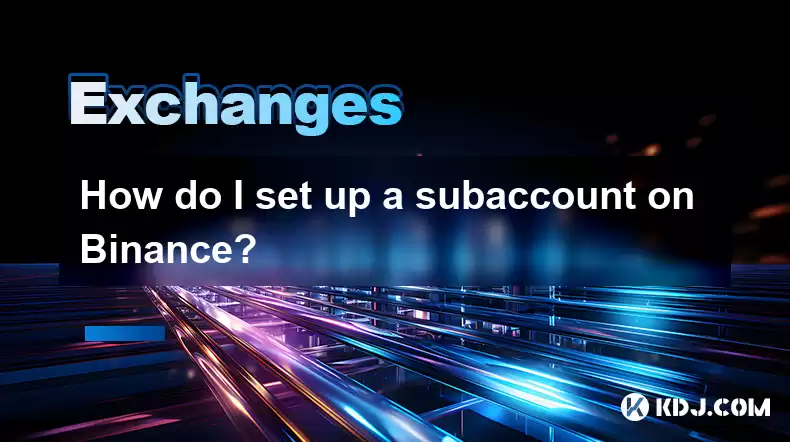
How do I set up a subaccount on Binance?
Mar 14,2025 at 01:50pm
Key Points:Binance does not offer traditional "subaccounts" in the sense of separate accounts with independent logins under a master account.Instead, ...

How do I view the list of supported currencies on Binance?
Mar 15,2025 at 05:35am
Key Points:Binance supports a vast and frequently updated list of cryptocurrencies. There's no single, static list.Finding supported currencies requir...

How do I view account security settings on Binance?
Mar 15,2025 at 08:40pm
Key Points:Binance's security settings are spread across multiple sections of your account. This article will guide you through each crucial area.Unde...

How do I use grid trading on Binance?
Mar 14,2025 at 04:25pm
Key Points:Grid trading on Binance involves automatically buying low and selling high within a defined price range.Binance offers a built-in grid trad...

How do I contact customer service on Binance to resolve issues?
Mar 16,2025 at 04:30am
Key Points:Binance's customer service is primarily self-service, relying heavily on its help center and FAQs.Direct contact methods are limited, with ...

How do I view the latest announcements and events on Binance?
Mar 18,2025 at 10:18pm
Key Points:Binance utilizes multiple channels for disseminating announcements and events.The official Binance website is the primary source.Binance's ...
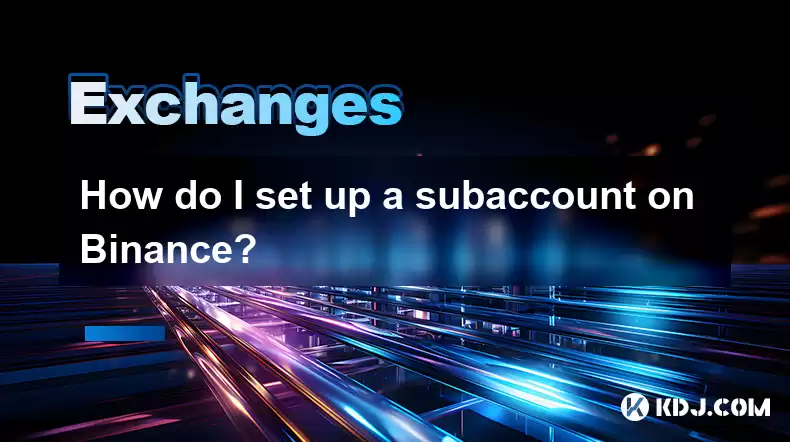
How do I set up a subaccount on Binance?
Mar 14,2025 at 01:50pm
Key Points:Binance does not offer traditional "subaccounts" in the sense of separate accounts with independent logins under a master account.Instead, ...

How do I view the list of supported currencies on Binance?
Mar 15,2025 at 05:35am
Key Points:Binance supports a vast and frequently updated list of cryptocurrencies. There's no single, static list.Finding supported currencies requir...

How do I view account security settings on Binance?
Mar 15,2025 at 08:40pm
Key Points:Binance's security settings are spread across multiple sections of your account. This article will guide you through each crucial area.Unde...

How do I use grid trading on Binance?
Mar 14,2025 at 04:25pm
Key Points:Grid trading on Binance involves automatically buying low and selling high within a defined price range.Binance offers a built-in grid trad...
See all articles










































































