-
 bitcoin
bitcoin $87959.907984 USD
1.34% -
 ethereum
ethereum $2920.497338 USD
3.04% -
 tether
tether $0.999775 USD
0.00% -
 xrp
xrp $2.237324 USD
8.12% -
 bnb
bnb $860.243768 USD
0.90% -
 solana
solana $138.089498 USD
5.43% -
 usd-coin
usd-coin $0.999807 USD
0.01% -
 tron
tron $0.272801 USD
-1.53% -
 dogecoin
dogecoin $0.150904 USD
2.96% -
 cardano
cardano $0.421635 USD
1.97% -
 hyperliquid
hyperliquid $32.152445 USD
2.23% -
 bitcoin-cash
bitcoin-cash $533.301069 USD
-1.94% -
 chainlink
chainlink $12.953417 USD
2.68% -
 unus-sed-leo
unus-sed-leo $9.535951 USD
0.73% -
 zcash
zcash $521.483386 USD
-2.87%
How to use Coinbase's API?
Coinbase's API offers programmatic access to trading & account data, requiring secure API keys and adherence to rate limits; thorough documentation is essential for successful and secure usage.
Mar 04, 2025 at 07:36 am

- Coinbase's API offers programmatic access to your account data and trading functionality.
- Authentication is crucial and involves API keys and secrets. Never share these.
- The API supports various functionalities, including account information retrieval, trading, and order management.
- Understanding the API documentation is essential for effective usage.
- Rate limits exist to prevent abuse; exceeding them can lead to temporary bans.
- Security best practices are paramount to protect your account and funds.
Coinbase's API provides developers with programmatic access to their exchange functionalities. This allows for automated trading, data analysis, and the creation of custom trading applications. However, using the API effectively requires understanding its structure and adhering to security best practices.
1. API Key Generation and Authentication:Before you can use the Coinbase API, you must generate API keys and secrets. This process typically involves logging into your Coinbase account and navigating to the settings section dedicated to API access. You will be prompted to create a new key pair. Treat these keys like passwords; never share them with anyone, and store them securely. Coinbase often recommends using a secure password manager. The API uses OAuth 2.0 for authentication, which involves several steps to verify your identity and grant access to your account.
2. Understanding the API Documentation:Coinbase provides comprehensive API documentation detailing endpoints, request methods (GET, POST, DELETE, etc.), and data formats (usually JSON). Thoroughly reviewing this documentation is crucial. It explains the various parameters you can use in your requests, the expected responses, and any rate limits in place. The documentation also includes code samples in various programming languages to guide you through the implementation process. Familiarize yourself with concepts like API keys, authentication headers, and error handling.
3. Making API Calls:Once you have your API keys and understand the documentation, you can start making API calls. This usually involves using an HTTP client library in your chosen programming language (Python, JavaScript, etc.). Each API call requires constructing a request with the correct endpoint, method, headers (including your API keys), and any necessary data in the request body (for POST requests). The response from the server will typically be in JSON format containing the requested data or an error message.
4. Common API Endpoints and Functionality:Coinbase's API offers a range of functionalities. Some common endpoints include:
- Account Information: Retrieve details about your Coinbase accounts, including balances and transaction history.
- Trading: Place buy and sell orders, cancel orders, and view your open orders. This requires careful attention to order types, pricing, and quantity.
- Order Management: Manage your existing orders, check their status, and retrieve historical order data.
- Market Data: Access real-time and historical market data for various cryptocurrencies. This is crucial for developing trading strategies and algorithms. Note that this often has separate rate limits.
The Coinbase API will return error codes and messages if a request fails. These errors can result from incorrect parameters, insufficient permissions, or exceeding rate limits. Proper error handling is essential for robust application development. Coinbase imposes rate limits on API calls to prevent abuse and ensure the stability of their service. Exceeding these limits can lead to temporary bans. Always check the documentation for the specific rate limits for each endpoint and implement appropriate retry mechanisms with exponential backoff.
6. Security Best Practices:Security is paramount when using the Coinbase API. Here are some crucial practices:
- Never expose your API keys in your client-side code (e.g., browser JavaScript). Always keep them on your server-side.
- Use HTTPS for all API communication. This encrypts your requests and responses.
- Implement robust input validation and sanitization to prevent injection attacks.
- Regularly rotate your API keys. This minimizes the risk if a key is compromised.
- Use a secure server environment for hosting your applications.
- Employ strong password management practices for accessing your Coinbase account.
A: The Coinbase API is generally language-agnostic. You can use any language with an HTTP client library to interact with it. Popular choices include Python, JavaScript, Java, and others. The official documentation often provides examples in several common languages.
Q: Are there any fees associated with using the Coinbase API?A: Using the Coinbase API itself doesn't directly incur extra fees beyond the standard trading fees you already pay on the exchange for buying and selling cryptocurrencies. However, costs may be associated with hosting your application or using third-party services related to your API usage.
Q: What happens if I exceed the API rate limits?A: Exceeding the rate limits will result in your requests being temporarily throttled or rejected. You might receive HTTP error codes indicating this. The duration of the throttle depends on the severity of the violation. Refer to the API documentation for details on rate limits and retry strategies. Implementing exponential backoff is a common technique to handle rate limiting gracefully.
Q: How do I handle authentication errors?A: Authentication errors usually indicate problems with your API keys or their usage. Double-check that you're using the correct keys, that they are not expired, and that you're including them correctly in your request headers as specified in the documentation. Incorrectly formatted or missing authentication headers are frequent causes of authentication failures.
Q: Where can I find the Coinbase API documentation?A: The Coinbase API documentation is usually available on the official Coinbase developer website. It is a crucial resource providing detailed information on endpoints, request methods, data formats, error handling, and rate limits. This documentation should be your primary source of information when working with the Coinbase API.
Disclaimer:info@kdj.com
The information provided is not trading advice. kdj.com does not assume any responsibility for any investments made based on the information provided in this article. Cryptocurrencies are highly volatile and it is highly recommended that you invest with caution after thorough research!
If you believe that the content used on this website infringes your copyright, please contact us immediately (info@kdj.com) and we will delete it promptly.
- Bitcoin's Big Dip: Navigating the Crypto Market's Latest Volatility Wave
- 2026-02-08 22:10:02
- Bitcoin Mining Difficulty Plummets 11% in Largest Drop Since China Ban, Fueled by Price Slump and U.S. Storms
- 2026-02-08 22:00:01
- Heads Up, History Buffs! Super Bowl Coin Toss Flips a Franklin-Fueled Libertas Americana, Merging Gridiron Glory with Colonial Cool
- 2026-02-08 22:00:01
- Super Bowl Coin Toss: A Look Back at History, Odds, and Quirky Trends
- 2026-02-08 21:55:01
- Bithumb's Bitcoin Blunder Exposes Deep Structural Flaws
- 2026-02-08 21:55:01
- UK Coin Collectors Warn of £5 Million Penny Hoax, Highlight Real Rarity
- 2026-02-08 19:15:01
Related knowledge

How do I contact customer service on Binance to resolve issues?
Mar 16,2025 at 04:30am
Key Points:Binance's customer service is primarily self-service, relying heavily on its help center and FAQs.Direct contact methods are limited, with ...

How do I view the latest announcements and events on Binance?
Mar 18,2025 at 10:18pm
Key Points:Binance utilizes multiple channels for disseminating announcements and events.The official Binance website is the primary source.Binance's ...
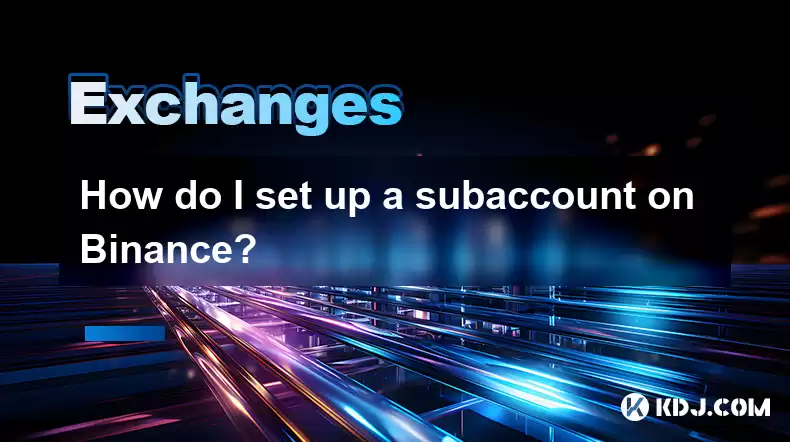
How do I set up a subaccount on Binance?
Mar 14,2025 at 01:50pm
Key Points:Binance does not offer traditional "subaccounts" in the sense of separate accounts with independent logins under a master account.Instead, ...

How do I view the list of supported currencies on Binance?
Mar 15,2025 at 05:35am
Key Points:Binance supports a vast and frequently updated list of cryptocurrencies. There's no single, static list.Finding supported currencies requir...

How do I view account security settings on Binance?
Mar 15,2025 at 08:40pm
Key Points:Binance's security settings are spread across multiple sections of your account. This article will guide you through each crucial area.Unde...

How do I use grid trading on Binance?
Mar 14,2025 at 04:25pm
Key Points:Grid trading on Binance involves automatically buying low and selling high within a defined price range.Binance offers a built-in grid trad...

How do I contact customer service on Binance to resolve issues?
Mar 16,2025 at 04:30am
Key Points:Binance's customer service is primarily self-service, relying heavily on its help center and FAQs.Direct contact methods are limited, with ...

How do I view the latest announcements and events on Binance?
Mar 18,2025 at 10:18pm
Key Points:Binance utilizes multiple channels for disseminating announcements and events.The official Binance website is the primary source.Binance's ...
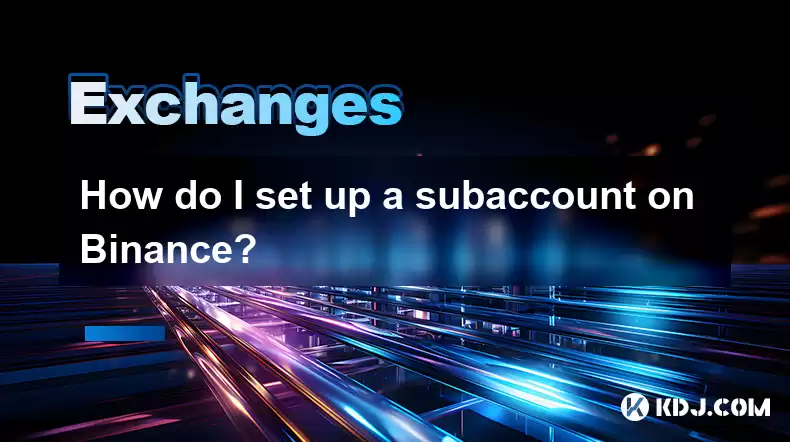
How do I set up a subaccount on Binance?
Mar 14,2025 at 01:50pm
Key Points:Binance does not offer traditional "subaccounts" in the sense of separate accounts with independent logins under a master account.Instead, ...

How do I view the list of supported currencies on Binance?
Mar 15,2025 at 05:35am
Key Points:Binance supports a vast and frequently updated list of cryptocurrencies. There's no single, static list.Finding supported currencies requir...

How do I view account security settings on Binance?
Mar 15,2025 at 08:40pm
Key Points:Binance's security settings are spread across multiple sections of your account. This article will guide you through each crucial area.Unde...

How do I use grid trading on Binance?
Mar 14,2025 at 04:25pm
Key Points:Grid trading on Binance involves automatically buying low and selling high within a defined price range.Binance offers a built-in grid trad...
See all articles










































































