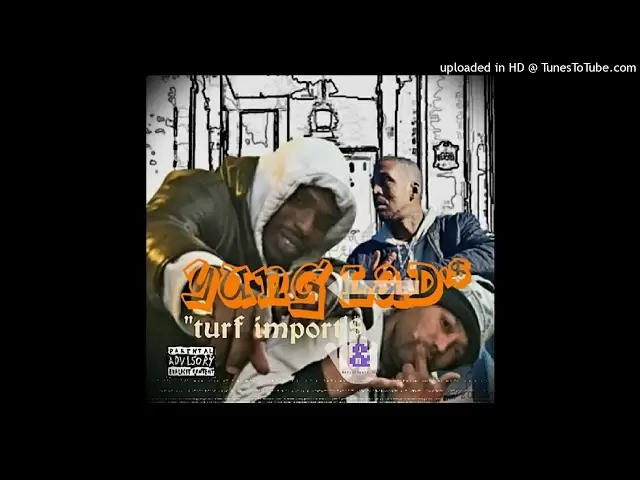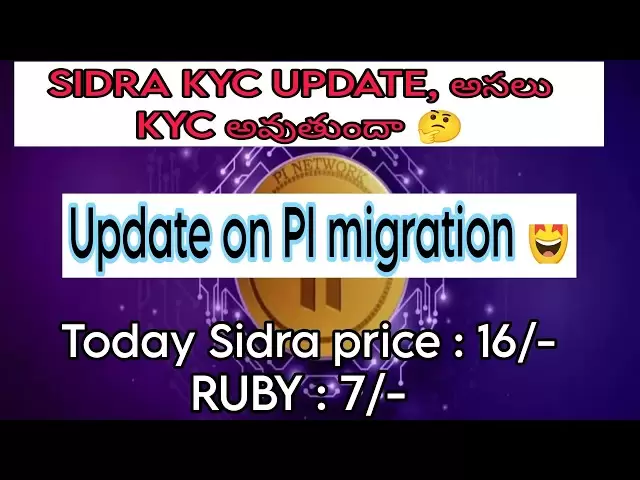-
 Bitcoin
Bitcoin $88,575.4133
1.33% -
 Ethereum
Ethereum $1,623.1195
-0.94% -
 Tether USDt
Tether USDt $1.0000
0.01% -
 XRP
XRP $2.1040
-0.96% -
 BNB
BNB $605.9509
0.36% -
 Solana
Solana $139.9862
-0.01% -
 USDC
USDC $1.0000
0.00% -
 Dogecoin
Dogecoin $0.1637
1.09% -
 TRON
TRON $0.2482
1.98% -
 Cardano
Cardano $0.6392
-1.18% -
 Chainlink
Chainlink $13.3059
-1.43% -
 UNUS SED LEO
UNUS SED LEO $9.0739
-4.00% -
 Avalanche
Avalanche $20.1274
-2.31% -
 Stellar
Stellar $0.2484
-4.08% -
 Sui
Sui $2.3116
2.05% -
 Shiba Inu
Shiba Inu $0.0...01252
-0.73% -
 Toncoin
Toncoin $2.9119
-3.20% -
 Hedera
Hedera $0.1725
0.04% -
 Bitcoin Cash
Bitcoin Cash $346.0750
1.19% -
 Hyperliquid
Hyperliquid $18.2428
0.88% -
 Litecoin
Litecoin $79.3117
-2.01% -
 Polkadot
Polkadot $3.7471
-4.36% -
 Dai
Dai $1.0000
0.00% -
 Bitget Token
Bitget Token $4.4341
-0.56% -
 Ethena USDe
Ethena USDe $0.9992
0.00% -
 Pi
Pi $0.6353
0.33% -
 Monero
Monero $216.8188
0.48% -
 Pepe
Pepe $0.0...08105
3.48% -
 Uniswap
Uniswap $5.3764
-1.05% -
 OKB
OKB $51.0901
0.18%
How do I check transaction confirmation status on Coinbase?
Coinbase offers multiple ways to track crypto transactions, using its app/website or external blockchain explorers. Transaction times vary; check your TXID for updates and contact support for prolonged delays.
Mar 04, 2025 at 01:30 pm
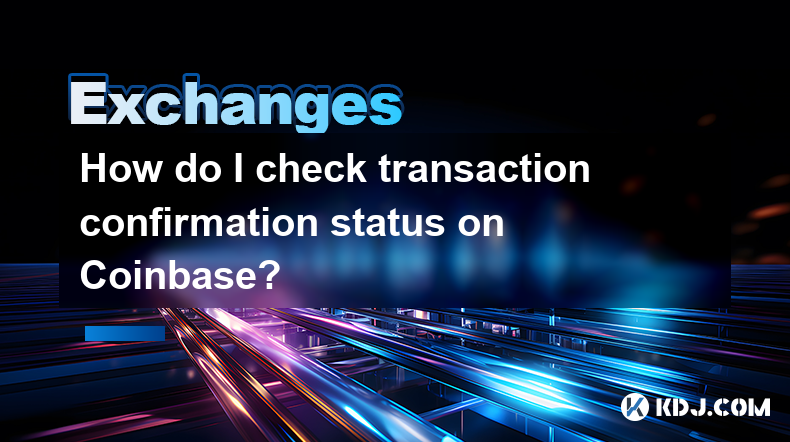
Key Points:
- Coinbase provides multiple ways to check transaction confirmation status.
- Transaction confirmation times vary depending on network congestion and the chosen cryptocurrency.
- You can monitor transaction status within the Coinbase app or website.
- Understanding transaction IDs (TXIDs) is crucial for tracking progress.
- External blockchain explorers offer additional confirmation details.
How Do I Check Transaction Confirmation Status on Coinbase?
Checking the confirmation status of your cryptocurrency transactions on Coinbase is straightforward, but the process and time it takes can vary. The primary method involves using the Coinbase platform itself, whether that's their website or mobile application. Once logged in, navigate to your transaction history. Each transaction will display its status, indicating whether it's pending, processing, or confirmed.
Finding your transaction history within the Coinbase app or website is intuitive. Usually, a section labelled "Transactions," "History," or something similar is readily available in the main menu or dashboard. Clicking on a specific transaction will typically reveal more detailed information, including the transaction ID (TXID), amounts, fees, and the current status.
The transaction ID (TXID) is a crucial piece of information. It's a unique alphanumeric identifier assigned to each transaction on the blockchain. You'll need this ID if you need to investigate the transaction further, perhaps using a third-party blockchain explorer. This is particularly useful if the confirmation process seems to be taking longer than expected.
While Coinbase displays the status within their platform, the confirmation time depends heavily on the specific cryptocurrency you're using. Bitcoin transactions, for instance, often require more confirmations than faster cryptocurrencies like Litecoin or Dogecoin. Network congestion also plays a significant role; higher transaction volume can lead to longer confirmation times.
Coinbase usually provides a general estimate of the confirmation time for each cryptocurrency. However, these are estimates, and the actual time may vary. Be patient, especially during periods of high network activity. Continuously refreshing the transaction details page isn't necessary; the status will update automatically as the transaction progresses.
For more detailed information and a different perspective, you can use a blockchain explorer. These are third-party websites that allow you to directly interact with and examine the blockchain. You'll need the TXID from your Coinbase transaction to search for it on the relevant blockchain explorer. Different blockchains have different explorers; Bitcoin uses Blockchain.com or BlockExplorer.com, while Ethereum uses Etherscan.io, for example.
Blockchain explorers provide granular details about your transaction, including the number of confirmations it has received. Each confirmation represents a block added to the blockchain that includes your transaction. The required number of confirmations varies depending on the cryptocurrency and the level of security desired. Typically, more confirmations mean a lower risk of reversal.
If your transaction remains pending or processing for an unusually long time, it's always advisable to contact Coinbase support. They can investigate the issue and provide assistance. Make sure to have your transaction ID ready when contacting them. They can track the transaction within their system and offer explanations for any delays.
Remember that while Coinbase strives for efficient transaction processing, delays can occur. Factors outside of Coinbase's control, such as network congestion and blockchain limitations, can affect confirmation times. Understanding these factors and having multiple methods to check the status can alleviate any anxieties during the process. Using a combination of the Coinbase platform and external blockchain explorers provides the most comprehensive view of your transaction's progress.
Frequently Asked Questions:
Q: What does "pending" mean on a Coinbase transaction?
A: "Pending" indicates that your transaction has been submitted to the cryptocurrency network but hasn't yet been included in a block. It's still waiting for confirmation.
Q: How many confirmations are generally needed for a transaction to be considered secure?
A: The required number of confirmations varies per cryptocurrency. Bitcoin often requires 6 confirmations, but this is a guideline; some users might wait for more. Consult the specific cryptocurrency's documentation or community for best practices.
Q: My transaction is taking longer than expected. What should I do?
A: First, check the network status for the relevant cryptocurrency. High network congestion can cause delays. If the delay is excessive, contact Coinbase support with your transaction ID.
Q: Can I cancel a pending transaction on Coinbase?
A: Usually, you can't cancel a pending cryptocurrency transaction once it's been broadcast to the network. Contacting Coinbase support might be an option, but success is not guaranteed.
Q: What is a blockchain explorer, and why would I use one?
A: A blockchain explorer is a website that allows you to view transactions on a specific blockchain. They provide more detailed information than Coinbase's interface, such as the number of confirmations and the transaction's exact position on the blockchain.
Disclaimer:info@kdj.com
The information provided is not trading advice. kdj.com does not assume any responsibility for any investments made based on the information provided in this article. Cryptocurrencies are highly volatile and it is highly recommended that you invest with caution after thorough research!
If you believe that the content used on this website infringes your copyright, please contact us immediately (info@kdj.com) and we will delete it promptly.
- AVAX Price Prediction 2025: Will Avalanche Reach New Heights?
- 2025-04-22 17:50:12
- XRP Price Prediction Shows Bullish Momentum After Coinbase Lists Its Futures Contracts
- 2025-04-22 17:50:12
- Bitcoin is surging again, capturing the spotlight in the crypto world.
- 2025-04-22 17:45:12
- Pi Network (PI) Holds Above $0.63: $5 Price Prediction and Whale Accumulation Fuel Optimism
- 2025-04-22 17:45:12
- One of the cryptocurrencies that ranked in the eleventh place, Chainlink, has been in the spotlight as it is traded at $13.12
- 2025-04-22 17:40:12
- Pi Network's Token Structure Promises a Fair Launch
- 2025-04-22 17:40:12
Related knowledge

How do I contact customer service on Binance to resolve issues?
Mar 16,2025 at 04:30am
Key Points:Binance's customer service is primarily self-service, relying heavily on its help center and FAQs.Direct contact methods are limited, with email support being the most common route for non-urgent issues.Urgent issues may require using the in-app support system, though response times can vary.Understanding Binance's support structure and utili...

How do I view the latest announcements and events on Binance?
Mar 18,2025 at 10:18pm
Key Points:Binance utilizes multiple channels for disseminating announcements and events.The official Binance website is the primary source.Binance's social media platforms offer timely updates.Email subscriptions keep users informed about relevant announcements.Third-party aggregators can supplement official channels but require caution.How Do I View t...

How do I set up a subaccount on Binance?
Mar 14,2025 at 01:50pm
Key Points:Binance does not offer traditional "subaccounts" in the sense of separate accounts with independent logins under a master account.Instead, Binance offers features like user-defined labels for better portfolio management and API keys for automated trading. These provide functionality similar to subaccounts.Setting up these features involves na...

How do I view the list of supported currencies on Binance?
Mar 15,2025 at 05:35am
Key Points:Binance supports a vast and frequently updated list of cryptocurrencies. There's no single, static list.Finding supported currencies requires navigating Binance's website or app interfaces.Different sections of the exchange show different subsets of supported currencies (e.g., trading, staking, etc.).The availability of specific cryptocurrenc...

How do I view account security settings on Binance?
Mar 15,2025 at 08:40pm
Key Points:Binance's security settings are spread across multiple sections of your account. This article will guide you through each crucial area.Understanding and implementing these settings is paramount to protecting your cryptocurrency assets.We'll cover two-factor authentication (2FA), withdrawal whitelists, and other essential security features.Reg...

How do I use grid trading on Binance?
Mar 14,2025 at 04:25pm
Key Points:Grid trading on Binance involves automatically buying low and selling high within a defined price range.Binance offers a built-in grid trading bot, simplifying the process.Setting up a grid bot requires defining parameters like price range, grid quantity, and investment amount.Risk management is crucial, as losses are possible despite the aut...

How do I contact customer service on Binance to resolve issues?
Mar 16,2025 at 04:30am
Key Points:Binance's customer service is primarily self-service, relying heavily on its help center and FAQs.Direct contact methods are limited, with email support being the most common route for non-urgent issues.Urgent issues may require using the in-app support system, though response times can vary.Understanding Binance's support structure and utili...

How do I view the latest announcements and events on Binance?
Mar 18,2025 at 10:18pm
Key Points:Binance utilizes multiple channels for disseminating announcements and events.The official Binance website is the primary source.Binance's social media platforms offer timely updates.Email subscriptions keep users informed about relevant announcements.Third-party aggregators can supplement official channels but require caution.How Do I View t...

How do I set up a subaccount on Binance?
Mar 14,2025 at 01:50pm
Key Points:Binance does not offer traditional "subaccounts" in the sense of separate accounts with independent logins under a master account.Instead, Binance offers features like user-defined labels for better portfolio management and API keys for automated trading. These provide functionality similar to subaccounts.Setting up these features involves na...

How do I view the list of supported currencies on Binance?
Mar 15,2025 at 05:35am
Key Points:Binance supports a vast and frequently updated list of cryptocurrencies. There's no single, static list.Finding supported currencies requires navigating Binance's website or app interfaces.Different sections of the exchange show different subsets of supported currencies (e.g., trading, staking, etc.).The availability of specific cryptocurrenc...

How do I view account security settings on Binance?
Mar 15,2025 at 08:40pm
Key Points:Binance's security settings are spread across multiple sections of your account. This article will guide you through each crucial area.Understanding and implementing these settings is paramount to protecting your cryptocurrency assets.We'll cover two-factor authentication (2FA), withdrawal whitelists, and other essential security features.Reg...

How do I use grid trading on Binance?
Mar 14,2025 at 04:25pm
Key Points:Grid trading on Binance involves automatically buying low and selling high within a defined price range.Binance offers a built-in grid trading bot, simplifying the process.Setting up a grid bot requires defining parameters like price range, grid quantity, and investment amount.Risk management is crucial, as losses are possible despite the aut...
See all articles