-
 bitcoin
bitcoin $87959.907984 USD
1.34% -
 ethereum
ethereum $2920.497338 USD
3.04% -
 tether
tether $0.999775 USD
0.00% -
 xrp
xrp $2.237324 USD
8.12% -
 bnb
bnb $860.243768 USD
0.90% -
 solana
solana $138.089498 USD
5.43% -
 usd-coin
usd-coin $0.999807 USD
0.01% -
 tron
tron $0.272801 USD
-1.53% -
 dogecoin
dogecoin $0.150904 USD
2.96% -
 cardano
cardano $0.421635 USD
1.97% -
 hyperliquid
hyperliquid $32.152445 USD
2.23% -
 bitcoin-cash
bitcoin-cash $533.301069 USD
-1.94% -
 chainlink
chainlink $12.953417 USD
2.68% -
 unus-sed-leo
unus-sed-leo $9.535951 USD
0.73% -
 zcash
zcash $521.483386 USD
-2.87%
How to apply for and use the Binance API?
Binance's API, accessible via a verified account, offers read-only and read/write keys for trading and data access. Secure key storage, IP restriction, and understanding rate limits are crucial for safe and effective API usage.
Mar 10, 2025 at 05:35 pm

- Binance API application requires a verified Binance account and understanding of API key security.
- The API offers various endpoints for trading, account management, and market data access.
- Using the API requires programming knowledge and careful consideration of security best practices.
- Different API key types (Read-Only and Read/Write) offer varying levels of access.
- Error handling and rate limits are crucial for robust API integration.
Accessing and utilizing the Binance API opens a world of possibilities for automated trading, data analysis, and customized trading applications. However, it's crucial to understand the process and implications before proceeding. This guide will walk you through applying for and securely using the Binance API.
Applying for a Binance API Key:First, ensure you have a verified Binance account. This is a prerequisite for accessing the API. Insufficient verification levels will prevent API key generation. Navigate to your Binance account settings. Look for the "API Management" section. This is where you'll initiate the API key generation process.
- Click on "Create API Key."
- You'll be prompted to enter your Binance login password and 2FA (Two-Factor Authentication) code. This step is crucial for security. Never share your API keys with anyone.
- You'll then be presented with a screen to create a restricted API key. Choose a descriptive name for your key, such as "Trading Bot" or "Data Analysis."
- You'll be given a "API Key" and a "Secret Key." These are unique identifiers for your API access. Treat these keys like your banking passwords – they are highly sensitive. Download and securely store these keys immediately. Binance will not provide them again.
Binance offers two primary API key types:
- Read-Only API Key: This key only allows access to market data. It cannot execute trades or modify your account balance. This is ideal for building market data analysis tools.
- Read/Write API Key: This key provides full access to your account, enabling trade execution, account management, and withdrawal requests. Use extreme caution with this key type due to its broad permissions.
Choose the appropriate key type based on your application's requirements. Always prioritize a Read-Only key when possible to minimize the risk of unauthorized access or accidental account modifications.
Using the Binance API:The Binance API utilizes the RESTful architecture. This means you interact with it by sending HTTP requests to specific endpoints. You'll need programming knowledge to interact with the API effectively. Popular programming languages for Binance API integration include Python, JavaScript, and C++.
Common API Endpoints:The Binance API offers a wide array of endpoints. Some key examples include:
/api/v3/ticker/price: Retrieves the current price of a specific cryptocurrency./api/v3/order: Places a new order for buying or selling cryptocurrency./api/v3/account: Retrieves information about your Binance account balance and open orders./api/v3/klines: Retrieves candlestick chart data.
Each endpoint requires specific parameters and follows a structured request format, detailed in the Binance API documentation.
Security Best Practices:Security is paramount when using the Binance API. Neglecting security can lead to significant financial losses.
- IP Restriction: Restrict your API key's access to specific IP addresses to limit unauthorized use. This is a critical security measure.
- Regular Key Rotation: Periodically generate new API keys and revoke old ones to enhance security.
- Two-Factor Authentication (2FA): Always use 2FA on your Binance account to add an extra layer of protection.
- Secure Storage: Store your API keys securely, ideally using a password manager or a dedicated, encrypted vault. Never hardcode them directly into your application's source code.
The Binance API incorporates rate limits to prevent abuse. Exceeding these limits will result in temporary restrictions on API access. Proper error handling in your application is crucial to gracefully manage these situations and prevent unexpected crashes. The Binance API documentation provides detailed information on rate limits and error codes.
Common Questions:Q: What programming languages are compatible with the Binance API?A: Many languages support the Binance API, including Python, JavaScript, C++, Java, and more. The choice depends on your familiarity and project requirements.
Q: Is it possible to use the Binance API without programming knowledge?A: No, direct interaction with the Binance API requires programming skills to send and receive HTTP requests and process the JSON responses. However, third-party tools and libraries simplify the process.
Q: What happens if I lose my API keys?A: If you lose your API keys, you must revoke them and generate new ones. There is no way to recover lost keys from Binance.
Q: How often should I rotate my API keys?A: There's no single "correct" frequency, but it's a good practice to rotate keys regularly, perhaps every few months or after significant changes to your application's security.
Q: What are the consequences of exceeding API rate limits?A: Exceeding rate limits results in temporary restrictions on API access. Your requests may be temporarily rejected, slowing down or halting your application's operation. Implement proper error handling and respect the rate limits to avoid these issues.
Disclaimer:info@kdj.com
The information provided is not trading advice. kdj.com does not assume any responsibility for any investments made based on the information provided in this article. Cryptocurrencies are highly volatile and it is highly recommended that you invest with caution after thorough research!
If you believe that the content used on this website infringes your copyright, please contact us immediately (info@kdj.com) and we will delete it promptly.
- Bitcoin's Tightrope Walk: Navigating Opportunity Amidst Bull Trap Fears
- 2026-02-09 10:30:01
- Super Bowl 2026 Coin Toss: The Big Bet That Failed, Proving 'Heads' Reigns Supreme
- 2026-02-09 10:25:01
- DeepSnitch AI Ignites Crypto Presale Frenzy with Potential 100x Gains Amidst Market Volatility
- 2026-02-09 06:40:01
- Big Game Kickoff: BetMGM Deals $1,500 Bonus for Coin Toss Betting Thrills
- 2026-02-09 07:15:01
- Bitcoin's Rollercoaster: Navigating FOMO, Opportunity, and the Ever-Present Trap
- 2026-02-09 07:10:01
- The Super Bowl Coin Toss: A Flip of Fate, A Bet of Billions, and the Enduring Allure of Heads or Tails
- 2026-02-09 07:10:01
Related knowledge

How do I contact customer service on Binance to resolve issues?
Mar 16,2025 at 04:30am
Key Points:Binance's customer service is primarily self-service, relying heavily on its help center and FAQs.Direct contact methods are limited, with ...

How do I view the latest announcements and events on Binance?
Mar 18,2025 at 10:18pm
Key Points:Binance utilizes multiple channels for disseminating announcements and events.The official Binance website is the primary source.Binance's ...
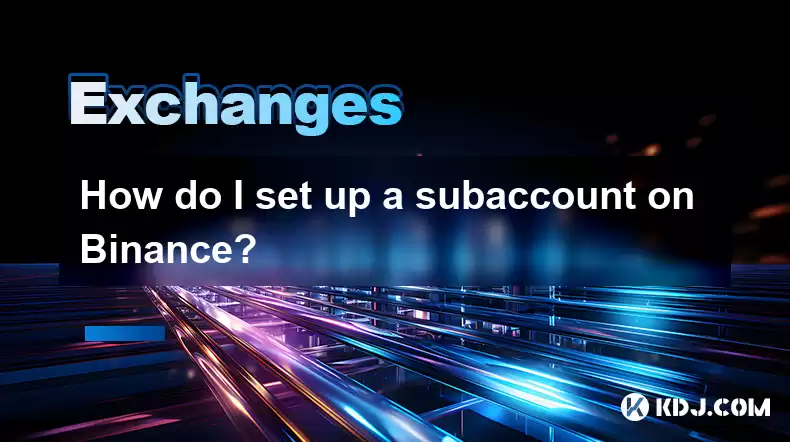
How do I set up a subaccount on Binance?
Mar 14,2025 at 01:50pm
Key Points:Binance does not offer traditional "subaccounts" in the sense of separate accounts with independent logins under a master account.Instead, ...

How do I view the list of supported currencies on Binance?
Mar 15,2025 at 05:35am
Key Points:Binance supports a vast and frequently updated list of cryptocurrencies. There's no single, static list.Finding supported currencies requir...

How do I view account security settings on Binance?
Mar 15,2025 at 08:40pm
Key Points:Binance's security settings are spread across multiple sections of your account. This article will guide you through each crucial area.Unde...

How do I use grid trading on Binance?
Mar 14,2025 at 04:25pm
Key Points:Grid trading on Binance involves automatically buying low and selling high within a defined price range.Binance offers a built-in grid trad...

How do I contact customer service on Binance to resolve issues?
Mar 16,2025 at 04:30am
Key Points:Binance's customer service is primarily self-service, relying heavily on its help center and FAQs.Direct contact methods are limited, with ...

How do I view the latest announcements and events on Binance?
Mar 18,2025 at 10:18pm
Key Points:Binance utilizes multiple channels for disseminating announcements and events.The official Binance website is the primary source.Binance's ...
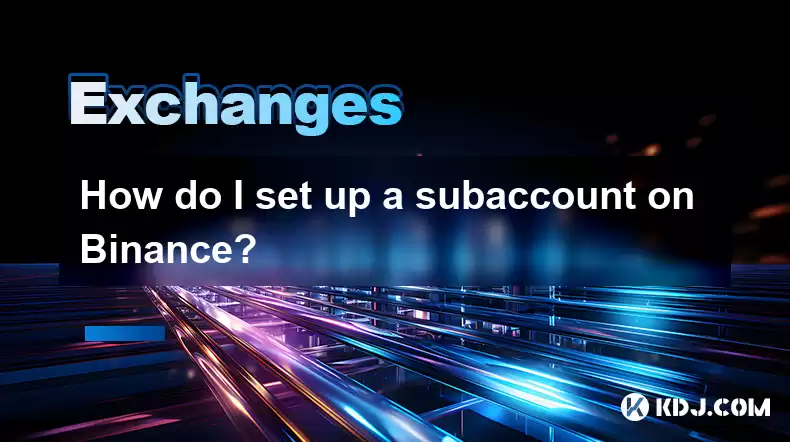
How do I set up a subaccount on Binance?
Mar 14,2025 at 01:50pm
Key Points:Binance does not offer traditional "subaccounts" in the sense of separate accounts with independent logins under a master account.Instead, ...

How do I view the list of supported currencies on Binance?
Mar 15,2025 at 05:35am
Key Points:Binance supports a vast and frequently updated list of cryptocurrencies. There's no single, static list.Finding supported currencies requir...

How do I view account security settings on Binance?
Mar 15,2025 at 08:40pm
Key Points:Binance's security settings are spread across multiple sections of your account. This article will guide you through each crucial area.Unde...

How do I use grid trading on Binance?
Mar 14,2025 at 04:25pm
Key Points:Grid trading on Binance involves automatically buying low and selling high within a defined price range.Binance offers a built-in grid trad...
See all articles










































































