-
 Bitcoin
Bitcoin $83,313.6693
-1.61% -
 Ethereum
Ethereum $1,824.6416
-3.06% -
 Tether USDt
Tether USDt $0.9999
0.00% -
 XRP
XRP $2.0615
-1.92% -
 BNB
BNB $601.0287
-0.09% -
 Solana
Solana $119.7880
-4.08% -
 USDC
USDC $0.9999
-0.01% -
 Dogecoin
Dogecoin $0.1661
-3.40% -
 Cardano
Cardano $0.6510
-3.65% -
 TRON
TRON $0.2380
-0.22% -
 Toncoin
Toncoin $3.7959
-5.14% -
 UNUS SED LEO
UNUS SED LEO $9.3951
-0.16% -
 Chainlink
Chainlink $13.1588
-4.27% -
 Stellar
Stellar $0.2636
-1.98% -
 Sui
Sui $2.4047
1.82% -
 Avalanche
Avalanche $18.6850
-3.03% -
 Shiba Inu
Shiba Inu $0.0...01235
-0.22% -
 Hedera
Hedera $0.1650
-0.75% -
 Polkadot
Polkadot $4.0373
-1.82% -
 Litecoin
Litecoin $83.5682
0.58% -
 MANTRA
MANTRA $6.4443
3.75% -
 Bitcoin Cash
Bitcoin Cash $303.2630
-0.75% -
 Bitget Token
Bitget Token $4.5497
-1.20% -
 Dai
Dai $1.0000
0.00% -
 Ethena USDe
Ethena USDe $0.9998
-0.01% -
 Pi
Pi $0.6605
-4.81% -
 Hyperliquid
Hyperliquid $12.4411
-6.29% -
 Monero
Monero $216.2784
-1.00% -
 Uniswap
Uniswap $6.0092
-2.13% -
 Aptos
Aptos $5.2761
-0.41%
How to store Kava coins
To securely store KAVA coins, consider using hardware wallets like Ledger Nano X or Trezor Model T, which provide offline storage and advanced security features.
Nov 15, 2024 at 01:25 pm

How to Store KAVA Coins
1. Hardware Wallets
Hardware wallets offer the highest level of security for storing KAVA coins, as they keep private keys offline and away from potential online threats. Here's how to store KAVA coins using a hardware wallet:
- Choose a reputable hardware wallet: Look for a wallet that supports KAVA, has a strong security track record, and provides features that meet your needs. Some popular options include Ledger Nano X, Trezor Model T, and SafePal S1.
- Set up your hardware wallet: Follow the manufacturer's instructions to set up your hardware wallet, create a PIN code, and generate a recovery seed phrase. Write down the recovery phrase on a piece of paper and store it securely.
- Transfer KAVA coins to your hardware wallet: Send your KAVA coins to the public address provided by your hardware wallet. Make sure to double-check the address before confirming the transaction.
- Confirm the transaction on your hardware wallet: Your hardware wallet will display the transaction details. Verify the information and confirm the transaction using your PIN code.
- Secure your hardware wallet: Store your hardware wallet in a safe location, such as a fireproof safe or deposit box, when not in use. Remember, the recovery seed phrase is crucial for recovering your KAVA coins in case of hardware wallet loss.
2. Software Wallets
Software wallets are a convenient way to store KAVA coins on your computer or mobile device. They are less secure than hardware wallets but offer more flexibility and accessibility. Here's how to store KAVA coins using a software wallet:
- Choose a reputable software wallet: Select a software wallet that supports KAVA, has a good security reputation, and provides user-friendly features. Some popular options include Exodus, Trust Wallet, and Atomic Wallet.
- Set up your software wallet: Download the software wallet from the official website and follow the on-screen instructions to create an account and set up a password.
- Transfer KAVA coins to your software wallet: Send your KAVA coins to the public address provided by your software wallet. Make sure to double-check the address before confirming the transaction.
- Backup your software wallet: Create a backup of your software wallet to protect your KAVA coins in case of device failure or loss. Most software wallets allow you to export a private key or recovery phrase. Store the backup securely.
- Keep your software wallet updated: Ensure that your software wallet is always up-to-date to protect against potential vulnerabilities.
3. Exchanges
Cryptocurrency exchanges allow you to buy, sell, and trade KAVA coins. Some exchanges also offer custodial services, where you can store your KAVA coins on the exchange's platform. Here's how to store KAVA coins on an exchange:
- Choose a reputable exchange: Select a cryptocurrency exchange that supports KAVA trading and has a good security track record. Some popular options include Binance, Coinbase, and Kraken.
- Create an account on the exchange: Follow the exchange's instructions to create an account and complete the KYC (Know Your Customer) process.
- Transfer KAVA coins to the exchange: Send your KAVA coins to the public address provided by the exchange. Make sure to double-check the address before confirming the transaction.
- Enable two-factor authentication (2FA): Set up 2FA on your exchange account to enhance security and protect your KAVA coins.
- Monitor your exchange account: Regularly check your exchange account to ensure that your KAVA coins are safe and accounted for.
4. Mobile Wallets
Mobile wallets are a convenient way to store KAVA coins on your smartphone. They offer a balance between security and accessibility. Here's how to store KAVA coins using a mobile wallet:
- Choose a reputable mobile wallet: Select a mobile wallet that supports KAVA, has a good security reputation, and provides user-friendly features. Some popular options include Trust Wallet, Exodus, and Atomic Wallet.
- Set up your mobile wallet: Download the mobile wallet from the official app store and follow the on-screen instructions to create an account and set up a PIN code.
- Transfer KAVA coins to your mobile wallet: Send your KAVA coins to the public address provided by your mobile wallet. Make sure to double-check the address before confirming the transaction.
- Backup your mobile wallet: Create a backup of your mobile wallet to protect your KAVA coins in case of device loss or theft. Most mobile wallets allow you to export a private key or recovery phrase. Store the backup securely.
- Keep your mobile wallet updated: Ensure that your mobile wallet is always up-to-date to protect against potential vulnerabilities.
5. Paper Wallets
Paper wallets are a cold storage solution that involves printing out a public and private key pair on a physical piece of paper. Here's how to store KAVA coins using a paper wallet:
- Generate a paper wallet: Use a reputable paper wallet generator, such as BitAddress or CoinPaper, to generate a KAVA paper wallet. The generator will provide you with a public address and a private key.
- Print the paper wallet: Print the paper wallet on a secure printer and store it in a safe location. Ensure that the printed information is clear and legible.
- Transfer KAVA coins to the paper wallet: Send your KAVA coins to the public address on the paper wallet. Make sure to double-check the address before confirming the transaction.
- Secure the paper wallet: Store the paper wallet in a secure location, such as a safe deposit box or a fireproof safe. Do not share the private key with anyone.
6. Web Wallets
Web wallets allow you to store KAVA coins online through a web browser. They are less secure than hardware and software wallets but offer convenience and ease of access. Here's how to store KAVA coins using a web wallet:
- Choose a reputable web wallet: Select a web wallet that supports KAVA, has a good security reputation, and provides user-friendly features. Some popular options include Ledger Live and Math Wallet.
- Create an account on the web wallet: Follow the web wallet's instructions to create an account and set up a password.
- Transfer KAVA coins to the web wallet: Send your KAVA coins to the public address provided by the web wallet. Make sure to double-check the address before confirming the transaction.
- Enable two-factor authentication (2FA): Set up 2FA on your web wallet account to enhance security and protect your KAVA coins.
- Monitor your web wallet account: Regularly check your web wallet account to ensure that
Disclaimer:info@kdj.com
The information provided is not trading advice. kdj.com does not assume any responsibility for any investments made based on the information provided in this article. Cryptocurrencies are highly volatile and it is highly recommended that you invest with caution after thorough research!
If you believe that the content used on this website infringes your copyright, please contact us immediately (info@kdj.com) and we will delete it promptly.
- Looking Past the Plateau: Where the Momentum Is Now
- 2025-04-03 12:15:13
- Coincodex's machine learning algorithm predicts Dogecoin (DOGE) price surge to $0.57
- 2025-04-03 12:15:13
- Pi Network (PI) Price Drops 20% as Investors Call for Leadership Changes
- 2025-04-03 12:10:13
- BlockDAG's Beta Testnet Ignites Real Adoption While ADA Eyes $0.85 and Ripple Slashes SEC Fine
- 2025-04-03 12:10:12
- Meme-powered tokens like Official Trump and Bonk have lost their steam
- 2025-04-03 12:05:13
- VanEck Launches a New Financial Product Tied to Celestia's (TIA) Blockchain
- 2025-04-03 12:05:13
Related knowledge
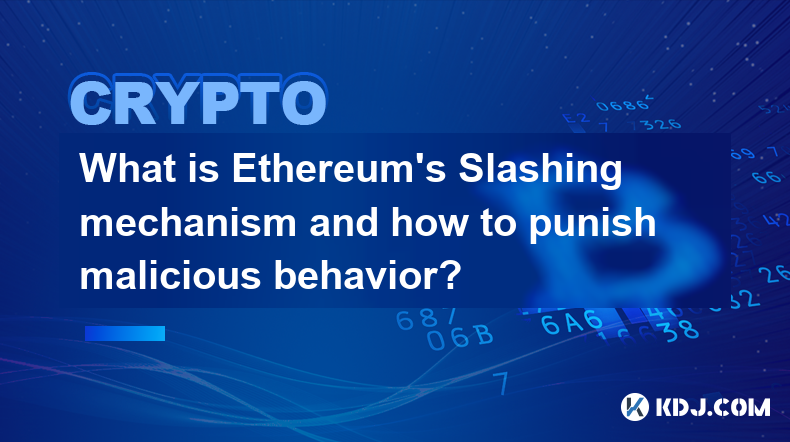
What is Ethereum’s Slashing mechanism and how to punish malicious behavior?
Feb 20,2025 at 03:08am
Key PointsOverview of slashingDifferent types of slashing in EthereumIncentives and consequences of slashingIdentifying and reporting slashed validatorsOngoing discussions and potential improvementsEthereum's Slashing Mechanism: Punishing Malicious BehaviorEthereum's slashing mechanism is an essential tool for ensuring network security and punishing mal...

What is the verifier node of Ethereum and how to become a verifier?
Feb 19,2025 at 06:00pm
The Verifier Node of Ethereum: A Comprehensive GuideKey Points:What is a Verifier Node?How to Become a Verifier NodeResponsibilities and Rewards of a Verifier NodeMinimum Requirements for Becoming a Verifier NodePotential Difficulties in Running a Verifier Node1. What is a Verifier Node?A Verifier Node is an independent entity on the Ethereum network th...

What is Ethereum’s staking, and how to participate and earn money?
Feb 19,2025 at 04:37pm
Key Points:Understanding Ethereum's Staking MechanismSteps to Participate in StakingBenefits and Rewards of StakingSecurity and Risk ConsiderationsTechnical Requirements and Hardware OptionsPotential Challenges and Troubleshooting TipsFAQs on Ethereum StakingWhat is Ethereum's Staking?Proof-of-Stake (PoS) is a consensus mechanism used in blockchain netw...

What is Ethereum’s DAO (Decentralized Autonomous Organization) and how does it work?
Feb 20,2025 at 03:12am
Key PointsDefinition and Structure of a DAOGovernance and Decision-Making in DAOsBenefits and Use Cases of DAOsChallenges and Limitations of DAOsWhat is Ethereum's DAO (Decentralized Autonomous Organization) and How Does It Work?Definition and Structure of a DAOA Decentralized Autonomous Organization (DAO) is an innovative governance and management fram...

What is Ethereum's multi-signature wallet and how to improve security?
Feb 20,2025 at 02:18pm
Key Points:Understanding the Concept of a Multi-Signature WalletBenefits and Drawbacks of Multisig WalletsRequirements for Setting Up a Multisig WalletStep-by-Step Guide to Generating a Multisig WalletImplementing Strategies for Enhanced Security1. Understanding the Concept of a Multi-Signature WalletA multi-signature (multisig) wallet in the Ethereum e...

What is Ethereum's oracle and how to provide data for smart contracts?
Feb 21,2025 at 01:30am
Key Points:Understanding the concept of oracles in EthereumExploring different types of oraclesDetailed guide on how to provide data for smart contractsAddressing potential challenges and considerationsWhat is Ethereum's Oracle?Oracles are crucial components in the Ethereum ecosystem, enabling smart contracts to access real-world data and off-chain even...
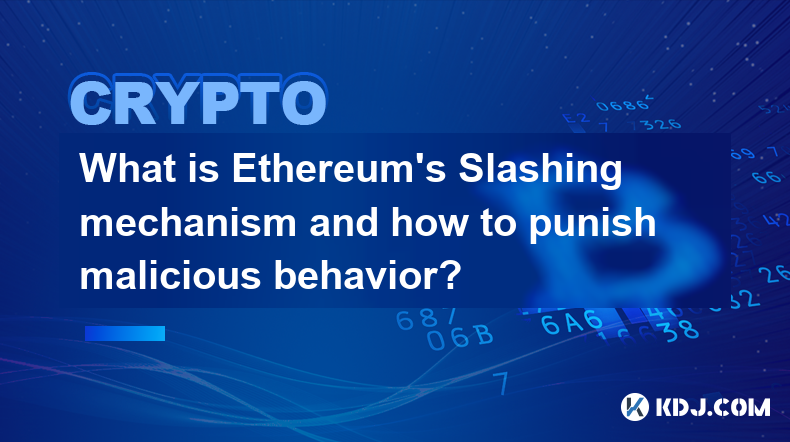
What is Ethereum’s Slashing mechanism and how to punish malicious behavior?
Feb 20,2025 at 03:08am
Key PointsOverview of slashingDifferent types of slashing in EthereumIncentives and consequences of slashingIdentifying and reporting slashed validatorsOngoing discussions and potential improvementsEthereum's Slashing Mechanism: Punishing Malicious BehaviorEthereum's slashing mechanism is an essential tool for ensuring network security and punishing mal...

What is the verifier node of Ethereum and how to become a verifier?
Feb 19,2025 at 06:00pm
The Verifier Node of Ethereum: A Comprehensive GuideKey Points:What is a Verifier Node?How to Become a Verifier NodeResponsibilities and Rewards of a Verifier NodeMinimum Requirements for Becoming a Verifier NodePotential Difficulties in Running a Verifier Node1. What is a Verifier Node?A Verifier Node is an independent entity on the Ethereum network th...

What is Ethereum’s staking, and how to participate and earn money?
Feb 19,2025 at 04:37pm
Key Points:Understanding Ethereum's Staking MechanismSteps to Participate in StakingBenefits and Rewards of StakingSecurity and Risk ConsiderationsTechnical Requirements and Hardware OptionsPotential Challenges and Troubleshooting TipsFAQs on Ethereum StakingWhat is Ethereum's Staking?Proof-of-Stake (PoS) is a consensus mechanism used in blockchain netw...

What is Ethereum’s DAO (Decentralized Autonomous Organization) and how does it work?
Feb 20,2025 at 03:12am
Key PointsDefinition and Structure of a DAOGovernance and Decision-Making in DAOsBenefits and Use Cases of DAOsChallenges and Limitations of DAOsWhat is Ethereum's DAO (Decentralized Autonomous Organization) and How Does It Work?Definition and Structure of a DAOA Decentralized Autonomous Organization (DAO) is an innovative governance and management fram...

What is Ethereum's multi-signature wallet and how to improve security?
Feb 20,2025 at 02:18pm
Key Points:Understanding the Concept of a Multi-Signature WalletBenefits and Drawbacks of Multisig WalletsRequirements for Setting Up a Multisig WalletStep-by-Step Guide to Generating a Multisig WalletImplementing Strategies for Enhanced Security1. Understanding the Concept of a Multi-Signature WalletA multi-signature (multisig) wallet in the Ethereum e...

What is Ethereum's oracle and how to provide data for smart contracts?
Feb 21,2025 at 01:30am
Key Points:Understanding the concept of oracles in EthereumExploring different types of oraclesDetailed guide on how to provide data for smart contractsAddressing potential challenges and considerationsWhat is Ethereum's Oracle?Oracles are crucial components in the Ethereum ecosystem, enabling smart contracts to access real-world data and off-chain even...
See all articles
























































































