
|
|

|
|

|
|

|
|

|
|

|
|

|
|

|
|

|
|

|
|

|
|

|
|

|
|

|
|

|
|
早在五年前,我就开始使用 Authy 来管理我的 2FA 代币;我之前使用过 Google Authenticator,但当我开始切换时

I've been using Authy to manage my 2FA tokens for over five years now, ever since I realized I needed a cross-device 2FA solution. I used to rely on Google Authenticator, but once I started switching devices regularly, I had to find something that worked on both iOS and Windows.
自从我意识到我需要一个跨设备 2FA 解决方案以来,我一直使用 Authy 来管理我的 2FA 令牌已有五年多了。我曾经依赖 Google Authenticator,但一旦我开始定期切换设备,我就必须找到同时适用于 iOS 和 Windows 的东西。
Thankfully, Authy offered everything I needed in a 2FA client, so I moved all of my tokens to the service and haven't looked back — until now.
值得庆幸的是,Authy 提供了我在 2FA 客户端中所需的一切,因此我将所有代币转移到该服务中,并且直到现在才回头。
Authy stores the 2FA tokens associated with your account on its servers, and you'll need to set up a backup password to decrypt accounts when moving to a new device. The backup password isn't stored anywhere, and while there have been a few glitches in the past where the password wasn't recognized on a new device, resetting it on the older device and keying in the new one always did the trick.
Authy 将与您的帐户关联的 2FA 令牌存储在其服务器上,您需要设置备份密码才能在移动到新设备时解密帐户。备份密码不会存储在任何地方,虽然过去出现过一些小故障,导致新设备无法识别密码,但在旧设备上重置密码并输入新设备总是可以解决问题。
But that dynamic changed earlier this week. I was switching away from the Pixel 8 Pro to Vivo's X100 Ultra, and when I tried to enter the backup password in Authy, it said the credentials were incorrect. So I reset them on the 8 Pro, and entered the details again on the X100 Ultra, to no avail. I figured there must be an issue with the package, so I uninstalled Authy and did a reinstall, but the same issue remained.
但这种动态在本周早些时候发生了变化。我从 Pixel 8 Pro 切换到 Vivo 的 X100 Ultra,当我尝试在 Authy 中输入备份密码时,它说凭据不正确。所以我在8 Pro上重置了它们,并在X100 Ultra上再次输入了详细信息,但无济于事。我认为该软件包一定有问题,所以我卸载了 Authy 并重新安装,但同样的问题仍然存在。
I switch between devices every two weeks on average, and logging in to Authy on a new phone is as routine as backing up photos while configuring a new device. So I went back to a phone I was using last month (the POCO F6) and pulled up Authy on that device to see if the new password would take. Again, the service said the password was incorrect, and no amount of clearing cache/data and reinstalling made a difference.
我平均每两周在设备之间切换一次,在新手机上登录 Authy 就像在配置新设备时备份照片一样例行公事。因此,我回到上个月使用的手机(POCO F6)并在该设备上调出 Authy,看看新密码是否有效。该服务再次表示密码不正确,并且清除缓存/数据和重新安装都没有效果。
I've been mulling a switch to another 2FA service for a while now, but kept putting it off because of the hassle involved. While other 2FA providers make it easy to transfer data, Authy doesn't have that provision — in that sense, it is the Evernote of 2FA clients. This meant that I had to manually reconfigure 2FA on all of my accounts to move to another service.
我一直在考虑切换到另一个 2FA 服务有一段时间了,但由于涉及麻烦而一直推迟。虽然其他 2FA 提供商可以轻松传输数据,但 Authy 没有这项规定——从这个意义上说,它是 2FA 客户端的 Evernote。这意味着我必须在所有帐户上手动重新配置 2FA,才能转移到其他服务。
When it comes to choosing an alternative, there are lots of great choices. Aegis Authenticator ticks a lot of the right boxes, but it doesn't work for my own use case as I need something that syncs across devices seamlessly. That's why I switched to 2FAS; the service is free and open source, has a browser extension that's ideal on Windows, and syncs via Google Drive, making it extremely easy to set up when moving to a new phone.
在选择替代方案时,有很多不错的选择。 Aegis Authenticator 满足了很多要求,但它不适用于我自己的用例,因为我需要跨设备无缝同步的东西。这就是我转向 2FAS 的原因;该服务是免费且开源的,具有适用于 Windows 的浏览器扩展,并通过 Google Drive 同步,因此在更换新手机时设置起来非常容易。
The best part is that you don't need to furnish a phone number to use the service, and if you want to stay anonymous, you don't need to use Drive sync. The only issue in my usage is that as it relies on Drive, you cannot set it up on iOS — this is the same issue with WhatsApp. That said, you can easily back up all 2FA tokens to a file, and use that while setting up 2FAS on an iPhone — that's what I did, and it works seamlessly.
最好的部分是,您无需提供电话号码即可使用该服务,并且如果您想保持匿名,则无需使用云端硬盘同步。我使用中的唯一问题是,由于它依赖于 Drive,因此您无法在 iOS 上进行设置 - 这与 WhatsApp 的问题相同。也就是说,您可以轻松地将所有 2FA 令牌备份到文件中,并在 iPhone 上设置 2FAS 时使用该文件 - 这就是我所做的,并且它可以无缝运行。
There's also the fact that 2FAS has a clean design, and you get a widget on both Android and iOS. It excels at providing time-based one-time passwords for your accounts, and does so without needing you to share any unnecessary details. Combine that with the ease of use and its ability to work across devices, and it is now my go-to 2FA recommendation.
还有一个事实是,2FAS 设计简洁,您可以在 Android 和 iOS 上获得一个小部件。它擅长为您的帐户提供基于时间的一次性密码,并且无需您共享任何不必要的详细信息。结合其易用性和跨设备工作的能力,它现在是我首选的 2FA 推荐。
免责声明:info@kdj.com
所提供的信息并非交易建议。根据本文提供的信息进行的任何投资,kdj.com不承担任何责任。加密货币具有高波动性,强烈建议您深入研究后,谨慎投资!
如您认为本网站上使用的内容侵犯了您的版权,请立即联系我们(info@kdj.com),我们将及时删除。
-

-

-
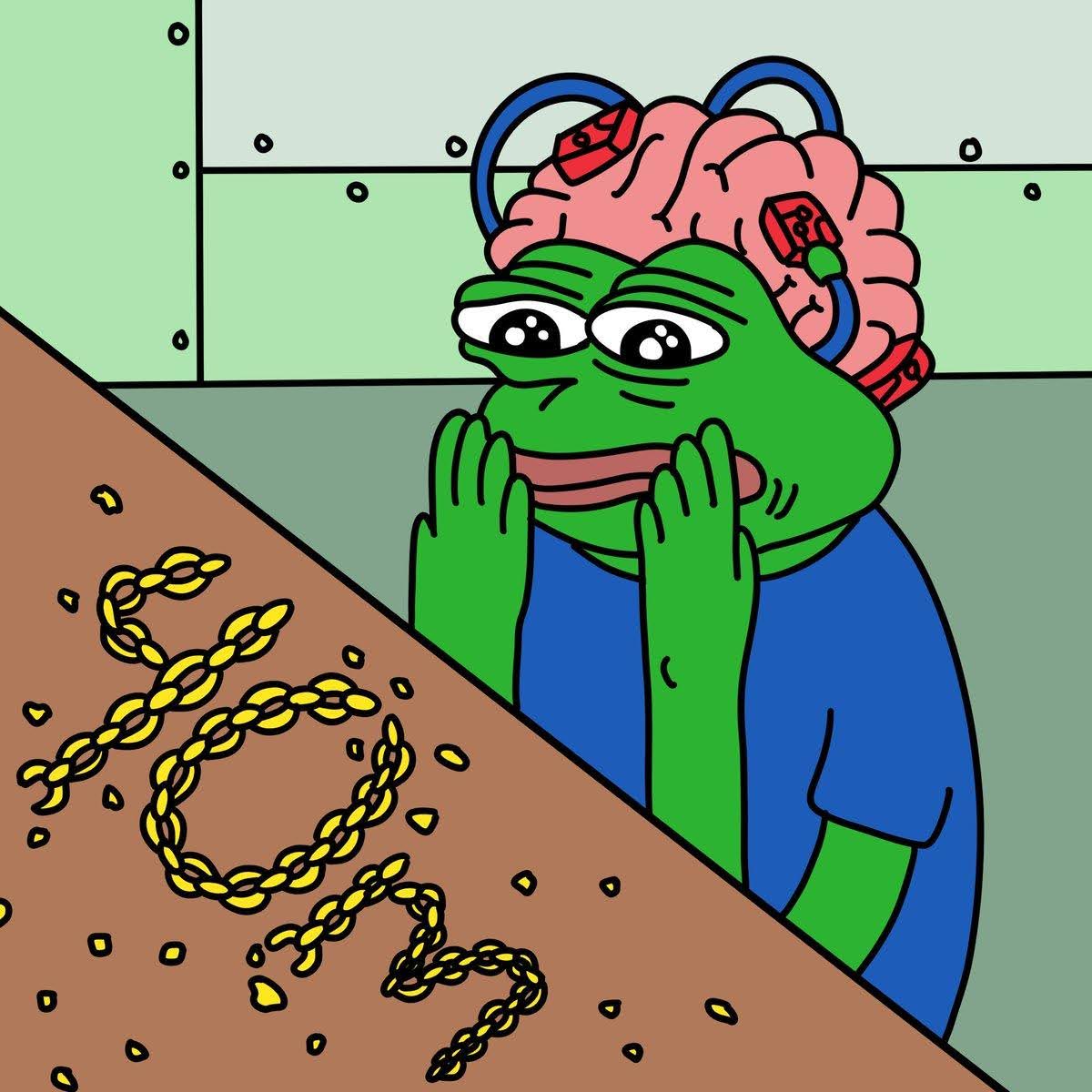
-

-

-

-

-

-

- RCO Finance:2024 年最佳山寨币投资?
- 2024-11-24 00:20:02
- RCO Finance是一个全新的金融平台,可以帮助初学者和经验丰富的交易者从交易和投资中获得巨额利润。


































